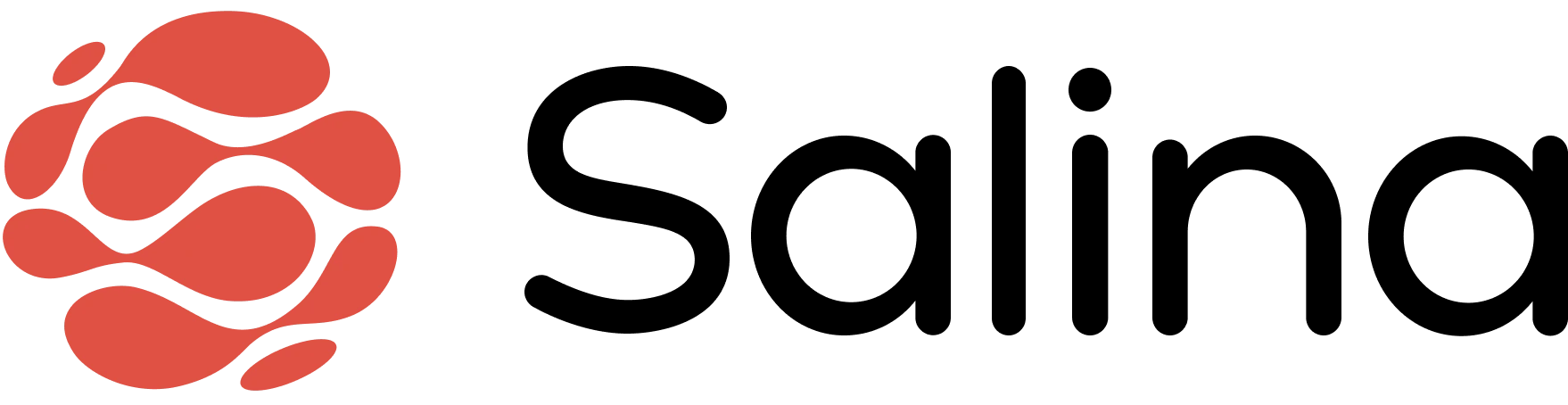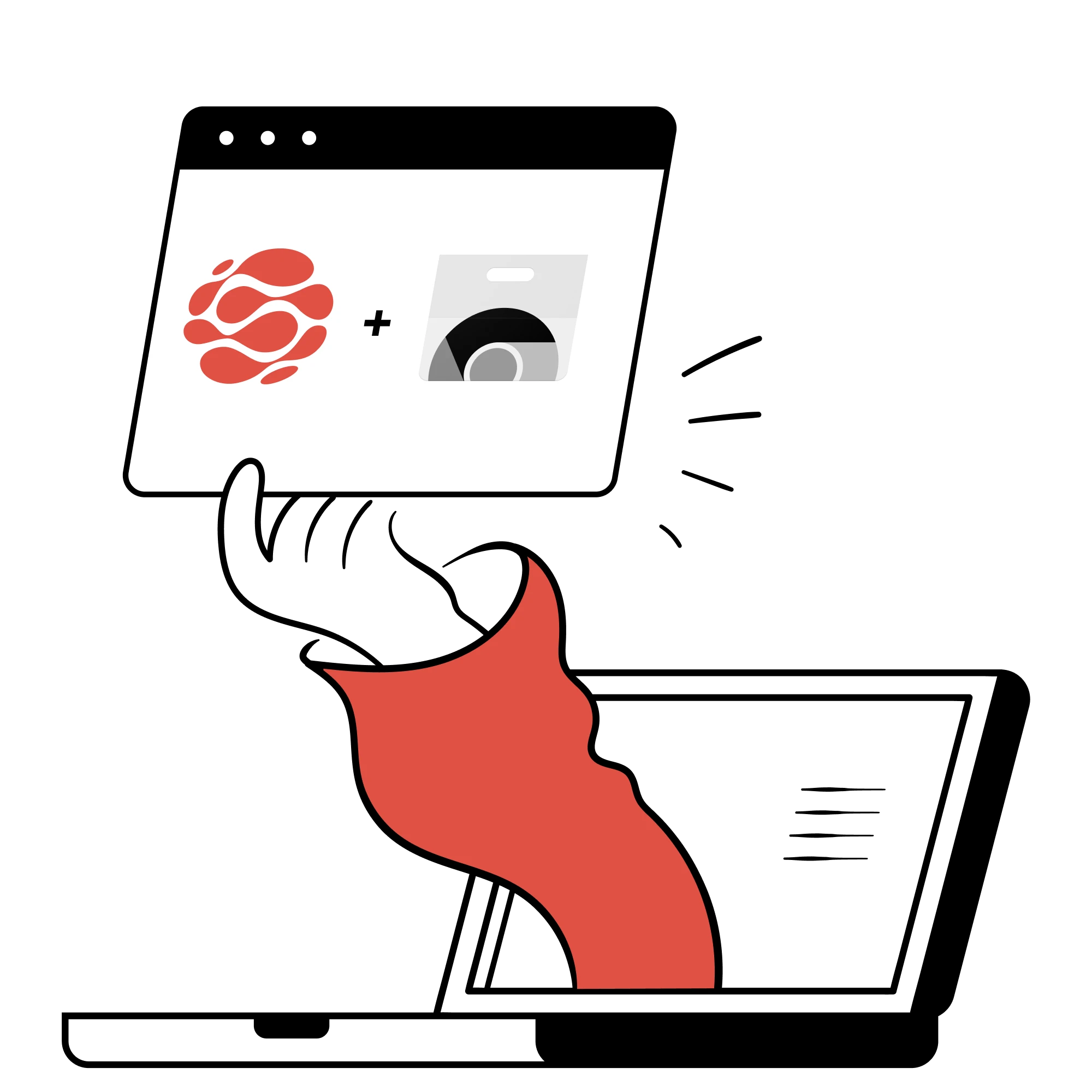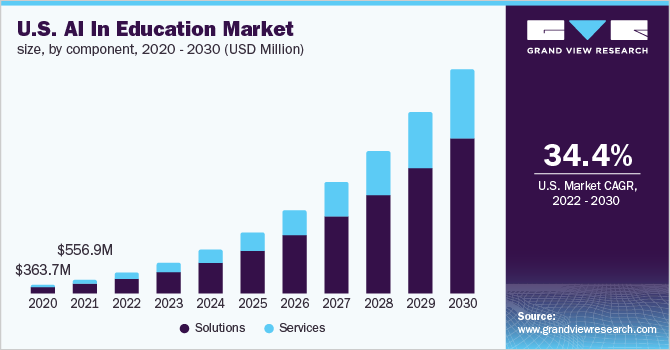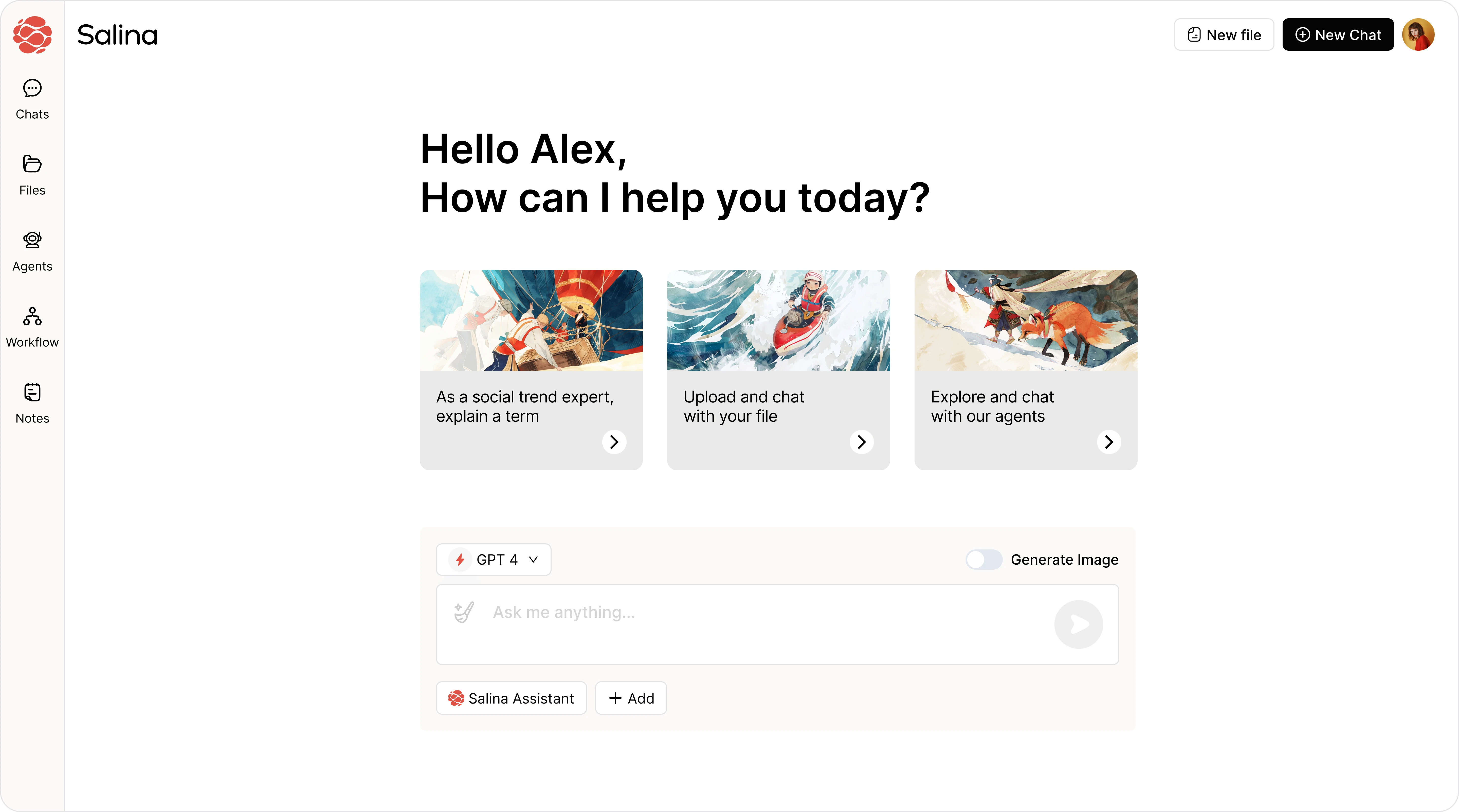Step into the future of teaching with AI tools that transform how educators engage and personalize learning. Here’s your quick start to understanding the top 10 AI tools for educators that you can make use of today.
Late on a Sunday night, you find yourself surrounded by ungraded papers and a stale lesson plan, questioning if there’s a better way to connect with your diverse group of students. This all-too-common scenario reflects the heavy demands placed on educators, blending the roles of mentor and strategist. Amid these challenges, a beacon of hope shines through: AI tools designed to lift some of this weight off teachers’ shoulders.
This blog post is your guide to embracing AI in education, offering solutions for administrative tasks, content creation, and personalized learning. Let’s explore how these tools can transform teaching from a daunting task into an engaging, manageable, and rewarding journey. Together, we’ll uncover how AI can help reignite the passion for teaching, making education not just a job but a joy.
What are the Benefits of Using AI Tools to Teach?
Before we get into the nitty-gritty of each tool, it’s important to understand why AI has become a game-changer in the field of education. These benefits highlight the pivotal role AI tools play in reshaping the teaching landscape:
Increased Efficiency
One of the most significant advantages of AI in education is the ability to automate time-consuming tasks, allowing educators to focus on the more impactful aspects of teaching.
- Automate grading systems save hours of time from the weekly grading rush, letting teachers invest more time in lesson planning and student engagement.
- AI-generated content like lesson plans can be customized, saving time on content creation and allowing for quicker, high-quality material dissemination.
Personalized Learning Support
Every student learns at their own pace, and AI equips educators with tools to tailor instruction according to individual student needs, fostering personalized learning.
- Platforms that employ AI can provide personalized feedback to students based on their learning progress, making the learning process more effective and efficient.
Improved Feedback and Assessment
AI transcends traditional assessment methods by providing immediate, AI-generated feedback that helps students understand and learn from their mistakes quickly.
- Tools with AI plagiarism checks acknowledge the importance of academic integrity, ensuring submissions are original and properly attributed.
The intersection of AI and education is not merely a passing trend; it is an evolving partnership that promises to redefine the educational landscape. This reality is mirrored in the projected growth of the U.S. AI in education market. As we’ve discussed the numerous benefits and the incredible potential of AI tools to transform teaching and learning, it’s clear that the education sector is on the brink of a technological metamorphosis.
The statistics are telling: by looking at the market analysis, we can see a robust and consistent upward trajectory in the adoption and integration of AI solutions and services in education. It’s not a surprise to find that, even within the U.S. alone, the AI in education market size is expected to expand substantially year over year. With a compound annual growth rate (CAGR) of 34.4% from 2022 to 2030, the investments in AI for educational purposes underscore the confidence and the importance placed on these technologies.
With these overarching benefits in mind and considering the growth we’ve mentioned above, now is when it is truly advantageous to explore the practical applications of AI in the classroom through specific tools.
Top 10 Must-Have AI Tools to Teach More Effectively
Here are the top 10 AI tools that educators should consider integrating into their teaching repertoire. Each tool is designed to address a specific need in enhancing the educational experience for both educators and students.
1. Education Copilot
An adaptive lesson-planning platform that employs AI to assist educators in creating and optimizing personalized learning paths for students. Cutting down on time spent creating lesson plans by generating outlines, suggesting activities, and even providing differing strategies to deliver engaging lessons.
Pros
- Offers a wide range of templates and frameworks to start lesson planning effectively.
- Provides data analytics on past lesson effectiveness to guide future planning.
Cons
- Might require some time to master the AI-driven recommendations for lesson improvement.
- Currently available for K-12 and higher education levels, which means educators in other areas might find it less relevant.
Best For: Teachers who believe that effective planning leads to effective teaching, and are looking for data-driven support.
Pricing: Enjoy a 30-day Free Trial, followed by a paid plan starting at $9 per month.
2. Sendsteps.ai
This tool is an innovative AI-powered presentation maker designed to transform traditional presentations into engaging and interactive learning experiences for educators, trainers, and professionals. It offers a user-friendly interface and advanced features to streamline the presentation creation process, making it more efficient and impactful in the classroom.
Here’s a video tutorial on creating interactive AI presentations with Sendsteps.ai. Perfect for educators, trainers, sales professionals, or anyone looking to make compelling presentations. Learn to engage your audience in real-time with dynamic content creation. There are two methods for generating a presentation in Sendsteps.ai: uploading a document or describing your topic.
Pros
- Makes presentations interactive with polls, quizzes, and surveys for lively class participation.
- Lets you tweak slides on the fly, so you can adapt to your students’ needs in real-time.
- Automates slide design, providing visually appealing visuals without the need for design expertise.
- Offers audience engagement insights through analytics, facilitating presentation improvement based on feedback.
- Supports multiple languages, ensuring inclusivity and accessibility for diverse audiences.
Cons
- Requires initial preparation for interactive content setup, adding to the pre-presentation workload.
- Student device compatibility is essential, potentially posing challenges in certain classroom settings.
- Free plan limitations may restrict access to advanced features available in premium plans.
- Learning curve involved mastering all features for optimal utilization.
Best For: Teachers who want to spice up their lessons with interactive presentations, get instant feedback and keep students engaged in a lively learning environment.
Pricing: Free plan is available for basic features, with premium plans beginning at $6.50 per month for enhanced capabilities.
3. Whimsical
This interactive and collaborative visual thinking space provides educators with a platform to creatively brainstorm, meticulously plan, and efficiently organize educational projects. With the use of AI-powered mapping tools, educators can seamlessly bring their innovative ideas to life while enhancing engagement and productivity in the learning process.
How does Whimsical work? The video above shows how to use it for mind maps, flow charts, wireframes, and project documents. The speaker creates a mind map for a newsletter on value propositions. It also explores Whimsical’s AI features for idea generation and dispelling misconceptions.
Pros
- Visual brainstorming and planning tools enhance creativity and organization.
- Real-time collaboration allows for group work to progress effortlessly.
Cons
- The learning curve for using the tool’s full potential in educational settings might be steep for some educators.
- Participants require an internet connection, which could be a limitation in certain classroom environments.
Best For: Teachers who advocate for visual learning and organized planning structures for their lessons.
Pricing: Free plan available for basic features, with premium plans beginning at $12 per month for enhanced capabilities.
4. Quizizz
The AI-powered platform enables educators to create interactive quizzes for fun and engaging student assessments, offering various question types and features like custom feedback and data analytics. Students can participate competitively or individually, with teachers able to run live sessions or assign self-paced tasks, enhancing the learning experience through personalized feedback and instructional support.
Learn how to create interactive and engaging quizzes with Quizizz through this comprehensive video tutorial. It highlights the platform’s ability to customize assessments with various question types, live sessions, and self-paced tasks. Focusing on Quizizz’s utility in enhancing student learning.
Pros
- Offers a library of pre-created quizzes on various topics.
- Provides personalized feedback and performance data for each student.
Cons
- The game-like interface might not appeal to all students and teachers, particularly those who prefer more serious assessments.
- The automatic aspect might hinder discussion on certain topics, as students could feel encouraged to rush through the quiz.
Best For: Teachers looking to spark joy in the assessment process and to make quizzes more interactive and engaging for students.
Pricing: Teachers can access a free plan for immediate use of basic features. Premium plans offer advanced capabilities tailored for schools and institutions.
5. Graide
Employs artificial intelligence to enhance educational processes, offering features like AI-powered homework assistance, instant answers, personalized feedback, and efficient grading methods. It aims to transform teaching by providing quick solutions, tailored support, and immersive learning experiences for students and educators alike.
Discover how Graide can streamline grading and enhance learning with this video on scanning and grading university exams efficiently. It’s a real-world example of Graide’s capabilities in action.
Pros
- Cuts down on the time it takes to grade essays significantly.
- Ensures consistent grading and personalized student feedback.
Cons
- Might require some time for educators to align with the system’s grading standards and approaches.
- The transition from traditional grading methods to AI might be met with skepticism from students and parents
Best For: Teachers who struggle with the time-consuming nature of grading and seek more efficient methods.
Pricing: Subscription model based on usage, click here to contact them for a quote.
6. Curipod
An advanced AI-powered curatorial platform made to help educators efficiently find, organize, and save key educational materials from the web. By using new technologies, educators can easily add curated content to their lessons, improving the students’ learning experience.
For a quick overview of how Curipod can transform your teaching, check out the tutorial on creating interactive slides with instant feedback. It’s a practical example of Curipod’s potential in education.
Pros
- Streamlines the content curation process, saving substantial research time.
- pdates regularly to ensure the latest and most relevant materials are accessible for teaching.
Cons
- The AI’s ability to curate content may not align perfectly with an educator’s specific teaching context and needs.
- Might require some level of oversight to ensure all curated content is appropriate and accurate.
Best For: Teachers who are content-heavy in their lessons and need help sifting through the vast volume of available resources.
Pricing: Free plan that includes all core features with limited use. Premium plans beginning at $9 per month for enhanced capabilities and unlimited use of features.
7. Canva Magic Write
Serves as an aid to educators to create visually appealing and engaging educational materials through cutting-edge technology and a wide array of innovative features, enhancing the learning experience for students of all ages.
Explore Canva Magic Write’s capabilities in transforming educational content creation through the short video above. It demonstrates how educators can utilize this tool to design visually compelling learning materials with ease, enriching the educational experience for students.
Pros
- Simplifies the creation process with AI-generated design ideas and text suggestions.
- Offers a library of templates specifically designed for educational content.
Cons
- Might tempt educators to prioritize design over content if not used thoughtfully.
- Some educators might feel less creative by relying on AI-generated templates.
Best For: Teachers who want to push the boundaries of traditional content creation and make visually engaging lessons.
Pricing: Primary and secondary school teachers can access Canva for free, which includes Magic Write.
8. Magicschool.ai
An advanced personalized learning platform that is contminuing to transfor education. Using artificial intelligence, it customizes content to fit each student’s needs, boosting the effectiveness and interaction in learning.
Dive into the future of personalized education with Magicschool.ai through this video that labels it a game changer for educators. This walkthrough reveals how the platform leverages AI to tailor content to each student’s learning needs, enhancing engagement and effectiveness.
Pros
- Dynamic content that changes based on an individual student’s progress.
- In-depth analytics and insights into student learning behaviors and preferences.
Cons
- Educators might find it challenging to align the AI’s adaptive content with the curricular standards and their teaching plans.
- The platform’s reliance on data collection might raise privacy concerns among educators and parents.
Best For: Teachers who wish to build more individualized learning experiences for their students.
Pricing: Free plan offer limited features and access, while paid options begin at $12.99, providing additional features and unrestricted access.
9. Eduaide.ai
A virtual teaching assistant that helps educators with different tasks. It supports in grading assignments, communicating with students and parents, managing classroom activities, organizing lesson materials, and offering personalized learning experiences. This advanced solution aims to simplify teaching processes and boost efficiency in educational settings.
Eduaide.ai redefines the role of educators by automating grading, streamlining communication, and personalizing student learning. Check out the video above to get to know Eduaide as a virtual assistant that enhances teaching efficiency and classroom management.
Pros
- Manages routine tasks like grading and scheduling, freeing up educator time.
- Provides proactive support in lesson planning and content suggestions.
Cons
- May require data input and training for the AI to perform optimally, which can be a significant initial time investment.
- Can be costly for individual educators, thus more suited for institutions.
Best For: Teachers overwhelmed with the scale of administrative tasks in addition to their teaching duties.
Pricing: Free plan offer limited features and access, while paid options begin at $5.99, providing unlimited access to all features and tools.
10. ChatGPT
ChatGPT is an advanced AI model created to simulate human conversation. It understands text input and generates coherent responses based on context. Educators can use it to develop content, give feedback, assist with grading, and offer personalized learning experiences.
Learn how to take advantage of ChatGPT for educational purposes in this beginner’s tutorial, designed to guide teachers through content development, feedback provision, grading assistance, and crafting personalized learning experiences. A valuable resource for educators looking to integrate AI into their teaching toolkit.
Pros
- Engages students through interactive and conversational learning experiences.
- Generates a wide range of materials, from discussion prompts to reference material.
Cons
- Needs clear guidelines when setting up and using the AI for proper educational discourse.
- A potential barrier in terms of technical requirements, as the educator needs to have basic knowledge to set up and use the model effectively
Best For: Language and communication classes that want to make discussions more interactive, or any class that requires a lot of reading materials.
Pricing: Two versions of ChatGPT are offered: the free GPT3.5 and the premium GPT4.0, starting at $20/month. While GPT3.5 excels in text generation for language tasks, GPT4.0 does the same while allowing users to create custom GPTs or bots, expanding creative options.
Key Takeaways
- Privacy and customization to specific educational contexts remain concerns with AI adoption in schools.
- AI in education enhances efficiency and personalizes learning but requires careful integration and oversight.
- The right AI tools can significantly reduce the administrative workload for teachers, allowing more time for direct student engagement.
- Educators need to balance the advantages of AI-driven content creation and interaction against the risk of over-reliance on technology.
- Subscription or usage-based pricing models are common, making some tools more accessible than others based on budget constraints.
What’s Next
AI in education is a growing field with lots of potential. As an educator, you’re at the forefront of this change, and your insights are crucial. Share your experiences with AI tools in the classroom. If you haven’t yet, think about using some of the tools mentioned here in your teaching.
Stay connected with the AI education community for the latest updates through professional development or online forums. Your dedication to using AI in education will benefit your students and help the teaching profession grow. Remember, AI in education is meant to enhance, not replace, teachers. By using AI tools wisely and ethically, educators can create an environment that’s efficient, effective, and tailored to each student’s needs.
The future of education is here — it’s AI, working alongside educators to shape the next generation.
Related Content: