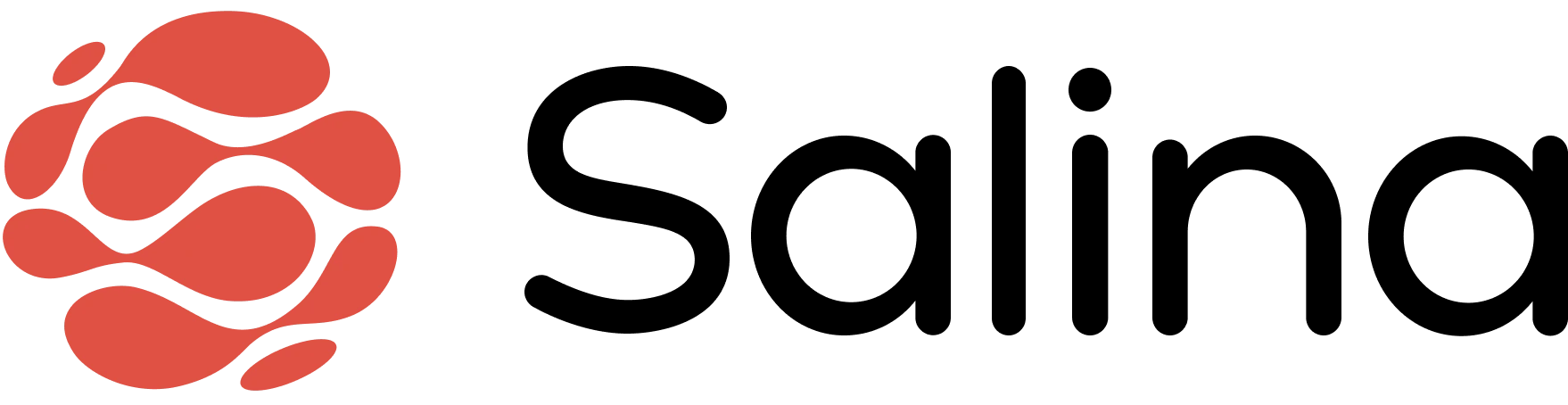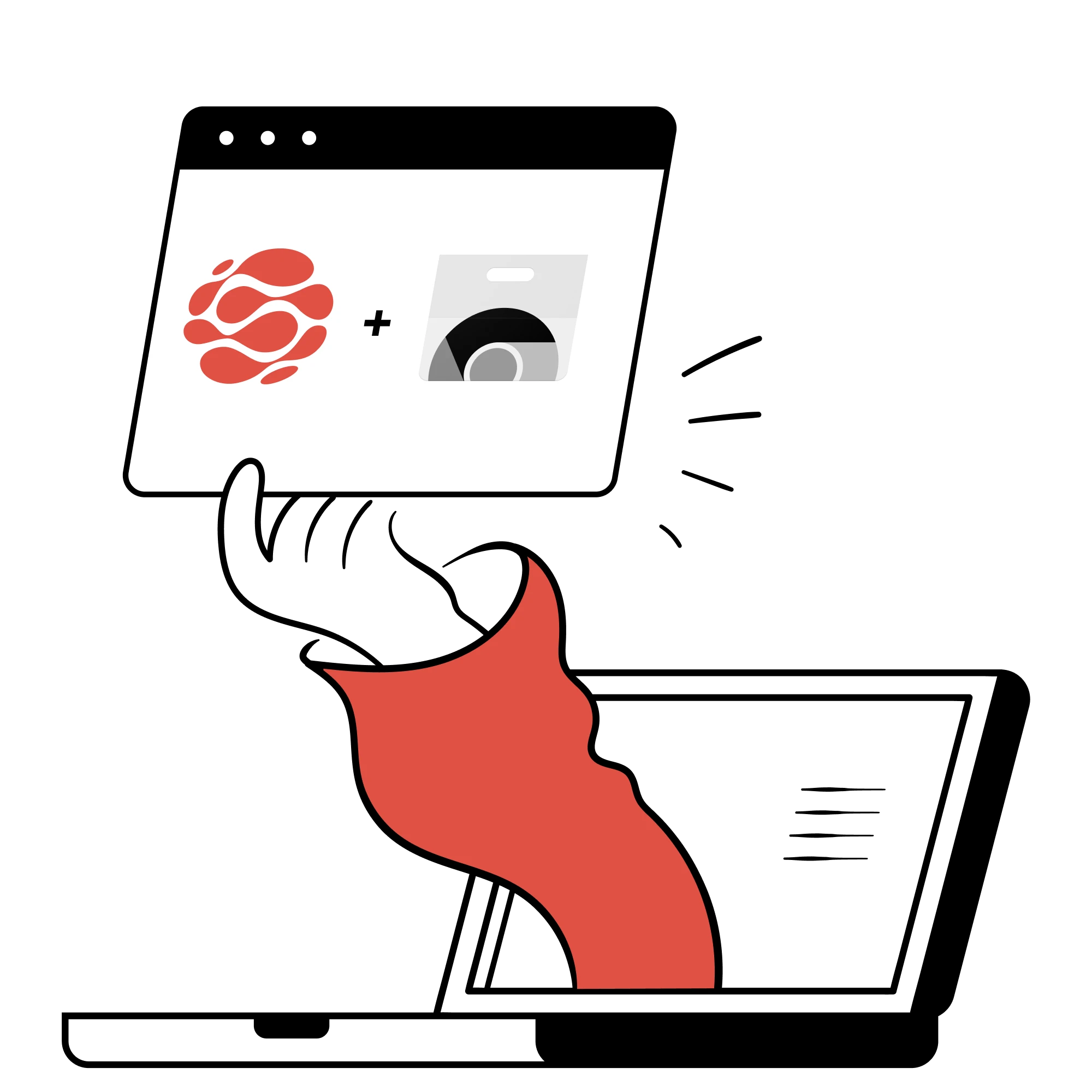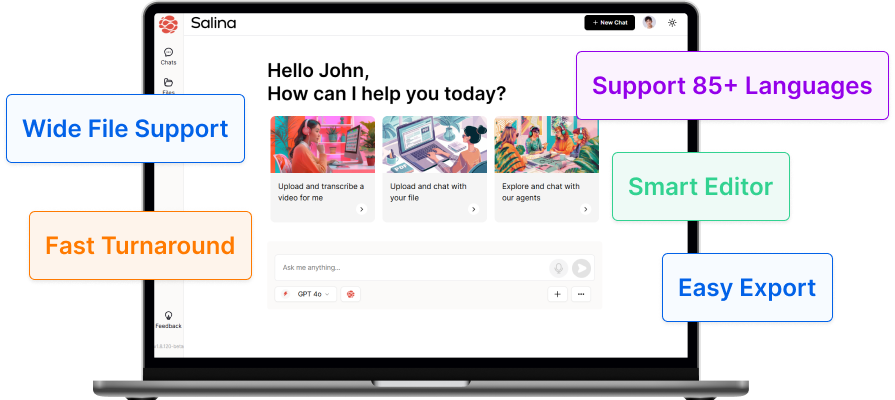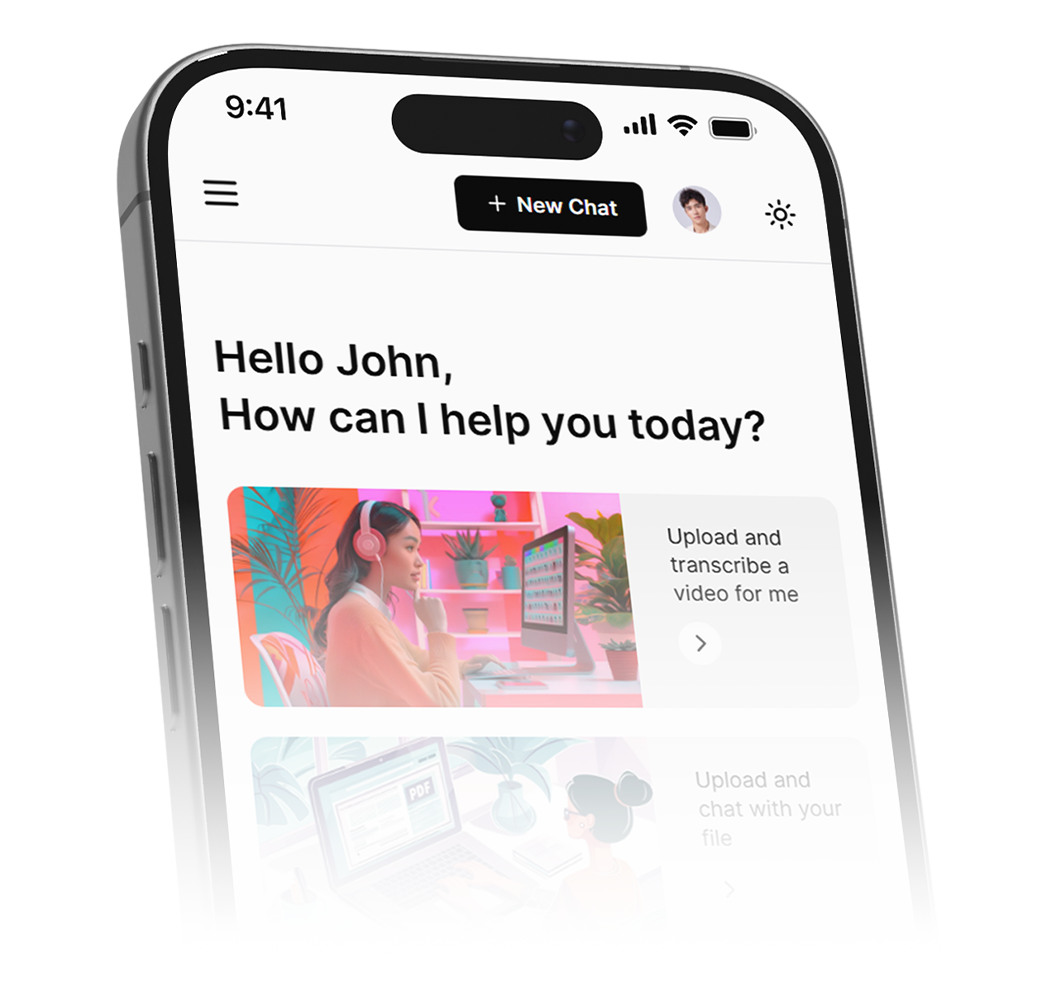Want to make your podcast more accessible, searchable, and shareable? Discover the top five podcast transcription software of 2024 that can help you achieve just that!
I still remember the first time I stumbled upon a podcast that changed my life. It was a random episode of ‘How I Built This’ by Guy Raz, and I was hooked. The storytelling, the insights, the inspiration – it all came together to create an unforgettable listening experience. But what struck me was how easily I could consume the content, even when I wasn’t actively listening. The show notes, the transcripts, the quotes – they all worked together to create a seamless experience that went beyond just audio. And that’s when it hit me: the power of transcription lies not just in accessibility, but in unlocking the full potential of your podcast’s content.
Fast forward to today, and the importance of transcription in podcasting cannot be overstated. With the rise of voice search, SEO, and content repurposing, having reliable transcription software is no longer a nice-to-have, but a must-have. But with so many options out there, how do you choose the right one for your podcast? In this post, we’ll dive into the top 5 podcast transcription software of 2024, and explore how they can help you take your podcast to the next level.
What are the Benefits of Using Podcast Transcription Software?
Podcast transcription software assists with converting audio content into written text. The benefits of utilizing such software are multi-faceted, enabling podcasters to:
- Improve Accessibility: With transcripts available, a wider audience, including the hearing impaired, can access and enjoy your content.
- Enhance Discoverability: Search engines can index and crawl transcripts, making your podcast more discoverable through organic search.
- Increase Engagement: Offering a text version of your podcast appeals to different learning and consumption styles, thereby increasing audience engagement.
- Content Repurposing: Transcriptions facilitate the repurposing of podcast content into blog posts, articles, or social media content.
- Improved SEO: Transcripts can be optimized with keywords, tags, and links to enhance SEO strategies, driving traffic to your website or platform.
- Monetization Opportunities: Enhanced analytics and search capabilities can support targeted advertising and sponsored content opportunities.
Given these advantages, selecting the right podcast transcription software is essential to maximize the value of podcast content.
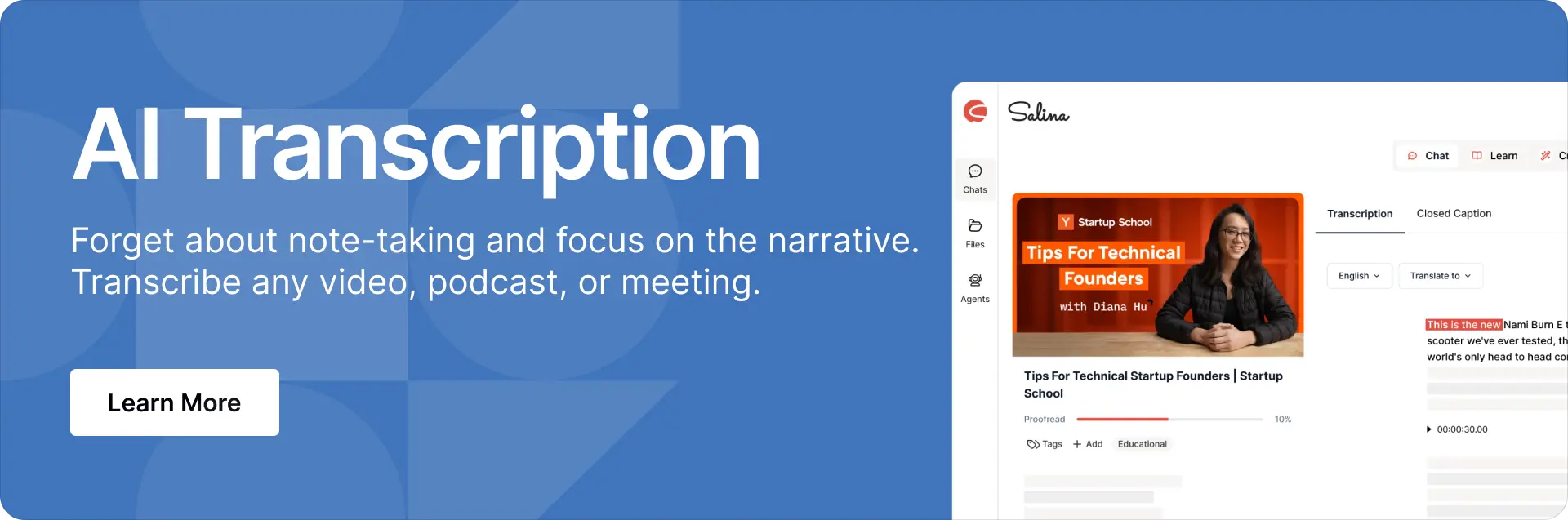
This relatively recent Forbes article highlights the significance of Apple Podcasts’ introduction of auto-generated transcripts as a major accessibility feature. The update that’s part of the iOS 17.4 beta release, allows users to navigate specific sections of podcast episodes and gives creators the ability to edit or add transcripts.

 www.forbes.com
www.forbes.comThe transcripts will be available in multiple languages and viewable in over 170 countries, emphasizing Apple’s commitment to inclusivity and accessibility within the podcasting landscape. This move by Apple marks a significant step forward in making podcasts more accessible and inclusive for a wider audience, particularly benefiting individuals with disabilities.
As Apple, a major player in the field, takes advantage of podcast transcription, it’s clear that we’re taking steps in the right direction. With these considerations in mind, we can now explore the top five podcast transcription software tools available in 2024, each offering a unique blend of features tailored to meet your diverse set of needs as a podcaster.
Top 5 Transcription Software for Podcasts in 2024
When it comes to podcasting, the right tools can mean the difference between struggling to keep up and leading the pack. Here, we highlight the top five transcription software tools that podcasters are raving about in 2024.
1. Riverside
Experience seamless studio-quality recording and editing combined with powerful AI transcription capabilities. This tool stands out for its ability to edit video content directly through text manipulation, offering a uniquely efficient workflow.
Pros
- Multilingual transcription support
- Integrated video and audio editing tools
- Free transcription tool for content not recorded on Riverside
Cons
- Requires a monthly subscription for full features
- Primarily browser-based, which might limit offline capabilities
Best for: Podcasters and video creators looking for an all-in-one recording, editing, and transcription solution.
Pricing: A free plan is available, yet the Standard Plan, starting at $15 monthly, provides more key features. For those in need of more sophisticated functionality, the Pro Plan, at $24 monthly, includes unlimited transcriptions.
Practical Applications:
- Editing podcasts by simply editing the transcript text.
- Multilingual content creation with easy transcription and subtitle generation.
Limitations:
- Dependence on internet connectivity for browser-based functionality.
- Some advanced features are locked behind the Pro Plan.
Video Review:
This video dives deep into Riverside’s functionalities, showcasing how it can streamline your podcast creation workflow. Explore features for recording high-quality audio, editing your episodes with ease, and leveraging powerful AI transcription to save you time.
2. Sonix
With its cutting-edge AI transcription technology, this web-based platform offers a comprehensive suite of features designed to handle large-scale transcription needs effortlessly.
Pros
- Real-time transcription capabilities
- Support for over 38 languages
- Advanced in-browser transcript editing
Cons
- Subscription-based pricing may be prohibitive for casual users.
- Limited to web-based use only.
Best for: Large-scale podcasters and content creators with extensive transcription demands.
Pricing:
- Standard pay-as-you-go subscription $10 per hour of transcription
- Premium subscription $5 per hour plus $22 per month per user
Practical Applications:
- Handling multiple large podcast projects.
- Multilingual interviews or discussions.
Limitations:
- No mobile app available.
- Could be costly for continuous high-volume use.
Video Review:
Open your eyes to the power of Sonix’s cutting-edge AI transcription technology in this video review. See how Sonix tackles audio of varying quality and delivers accurate transcripts in a breeze. The video also explores Sonix’s advanced editing features, empowering you to refine your transcripts with ease.
3. Trint
Dive into a tool that transforms audio content into searchable, editable, and collaborative documents. This platform is designed to support teamwork, making it easy to manage and refine transcripts together.
Pros
- Real-time editing and collaboration tools
- Supports transcription in over 30 languages
- Easy integration with Zoom and mobile app accessibility
Cons
- Higher cost due to per-user pricing on monthly and yearly plans
- Limited to seven files per user per month on the starter plan
Best for: Podcast teams and production crews that need a collaborative environment for handling transcriptions.
Pricing: The Starter plan is priced at $80 per user, per month, and includes a limit on the number of files. Opt for the annual payment plan to enjoy a 35% discount, lowering the rate to just $52 per seat, per month.
Practical Applications:
- Collaborative editing sessions for podcast episodes.
- Managing and repurposing content across a large team.
Limitations:
- File number limitations might restrict larger teams or projects.
- Pricing may be prohibitive for smaller teams or individual creators.
Video Review:
Discover how Trint transforms your audio content into a collaborative powerhouse. This video review delves into Trint’s collaborative editing features, allowing your podcast team to work together seamlessly on transcripts. See how Trint streamlines the editing process, saving you valuable time and effort.
4. Happy Scribe
This tool bridges the gap between automatic and human transcription services, offering flexibility with powerful integrations for professional use.
Pros
- Both AI and human transcription options
- Integrates with Adobe and YouTube for seamless workflow
- No upload limits
Cons
- Pay-as-you-go model might become expensive based on usage
- AI transcription accuracy is lower compared to human transcription
Best for: Creators who need flexible transcription solutions with the option for high accuracy.
Pricing: Happy Scribe offers a free plan that provides a limited number of free trial minutes per month for AI transcription, subtitles, and translation. The basic plan starts at $10 per month and includes 120 minutes of transcription, while the pro plan costs $17 per month and offers 300 minutes of transcription with additional features like priority chat support.
Practical Applications:
- Producing accurate subtitles for YouTube videos.
- Transcribing long-form content where accuracy is paramount.
Limitations:
- The cost can add up for large projects when opting for human transcription.
Video Review:
This video explores Happy Scribe’s unique blend of AI and human transcription services. See how Happy Scribe offers flexibility for creators who prioritize both affordability and accuracy. The video dives into the platform’s functionalities, showcasing how you can leverage AI transcription for faster turnaround times and human transcription for projects requiring the highest level of precision.
5. Rev
Known for its professional quality, this tool ensures that each transcript meets the highest standards of accuracy with fast turnaround times, thanks to its network of professional transcriptionists.
Pros
- Fast turnaround times
- High accuracy with professional transcriptionists
- Supports a wide range of file formats
Cons
- Per-minute pricing can be costly for large projects
- No real-time transcription capability
Best for: Professionals who require the utmost accuracy and are working within tight deadlines.
Pricing: Charged $0.25 per minute of transcription.
Practical Applications:
- Legal and medical transcription where accuracy is critical.
- Quick transcription of interviews and discussions for media use.
Limitations:
- Costs can escalate quickly with longer recordings.
- Not suitable for real-time applications.
Video Review:
Learn more about Rev’s network of professional transcriptionists and the high-quality transcripts they deliver. This video review explores Rev’s service offerings, turnaround times, and pricing structure. See why Rev is the go-to solution for professionals seeking accurate and reliable transcripts for interviews, legal proceedings, and more.
Key Takeaways
- Proper podcast transcription software enhances content accessibility, searchability, and user engagement.
- Choosing a tool that matches your podcasting phase, needs, and objectives is crucial.
- Consider what you prioritize: precision, customization, affordability, or a mix.
- Among the top five transcription tools of 2024, there’s an ideal match for your podcasting needs.
- The right tool can set your podcast apart in a crowded space.
What’s Next
The podcasting world keeps changing, with technology leading the way. It’s important to keep up with the latest trends, tools, and strategies by following industry news, attending webinars, or networking. Including transcriptions can significantly expand your podcast’s audience.
Looking ahead, consider how to use transcription software to reach more listeners and take your podcast to new levels. Start today and see your podcast reach new heights.
Related Content: