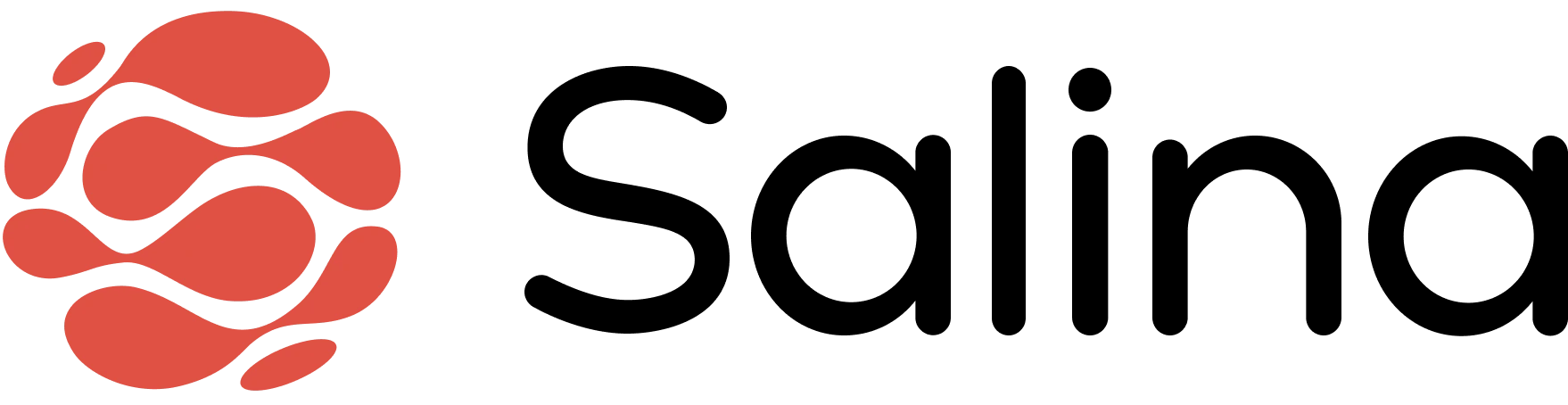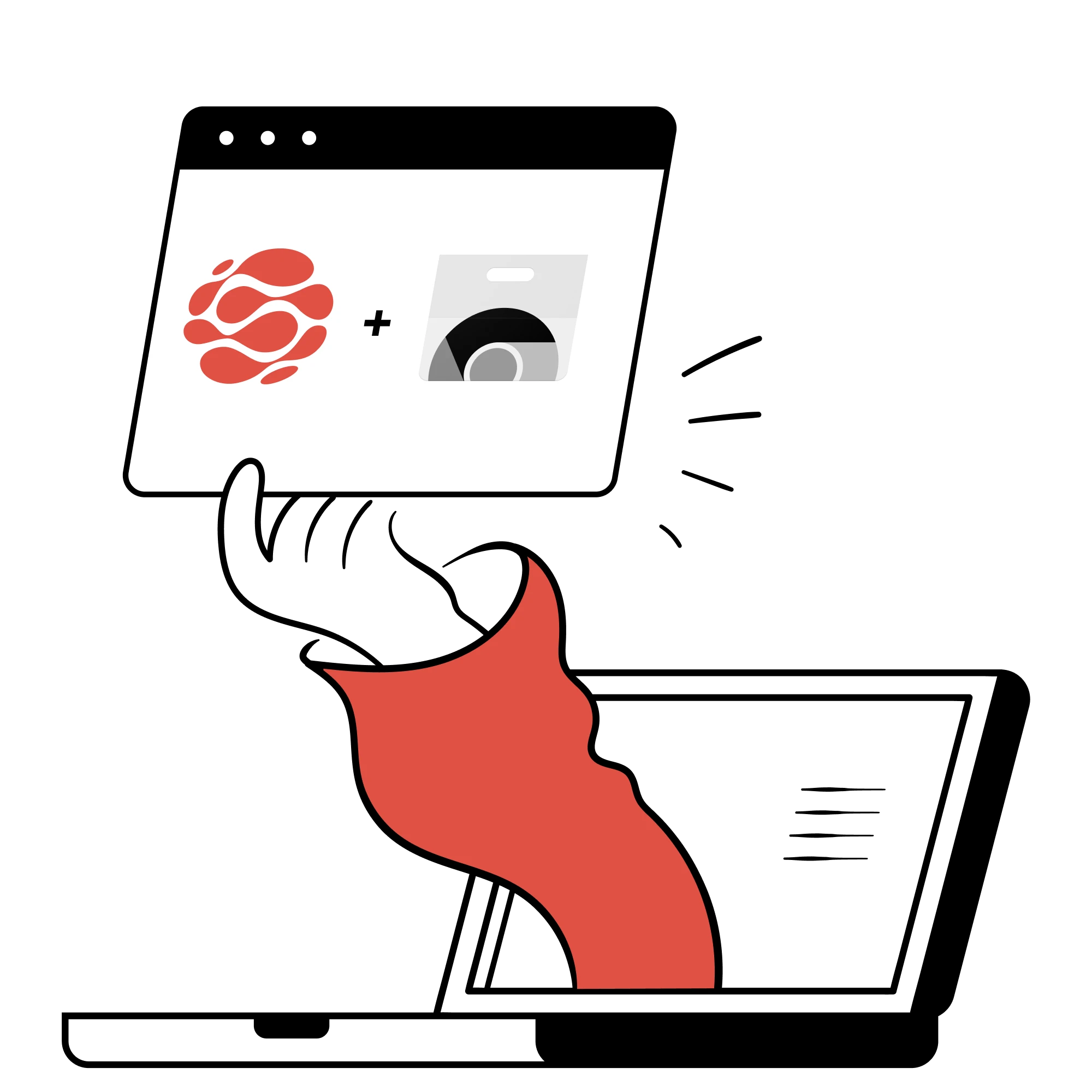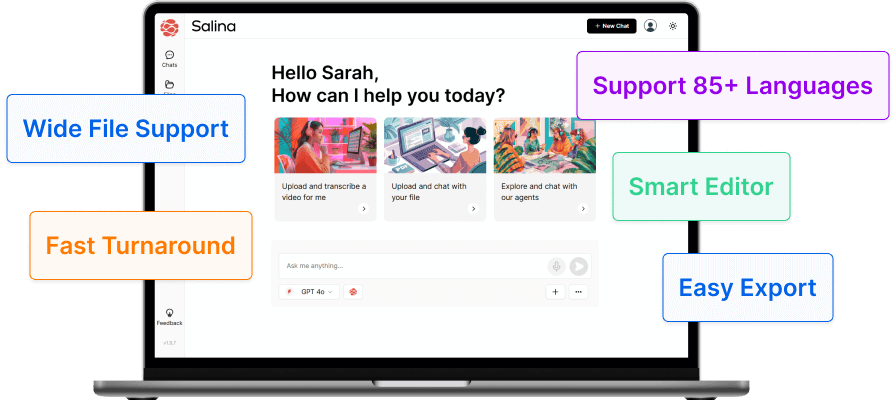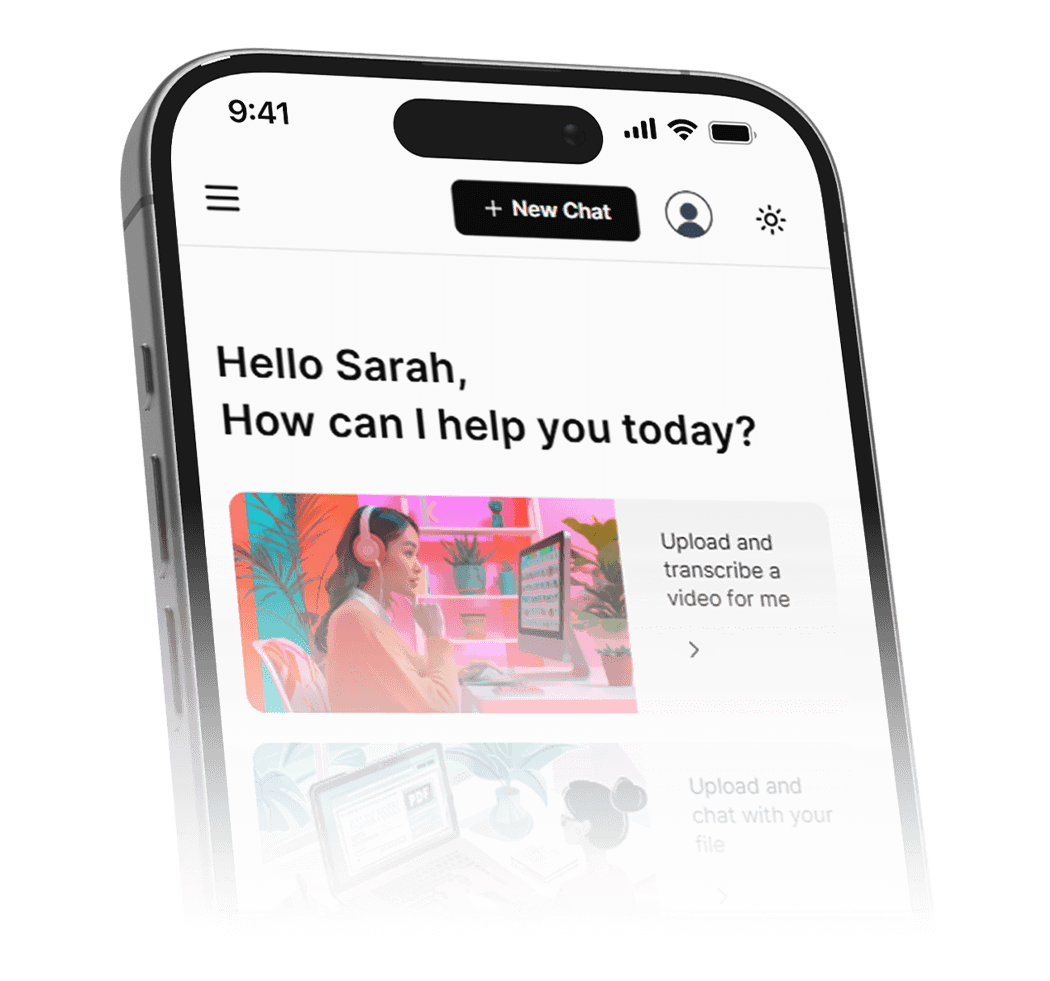Unlock the secret portals of productivity with cutting-edge AI tools for your PDFs! Discover how these 6 AI tools to chat with PDF can transform your reading and writing experience into an enjoyable journey of efficiency.
The emergence of AI has transformed PDFs into a dynamic document capable of engaging in conversation. With the rise of these Chat with PDF tools, interacting with PDFs has gone from being a static experience to a highly intuitive and productive one. For digital marketers, AI enthusiasts, and content creators, these AI tools are not just gimmicks but essential utilities that provide significant leverage in managing, creating, and optimizing content.
This blog post takes you through the top six AI tools to chat with PDFs that are making waves on the internet. Whether you’re looking to extract data with ease, automate routine tasks, or generate content from PDFs, there’s an AI tool here for you.
Discover tools that make your PDF interaction not just smarter, but also considerably more efficient. So, let’s dive in and revolutionize the way you interact with PDFs.
Why Use AI for PDF Interaction?
Artificial Intelligence has redefined what PDFs can do, transforming them from passive files into engaging, smart documents. AI for PDF means enhanced accessibility, efficient data extraction, and seamless conversion to different formats.
Chat with PDF answers to the modern demand for agility and smart document management.
Digital content creation, particularly using PDF AI tools, is now an asset in any content creator’s toolkit. Let’s explore the tools that are setting new standards in PDF interaction.
6 Cutting-Edge AI Tools to Chat with PDF
1. ChatPDF
Turn PDFs into Digital Content Goldmines
ChatPDF uses AI algorithms to convert PDF content into fully formatted articles, blog posts, and other digital content. This tool is perfect for content creators looking to capitalize on solid, pre-existing work.
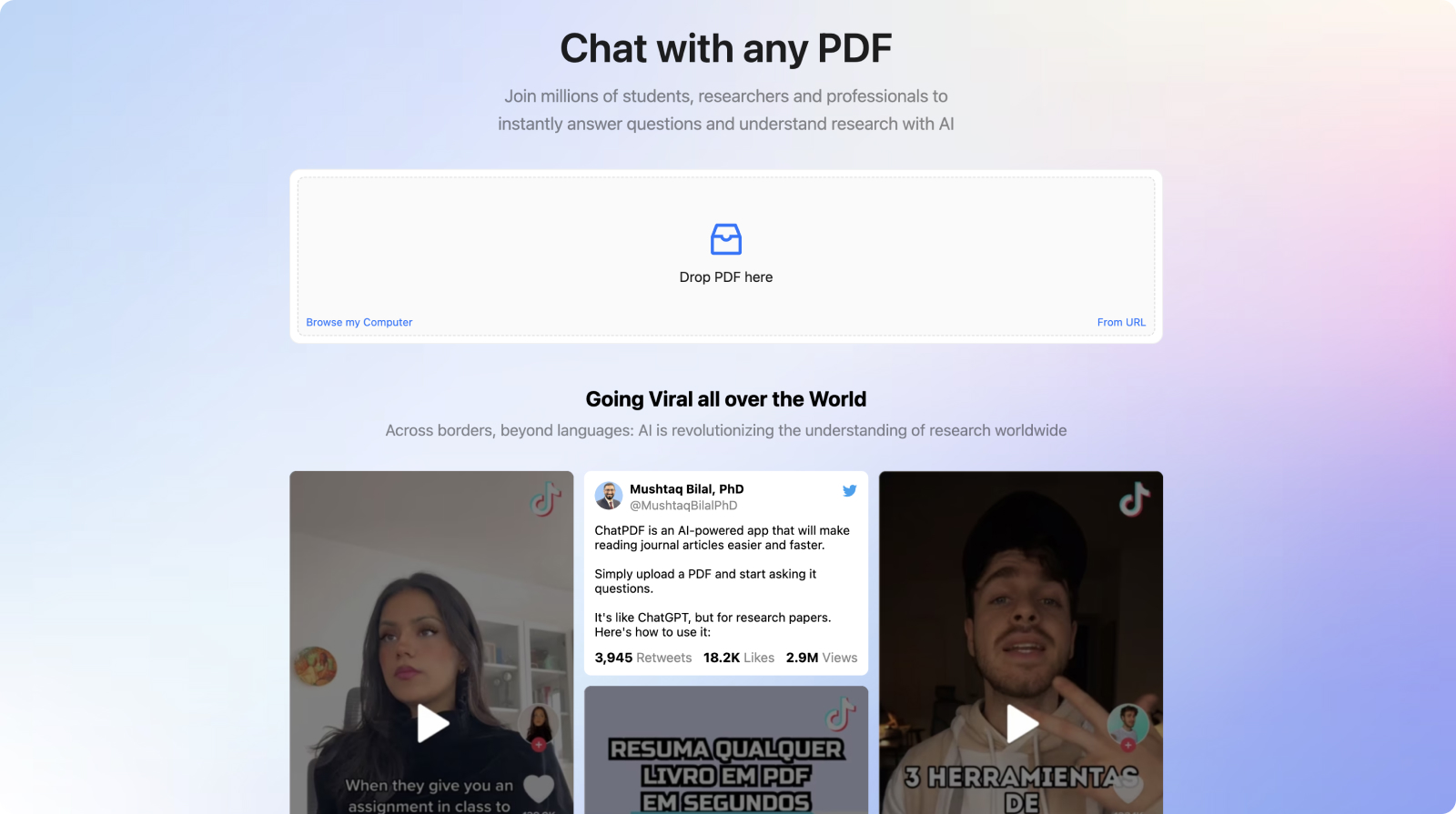
This video best explains how this amazing AI tool works.
Is ChatPDF completely free? No, while ChatPDF offers a free plan, it does have limitations. For enhanced features such as additional PDF pages, larger PDF sizes, more file numbers, and increased question capacity, a subscription fee of $5 per month is required.
2. AskYourPDF
Data Extraction Made Easy
An essential tool for marketers and data analysts, AskYourPDF specializes in pulling data from PDFs using AI to recognize patterns and structures. It simplifies what was once a complex task and saves hours of manual work.
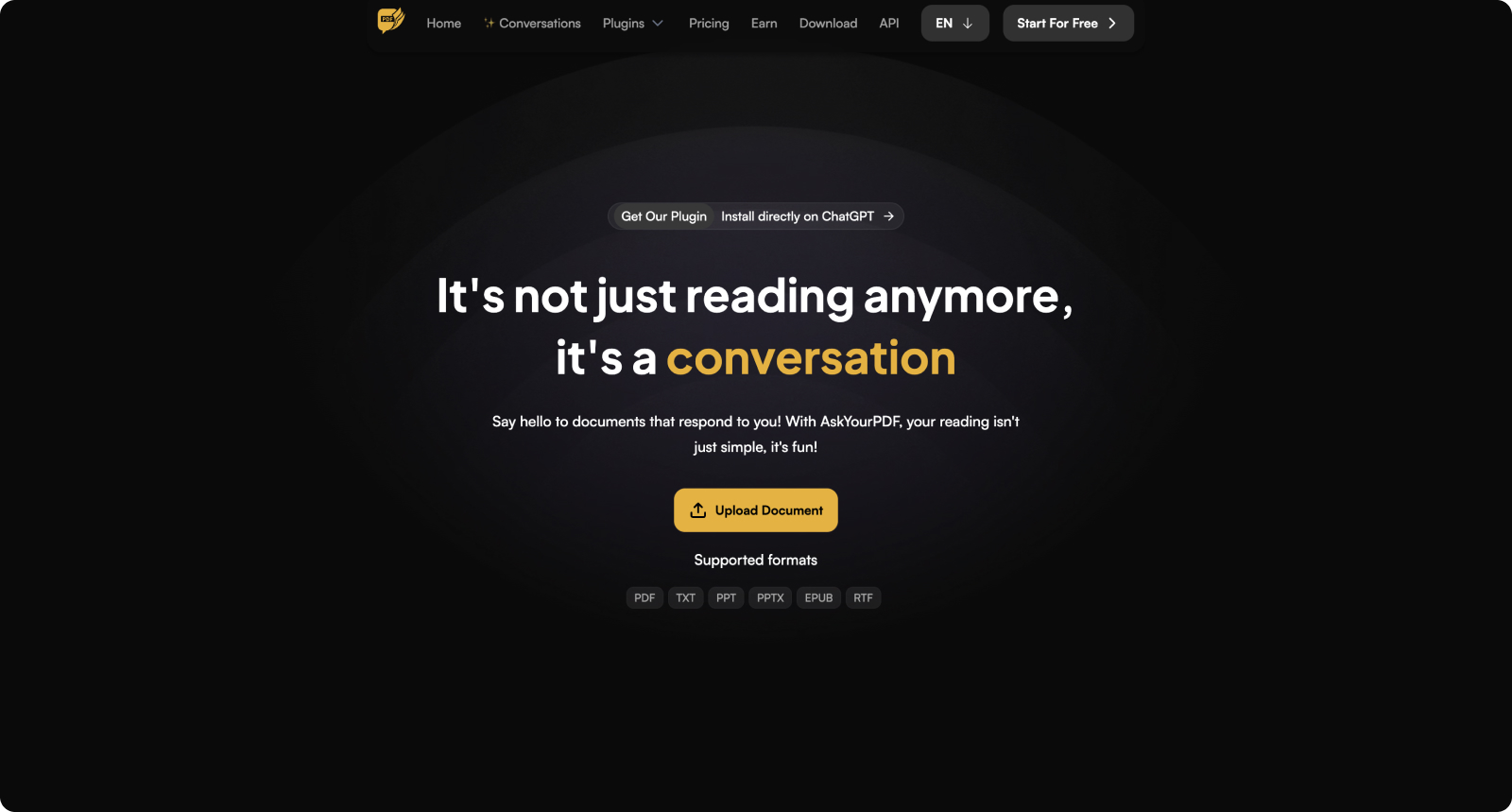
AskYourPDF is available on both their web app and mobile app. Moreover, they offer a convenient Chrome extension for easy access.
The Chat with PDF tool offers four different pricing options: Free, Premium, Pro, and Enterprise.
[table id=14 /]
3. ChatDoc
Conversational AI for Efficient PDF Interaction
ChatDoc stands out as a tool that allows you to literally chat with your PDFs. Need something from a PDF? Just ask. It’s designed for those who prefer conversational interfaces and quick information retrieval.
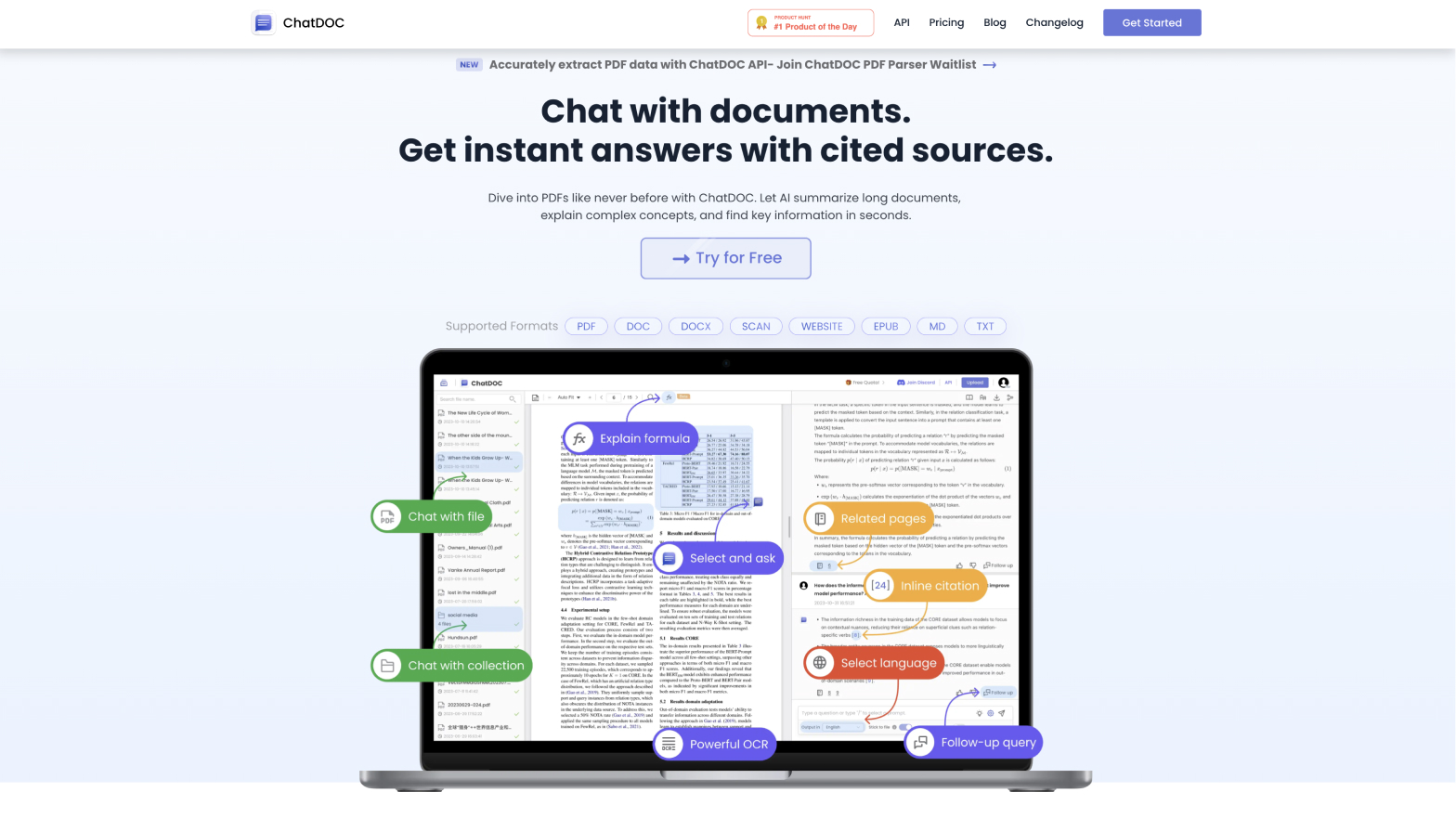
ChatDoc offers two plans for its users: Free and Pro.
[table id=15 /]
4. Salina
Break Language Barriers with Your PDFs
Salina stands as a game-changer in the realm of PDF tools, particularly with its ability to transcribe and translate multiple languages. Embracing the diversity of global communication, Salina equips users with the power to translate PDF documents into 94 different languages. This feature is perfect for international businesses and scholars who regularly interact with multilingual documents.
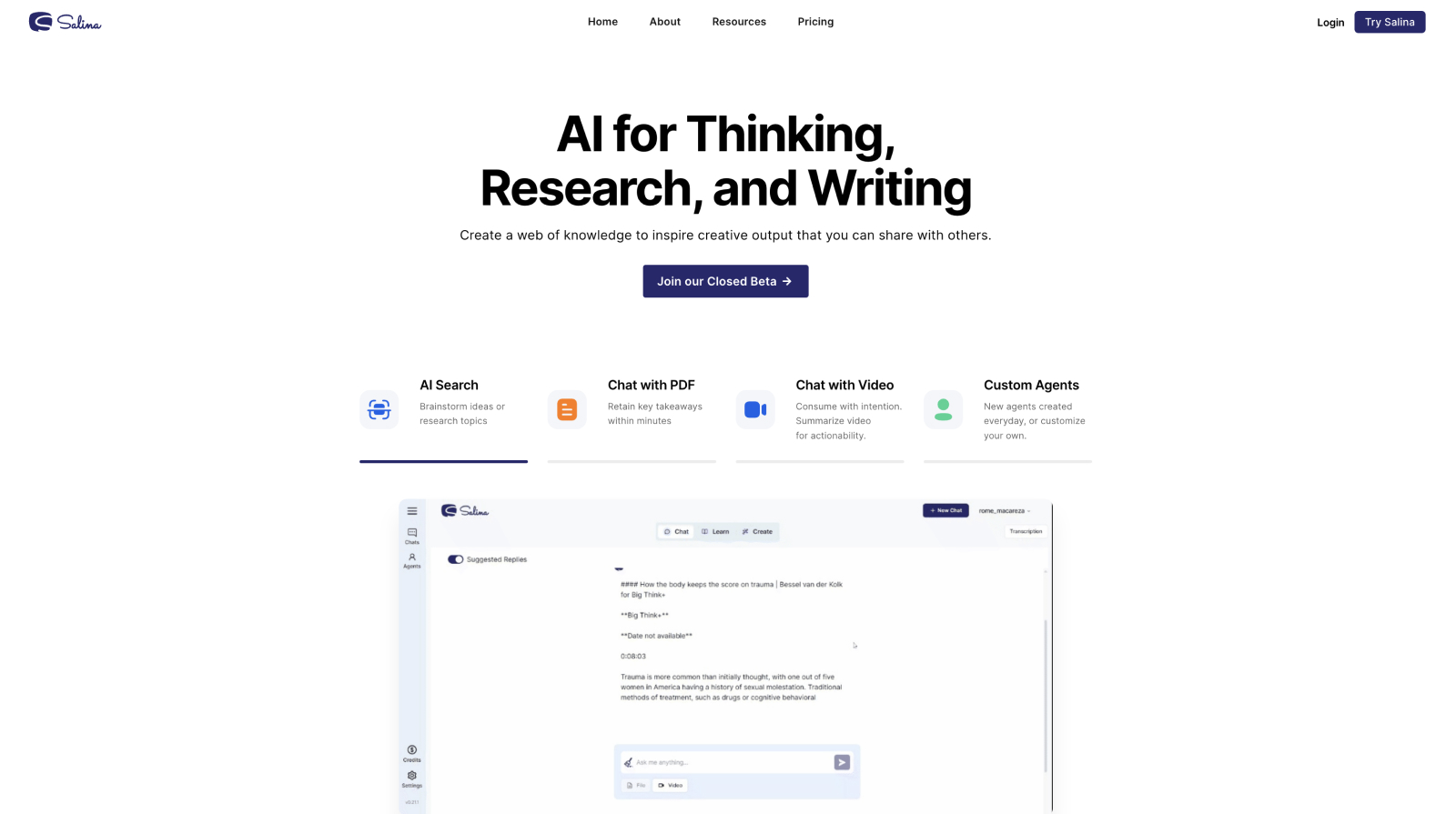
After the translation process, Salina offers flexibility by allowing users to convert their translated documents into various formats such as PDF summaries, outlines, and bullet points. This ensures that individuals and teams can continue to work with their content in the format that best suits their project needs without compromising on the quality of the translation.
5. PDF.AI
The AI-Powered Conversion Wizard
PDF.AI emerges as an innovative force among AI-powered PDF tools, offering an array of features designed to enhance the interactivity and utility of PDF documents. By leveraging advanced AI, PDF.AI specializes in converting PDF files into various digital formats with remarkable accuracy. This includes transforming scanned documents into editable text and converting PDFs into user-friendly formats like Excel, Word, or even HTML for web publication.
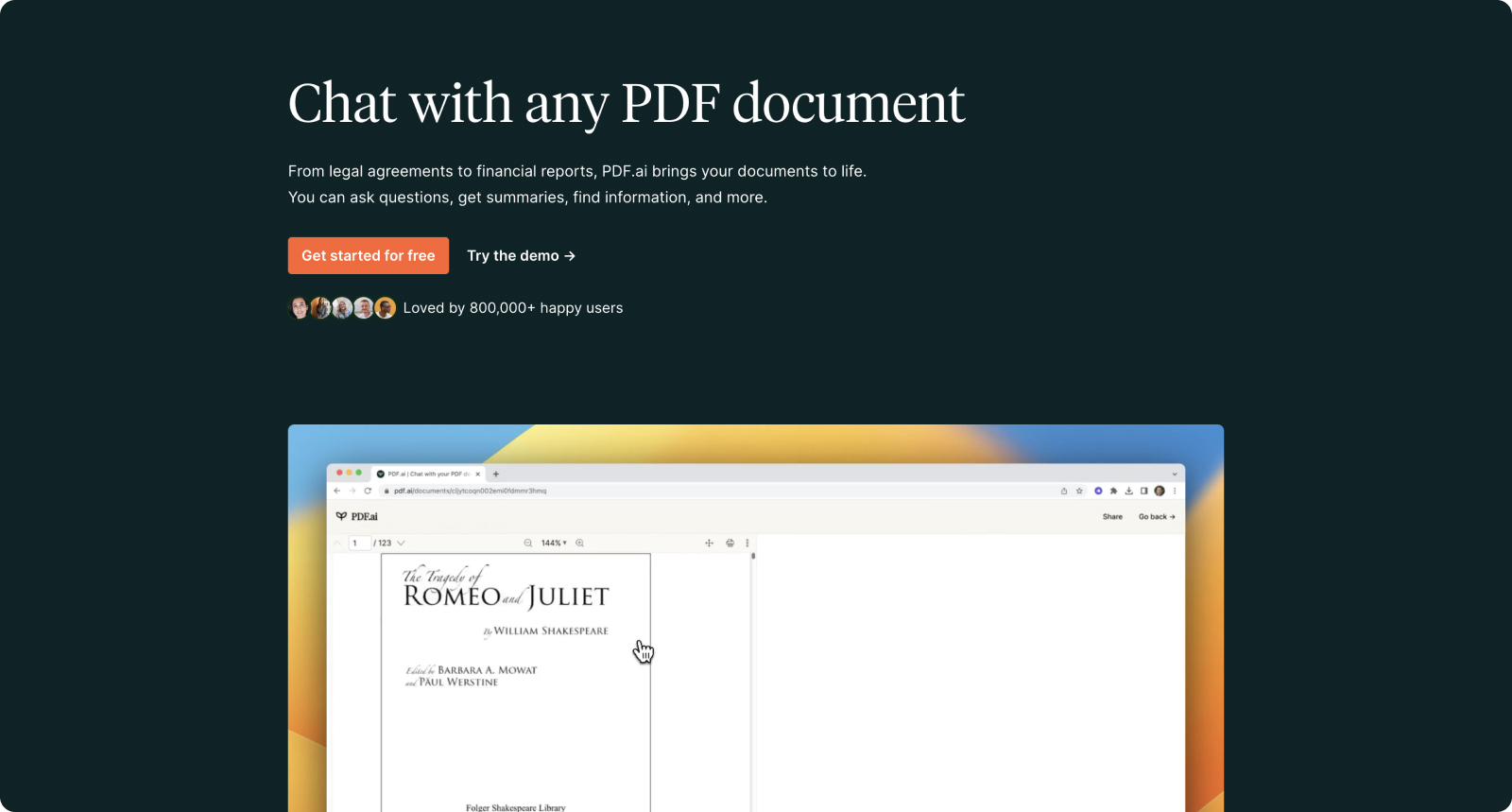
PDF.AI offers a range of pricing options to cater to different user needs: Hobby, Pro, Ultimate, and Enterprise.
[table id=16 /]
Whether it’s for personal use, small business tasks, or enterprise-level document management, PDF.AI provides the tools needed to revolutionize the way we interact with PDFs.
6. LightPDF
Annotate with Intelligence
LightPDF is an online platform that offers various PDF tools for users to convert, merge, split, compress, and edit PDF files. It is a convenient and user-friendly website that allows users to perform different tasks related to PDF files without the need to download any software.
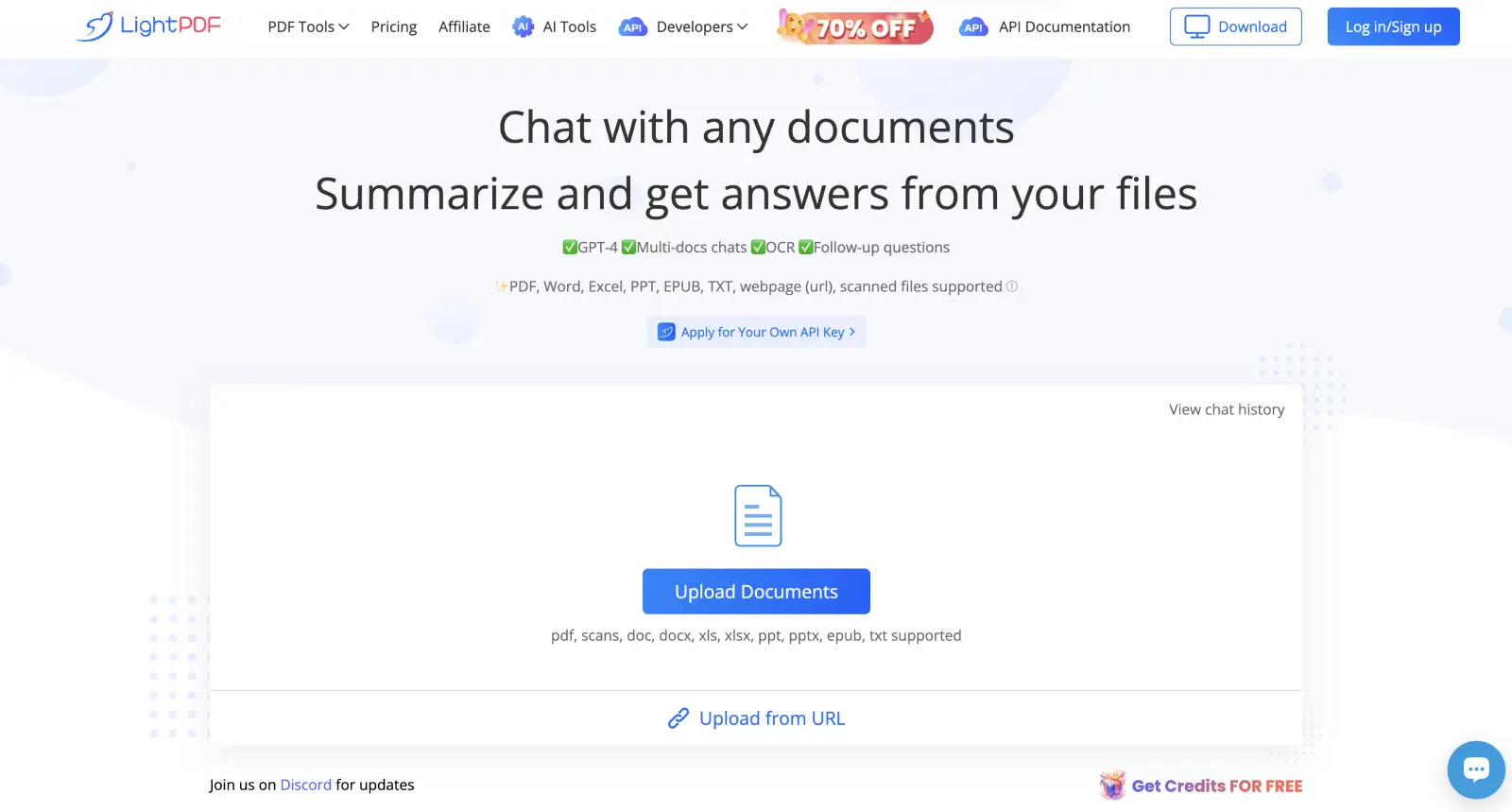
LightPDF also provides a secure and reliable service for users to manage their PDF documents efficiently. Overall, LightPDF is a helpful tool for anyone who works with PDF files regularly and needs a quick and easy way to manipulate them.
LightPDF provides users with four pricing options: Weekly, Monthly, Annually, and 3 years.
[table id=17 /]
At its core, LightPDF stands as a versatile and easily accessible PDF management solution, catering to the varied needs of users with a suite of online tools. The platform’s flexible pricing plans ensure that both casual and heavy users can find a service option that aligns with their requirements and budget constraints.
Key Takeaways
- Enhanced Accessibility and Collaboration
Modern PDF tools, empowered by AI, are crafted to transcend traditional barriers in document handling, enabling users to collaborate across the globe in real time and access documents from anywhere, making them central to remote working environments.
- Advanced Document Management Capabilities
AI in PDF tools introduces capabilities such as conversational interfaces for instant information retrieval and sophisticated conversion features that transform scanned documents into editable formats, catering to diverse professional needs.
- Multilingual Support for Global Reach
Tools like Salina are breaking new ground by offering multilingual translations of PDF documents. This fosters global communication by allowing users to effortlessly transcribe and translate content into an array of languages, thus enhancing international business and scholarly research.
- Flexible Pricing for Varied User Needs
The variety of PDF tools available today come with tiered pricing options, ensuring that there is a solution for everyone – from individuals and small businesses to large corporations. This ensures that users can choose a tool that matches both their budget and their specific document management requirements.
What’s Next?
Embracing AI tools for PDF interaction is not just a trend; it’s a strategic move.
The tools listed above are leading the charge in intelligent document management and content creation. They’re designed to provide a competitive edge, fostering innovation, efficiency, and connectivity in a digital world that never stops moving.
As we embrace these AI breakthroughs, it’s clear that PDFs are evolving from being merely portable to becoming an interactive powerhouse in content marketing strategy. Equip yourself with these tools, and you’ll be chatting with your PDFs smarter, not harder, propelling your digital content to new heights of engagement and productivity.
Are you ready to let AI take your PDF interaction to the next level? Get started with one of these trailblazing tools, and watch your efficiency and creativity soar!