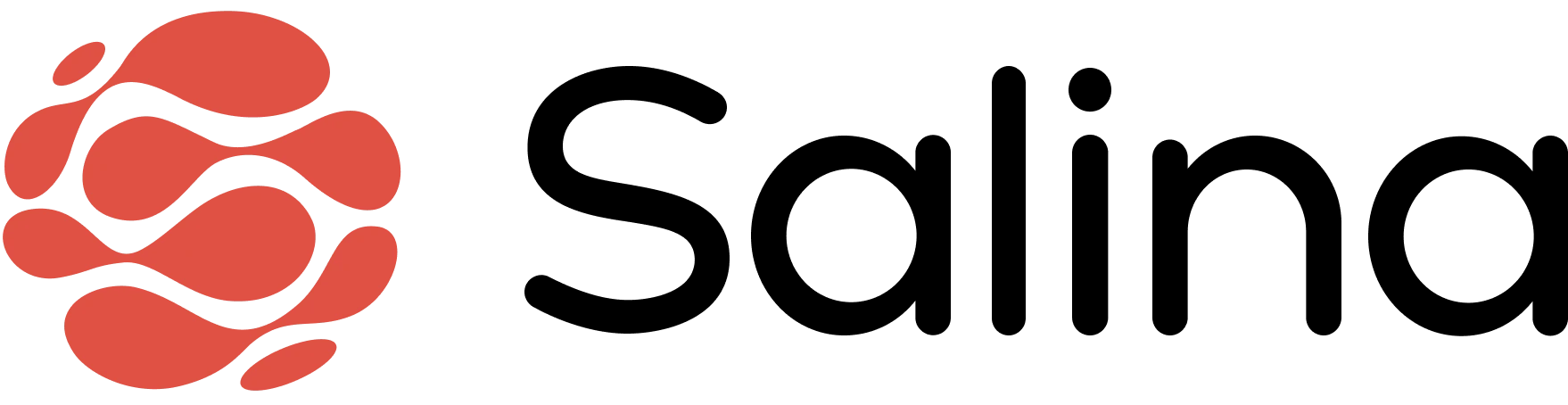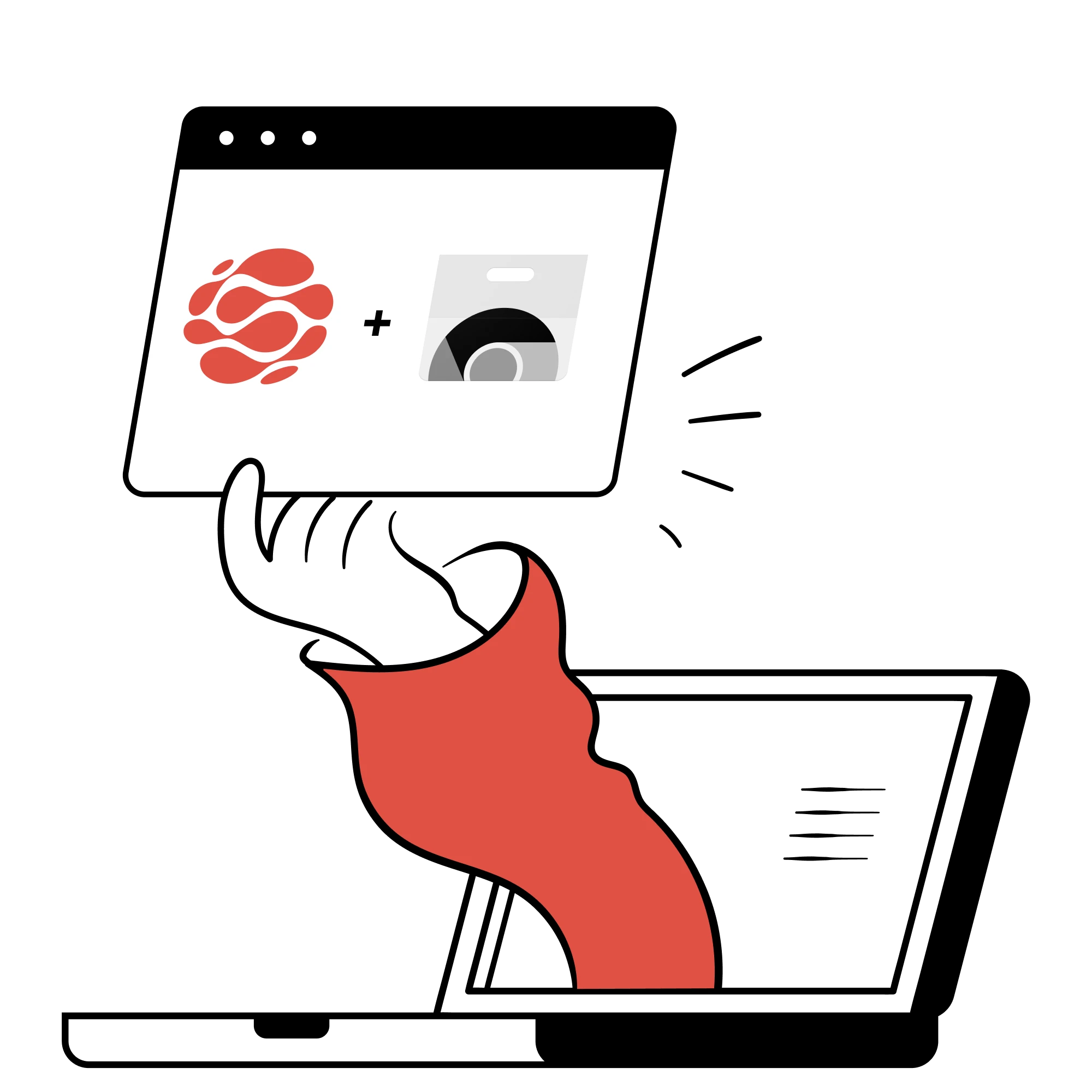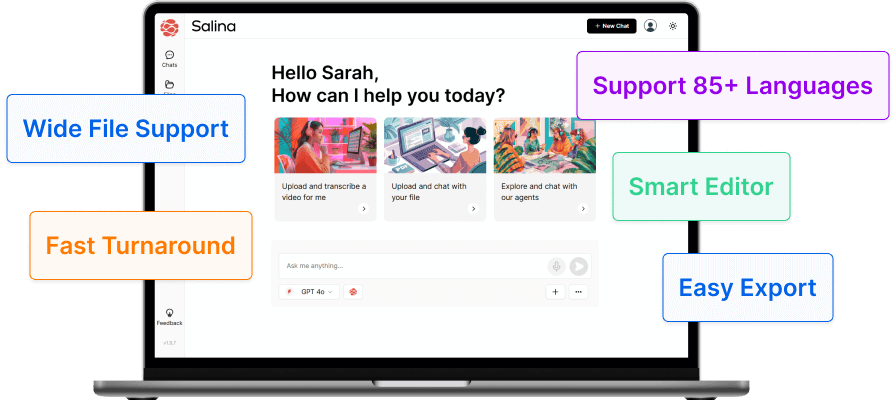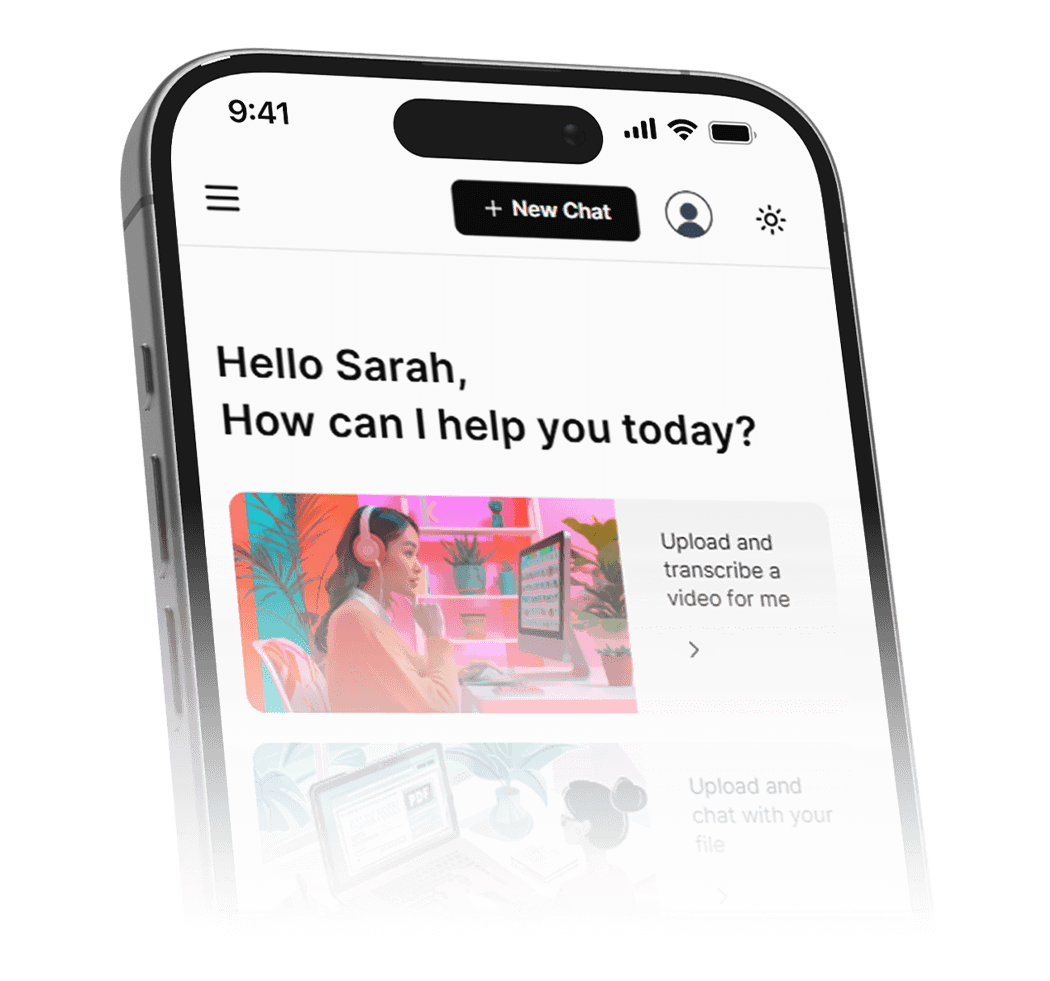Maximize the impact of every meeting by leveraging well-crafted meeting minutes as tools for driving action and ensuring accountability. Allow AI to be your driving force that guarantees efficient meeting minute transcription.
Last week, I got caught up in work deadlines. I stayed late to finish a blog post about upcoming summer marketing trends but faced a challenge when I discovered I had missed the final trend on my exhaustive list.
I distinctly remember jotting down that last trend in my notebook during our weekly marketing meeting. It became a bottleneck for me to finish my task, leading me to rely on memory and extra desktop research, ultimately adding 30 minutes to my workload. Looking back, it’s clear that this was a time-consuming inefficiency that could have been prevented.
It is crucial to extract valuable insights from meetings to prevent them from becoming unproductive time sinks. As a hub for idea generation, strategy planning, and goal alignment, a lack of proper documentation can result in lost discussions and poor execution. Transcribing meeting minutes is therefore crucial and could truly make a significant impact.
Let’s explore how to maximize value by effectively capturing meeting details through AI-driven efforts paired with human execution and oversight.
The Background of the Problem
As a marketing manager, picture yourself needing to quickly recall a crucial decision from a high-stakes planning meeting. Yet, all you have are scattered, incomplete notes from that session. Even worse, each attendee took their own notes, leading to team-wide confusion with no single source of truth. This scenario is a regular hurdle for marketing professionals.
Relying on incomplete or inaccurate information when making decisions can lead to catastrophic outcomes. This highlights the crucial role of well-organized, thorough, and easily accessible meeting minutes.
Three Types of Meeting Minutes to Master
Meeting minutes are the groundwork for future action plans, content creation, and campaign execution. These are the only formats you need to know:
- Verbatim Minutes
- Action Minutes
- Discussion Minutes
Verbatim minutes capture every word said in a meeting, word for word. They’re extensive and can be used as evidence.
In contrast, action minutes focus on key points, decisions reached, and action items to be fulfilled. They are concise and provide a clear overview of what needs to happen next without necessarily including why they do.
Lastly, discussion minutes summarize key points without transcribing every detail. They showcase the main arguments, clarifying the why of decisions and action items discussed.
Transcription is not just about recording meetings; it’s about transforming conversations into valuable resources for the future.
How to Efficiently Transcribe Meeting Minutes: Step-by-Step Guide
Step 1: Preparing for the Meeting
The key to efficient transcription starts before the meeting. Here are the top preparation steps:
- Understand the goal of the meeting.
- Review the agenda and identify key discussion points.
- Choose the appropriate recording tool and ensure it is set up and functioning correctly.
- Introduce the recording and transcription process at the start of the meeting to avoid any potential roadblocks later.
Step 2: The Recording Stage
The accuracy of your transcribed meeting minutes largely depends on the quality of the recording. To ensure this, use the right tools for the job.
- Choose a digital recorder with noise-canceling capabilities.
- Place the recorder close to the speaker in a central location.
- Do a test recording to check volume levels and clarity of speech.
- Keep background noise to a minimum.
Step 3: Selecting the Right Transcription Tools
Transcription software can streamline the laborious process of converting spoken words into text. When choosing a tool:
- Look for AI-driven transcription services that can accurately transcribe multiple speakers.
- Ensure the software can recognize different voices to maintain context during group discussions.
- Seek integrations with other marketing tools, allowing you to directly import transcribed text into your marketing platforms.
Taking off from the initial steps we took to streamline our meeting minutes transcription process. The selection of the appropriate automation tool to assist us should not complicate matters further.
We’ve looked into the best AI transcription tools made available in the market today and hinged on two. These two tools are Otter an AI-powered real-time transcription tool and Rev also a maximally accurate AI-powered transcription tool but one that requires an uploading of the audio file.
Here is a brief table that gives you a run-through of the tool.
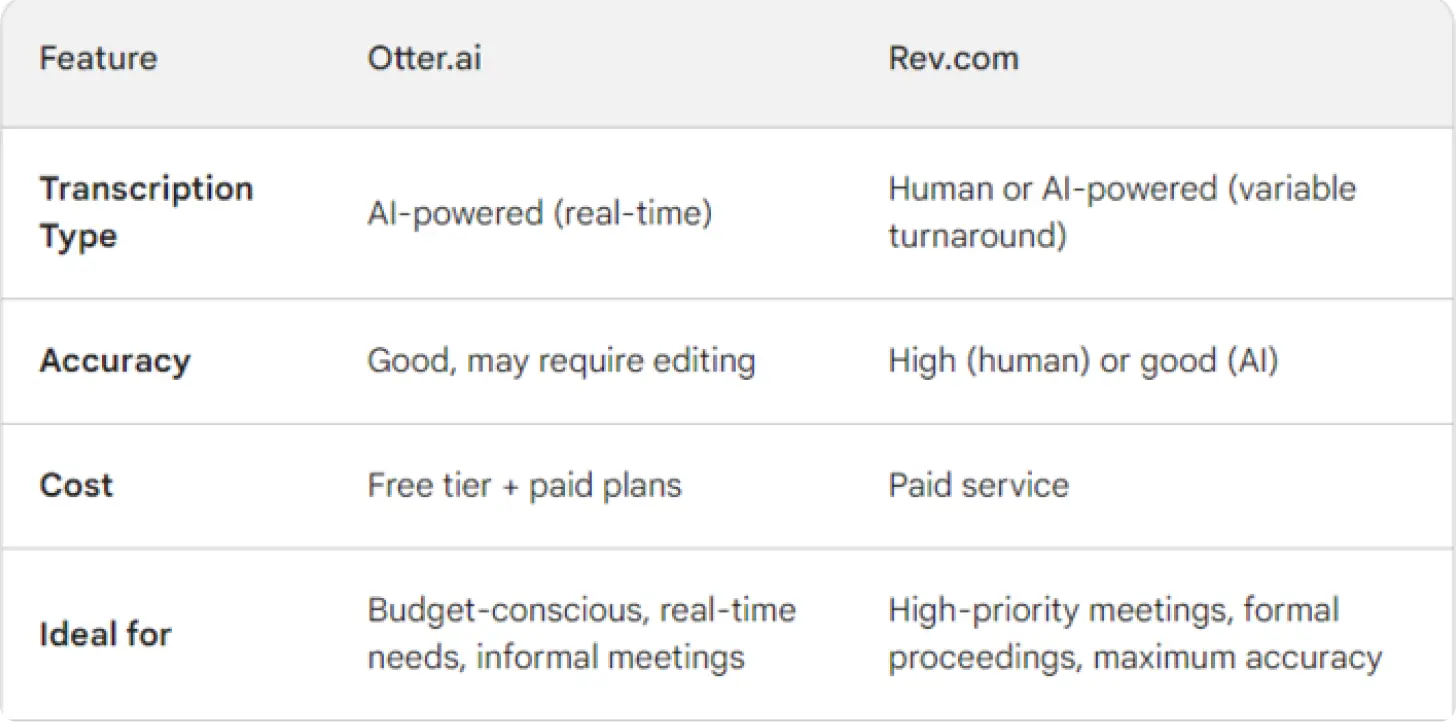
Benefits of AI Transcription Tools for Marketing Managers:
- Save time: Focus on the meeting, not note-taking.
- Improved accuracy: Capture details easily missed.
- Easy reference: Search transcripts for specific information.
- Collaboration: Share transcripts and assign action items.
Choosing the Right Tool:
- Otter.ai: Good for quick, cost-effective solutions for informal meetings.
- Rev.com: Ideal for high-priority meetings, presentations, or when maximum accuracy is crucial.
Additional factors to consider:
- Turnaround time: Rev.com offers faster options for an extra fee.
- Features: Both offer speaker identification, search, and sharing functionalities (may differ in details).
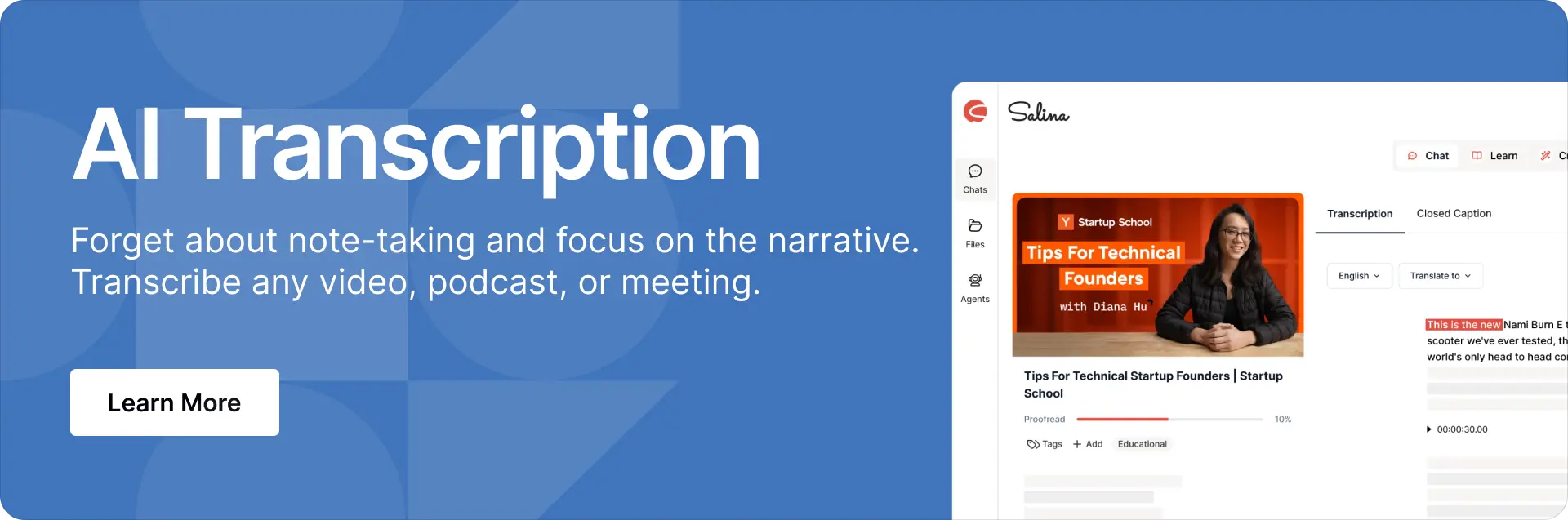
Step 4: Editing and Formatting the Transcript
Once your meeting is transcribed, it’s time for quality control and structure.
- Read through the transcript, correct any mistakes, and fill in any gaps.
- Format the transcribed text to align with your marketing department’s documentation standards.
- Use bullet points and headers to break up long passages of text for easier reading.
Automating meeting minute transcription through AI obviously levels up our efficiency. However, there’s nothing quite like the human touch in ensuring that our data is sound, double checking for errors and mistakes as well as formatting in accordance to our needs. AI is meant to hasten the processes and enhance our capabilities.
“Some people call this artificial intelligence, but the reality is this technology will enhance us. So instead of artificial intelligence, I think we’ll augment our intelligence.”
Ginni Rometty the Former Chairman and CEO of IBM
Step 5: Analysis and Decision-Making
The value of meeting minutes lies in the actions and insights they provide.
- Review the transcript for key decisions, action items, and insights gathered during the meeting.
- Use these insights to inform content strategies, campaign development, and other marketing initiatives.
Step 6: Storage and Distribution
Your expertly transcribed meeting minutes are only valuable if they are accessible.
- Share the minutes with team members immediately after the meeting.
- Store the minutes in a secure, easily accessible location, such as a cloud-based document management system.
For the purposes of our workflow, Google Drive is a convenient cloud-based document management system that we’ve tried. Its seamless integration with Google Workspace works best for us and our team.
Just in case you are looking for recommendations apart from this, Box is also a good pick. It is a secure and enterprise-grade solution with various paid plans offering increased storage, security features, and compliance functionalities.
On the other hand, Zoho Docs wouldn’t be a bad alternative as well. They have a free plan with 5GB of storage and paid plans with increased storage and additional features. Part of the Zoho suite of productivity tools.
Related Content:
Additional Technical Tips for Meeting Transcription
- Use a high-definition digital recorder to capture clear audio.
- Invest in a microphone with omnidirectional capabilities to capture voices evenly around the room.
- Encourage speakers to speak clearly and at a measured pace to aid transcription accuracy.
- Transcribe recordings promptly to ensure that discussions are fresh in your mind, leading to more accurate content.
Key Takeaways
- Converting meetings into written records aids future reference.
- Transcription transforms sound into text and discussions into actionable insights.
- Mastering transcription can enhance team efficiency and effectiveness for marketing managers.
- Careful preparation, recording, and post-meeting processing are vital for successful transcription.
- Distributing meeting minutes timely and ensuring easy access facilitates knowledge sharing and collaboration.
What’s Next
In marketing, change is constant. New tools, strategies, and challenges emerge. Look out for transcription technologies to streamline meeting documentation. Work with teams to emphasize the value of good documentation. Each meeting is a chance to boost efficiency by applying knowledge, exploring advanced features, and collecting feedback. Transcription is a helpful tool for marketing managers, turning meeting minutes into a resource for marketing success.