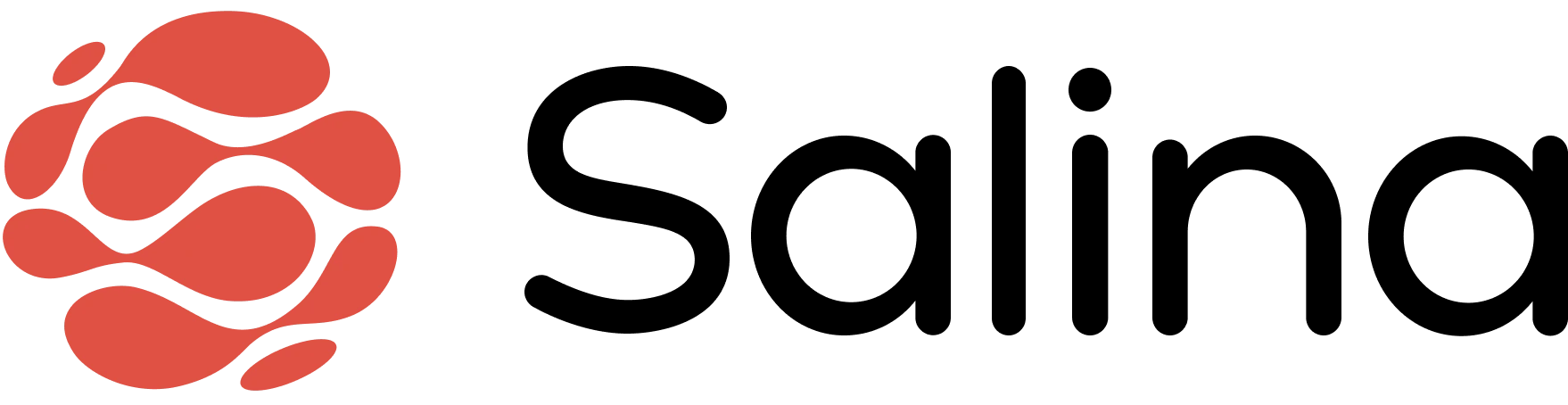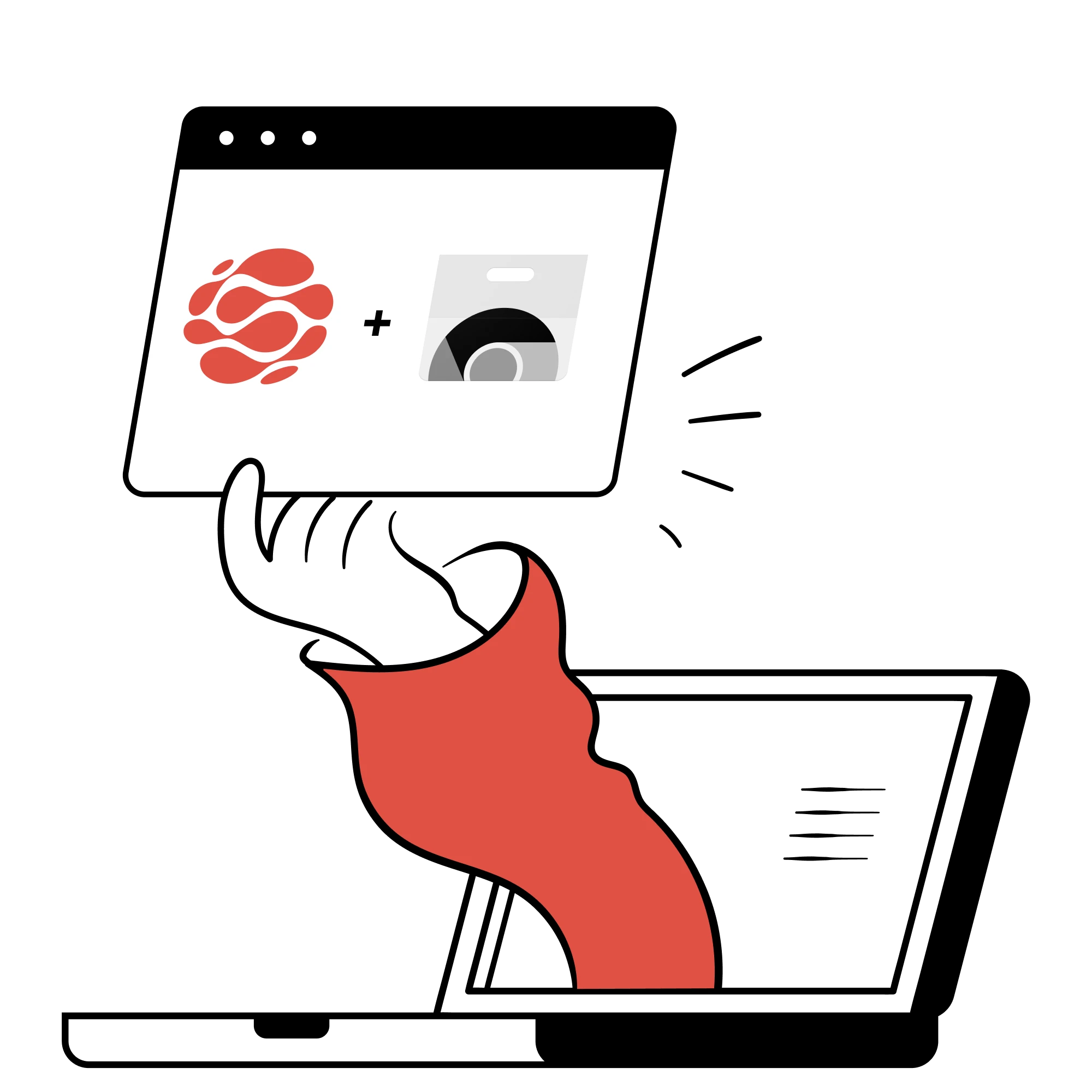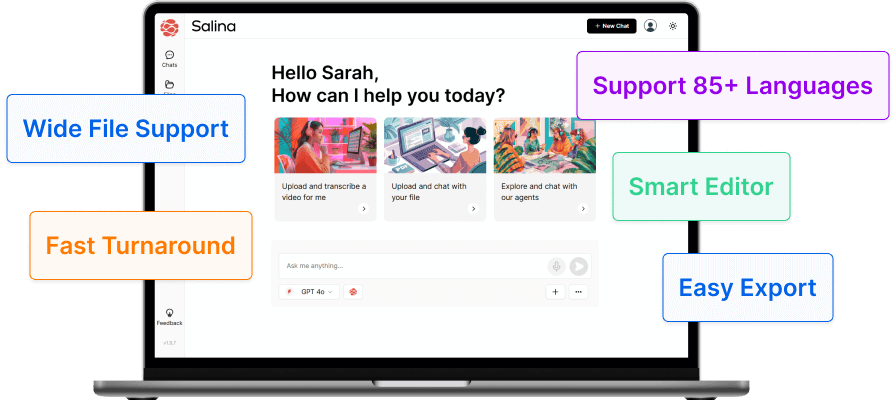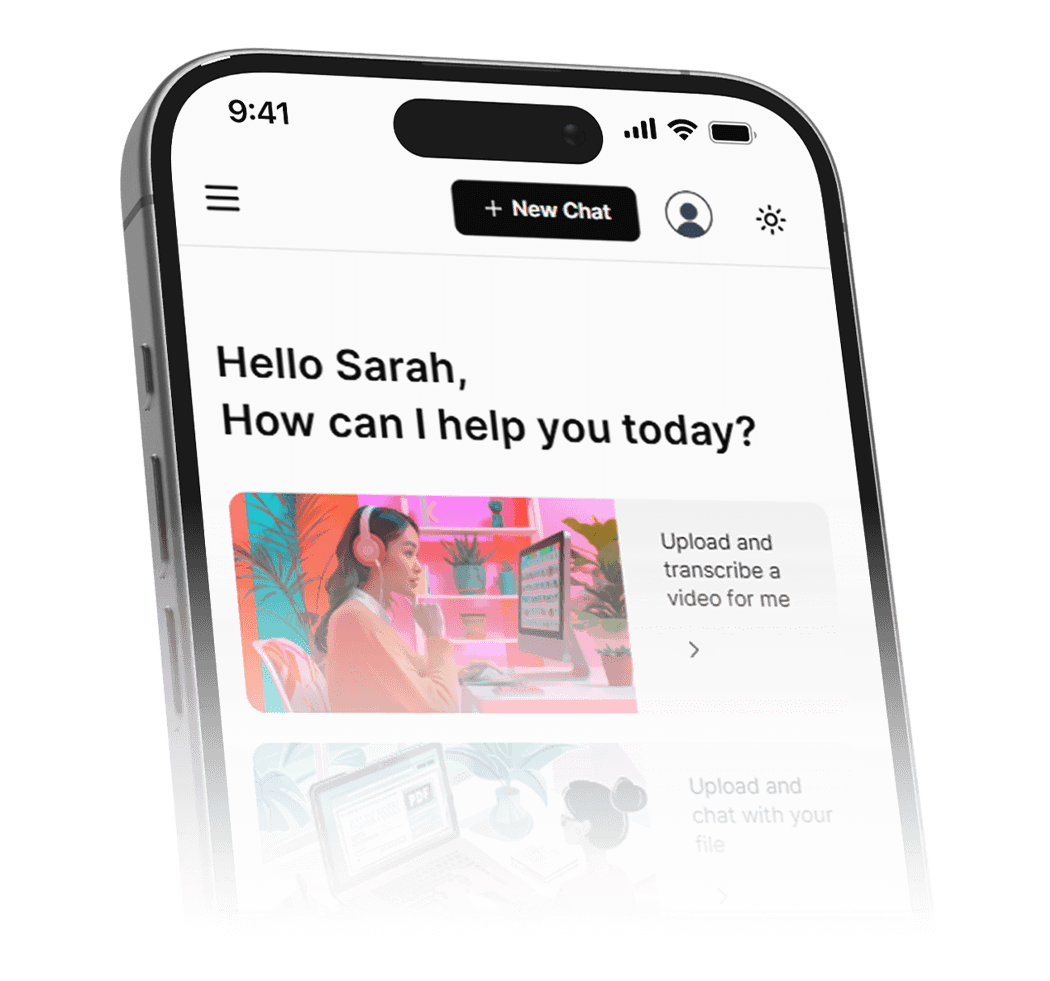Boost your research with interview transcription software, enhancing efficiency and accuracy. This guide reveals the top five tools for superior research data management.
I’ve always taken pride in having a sharp memory, able to mentally catalog details and recall them with ease. Yet, even with this knack for remembering, I’ve found that some things inevitably slip through the cracks, emphasizing the importance of jotting down important information. That’s why I make it a habit to carry a notebook with me wherever I go, recognizing the value of documenting details that might otherwise be forgotten. This simple act of noting down important points serves as a reminder of the significance of transcription and the role it plays in capturing and preserving essential information.
Think about it, though: what if software was involved? How would it be beneficial, and what would be its advantages? Let’s explore them together!
What are the Benefits of Transcriptions for Research?
Understanding the pivotal role of transcriptions in the research process is significant. Transcripts not only provide a verbatim record of interviews but can also be coded and analyzed to uncover trends, support themes, and validate conclusions. Here’s why these resources are gold to researchers.
Improved Accuracy and Efficiency in Data Analysis
Transcript veracity is paramount to maintaining the credibility of your research. Software transcriptions, when compared against traditional human transcribers, often boast high accuracy rates. Coupled with the speed of processing text, researchers can parse through data more efficiently, focusing on analysis rather than correction.
Easy Accessibility and Organization of Research Data
Software-transcribed data is significantly more accessible and navigable than audio files. With the ability to search, highlight, and annotate, researchers can quickly revisit specific segments, incrementally building their understanding of the data landscape.
Enhanced Collaboration and Communication among Researchers
In the collaborative realm of academia, transcripts enhance the communication between researchers, allowing for easier discussion and consensus. Virtual sharing, real-time notes, and a common reference point significantly improve the quality and pace of joint research efforts.
Maintenance of Original Intervals and Contexts
In many cases, the original audios carry as much data as the content within it – pauses, intonations, and context. Software transcriptions maintain these elements, grounding analyzed interpretations in the context of the interview as it happened.
Documentation of Unexpected Insights
Interviews are often filled with unexpected pearls – software not only documents these but also makes them more noticeable through flagging and emphasis.
These advantages are tempting, but it’s often best to test things out yourself to see what truly works for you and achieve your desired benefits.
Check out this engaging Reddit Thread. It features various individuals from diverse backgrounds sharing how they use transcription software and other tools for transcribing interview data. It’s worth exploring to discover what you might find valuable.
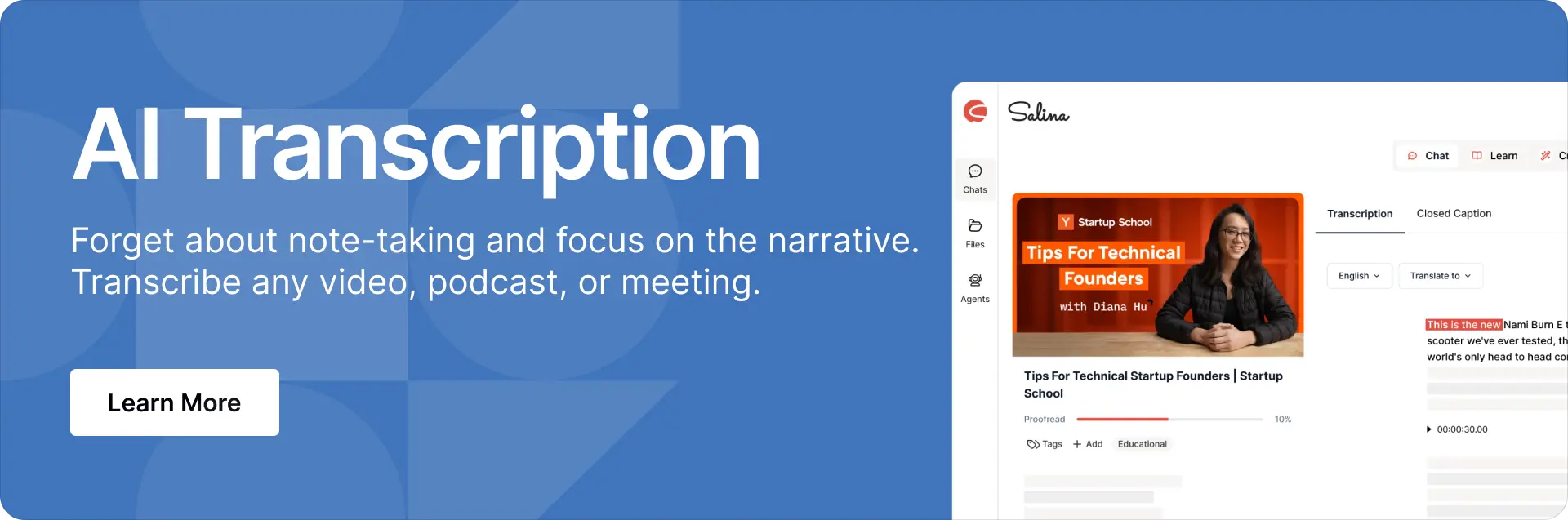
5 Essential Interview Transcription Software for Researchers
The market is flourishing with inventive products designed to simplify the transcription process, specifically crafted to meet the distinct requirements of researchers. In this article, we delve into five groundbreaking interview transcription software solutions that are not just gaining momentum but are poised to become the backbone of research in the foreseeable future.
1. Otter.AI
Beyond transcription, this tool offers collaborative analysis of audio, text, and even PowerPoint presentations. With its unique focus on intelligent voice processing, it stands at the forefront of tools designed not just for transcription but also for contextual learning.
Key Features and Benefits
- Interactive AI Learning
- Speaker Identification and Attribution
- Cross-Device Synchronization
- In-App Collaboration and Highlighting
- Automatic Summarization
Best for
Students and researchers who place an emphasis on collaborative and dynamic data exploration, where key insights from interviews can be woven seamlessly into presentations or papers.
Pros
- Responsive to Feedback and Learning Preferences
- Real-Time Syncing with Devices
- Multi-speaker Identification
Cons
- Relies on Internet Connectivity
- May Need Occasional ‘Nudges’ for Speaker Identification
Practical applications or use cases
A student research team, dispersed across multiple locations, can use Otter.AI for live note-taking during virtual interviews, maintaining a synchronized log of insights from varied perspectives.
Any limitations or considerations
While the speaker identification is robust, in the initial stages, manual oversight may be necessary for nuanced speakers or accents.
Video Review
Transitioning from the detailed features and benefits of Otter.AI, let’s now delve into a comprehensive video review of the software’s functionality and user experience:
2. Trint
Harnessing machine learning, this tool converts audio and video content into data. What distinguishes it is its interactive transcript feature, where edits made to the text automatically adjust the audio. This interactive functionality delivers unparalleled accuracy and an intuitive user experience.
Key Features and Benefits
- Interactive Editing with Audio Playback
- Instant Transcription of Live Speech
- Detailed Audio and Activity Reports
- Searchable Multimedia Cataloging
- Cloud-Based Collaboration
Best for
Researchers conducting interviews within the context of live events or settings where internet connectivity might be sporadic, yet real-time accuracy and editing capabilities are necessary.
Pros
- Editable Text that Updates Audio
- Suitable for Live Dictation and Speeches
- Audio Analytics for Contextual Understanding
Cons
- Real-Time Transcription Relies on Strong Connectivity
- Infrequent Mic Issues with Live Transcription
Practical applications or use cases
Trint shines in fast-paced environments like news conferences, where interviews demand immediate transcription and analysis.
Any limitations or considerations
The software, while resilient, does require a robust infrastructure, making it less suitable for remote or rural interviews.
Video Review
For a deeper insight into Trint’s functionality, watch this insightful video review:
3. Descript
A powerful transcription software, Descript leverages AI to transcribe audio and video files. It allows users to edit and annotate their transcriptions, making it an invaluable tool for researchers and journalists.
Key Features and Benefits
- AI-powered transcription
- Fast and accurate transcriptions
- Editable transcripts
- Annotation and highlighting tools
- Collaboration features
- Integration with popular productivity tools
Best for:
- Researchers who need fast and accurate transcriptions
- Journalists who need to transcribe interviews and meetings
- Students who want to streamline their note-taking process
Pros
- Fast and accurate transcriptions
- Easy to use
- Has a Collaboration features
Cons
- May require occasional manual oversight for nuanced speakers or accents
Practical applications or use cases:
- A researcher can use Descript to transcribe interviews with multiple speakers, and then analyze the data to identify patterns and trends.
Any limitations or considerations:
- While Descript is generally accurate, it may require occasional manual oversight for nuanced speakers or accents.
Video Review
To dive deeper into Descript, explore this detailed video review:
4. GoTranscript
A professional transcription service, GoTranscript provides human-based transcription solutions. You can obtain high-quality transcriptions from experienced transcriptionists through this service. It features speaker identification, note-taking, and collaboration tools.
Key Features and Benefits
- Human-based transcription services
- High-quality transcriptions from experienced transcriptionists
- Speaker identification and attribution
- Cross-device synchronization
- In-app collaboration and highlighting
- Automatic summarization
Best for
- Researchers who need high-quality transcriptions for their studies
- Students who want to get accurate and reliable transcriptions
- Professionals who need to transcribe interviews or meetings
Pros
- High-quality transcriptions
- Professional transcriptionists
- Easy to use
Cons
- May be more expensive than AI-based transcription software
Practical applications or use cases:
- A researcher can use GoTranscript to transcribe interviews with multiple speakers, and then analyze the data to identify patterns and trends.
Any limitations or considerations:
- While GoTranscript offers high-quality transcriptions, it may be more expensive than AI-based transcription software.
Video Review
For a more detailed review of GoTranscript, check out this video:
5. Rev
At the intersection of human expertise and AI technology, this platform leverages ASR for transcription, enhanced by human transcriptionists to guarantee a 99% accuracy rate. This combination delivers not only speed but also a product of rigorously vetted quality.
Key Features and Benefits
- Fast Human and AI Transcription
- 99% Accuracy Guarantee
- Multilingual Transcription Services
- Bulk Order Discounts
- Live Captions and Subtitles
- Integration with Top Productivity Tools
Best for:
Versatile researchers who work across multiple languages and require transcriptions in different formats for various media outlets.
Pros
- Virtually Flawless Transcription Accuracy
- Accessibility Across Multiple Languages
- Audio and Video Captioning Services
- Fastidious Recruitment of Transcriptionists
Cons
- May Be Pricier than ASR-Only Competitors
- Live Transcription Availability Tied to Human Resources
Practical applications or use cases
A linguistics researcher, traversing through numerous dialects and even sign languages, will find Rev.com’s multilingual services invaluable.
Any limitations or considerations
The reliance on human transcription especially niche languages may mean longer turnaround times.
Video Review
For an in-depth review of Rev’s features and performance, check out this video:
Key Takeaways
- Each transcription software solution offers a unique approach; some prioritize AI precision, and others combine tech with human input.
- The choice depends on project specifics: linguistic requirements, infrastructure limits, and collaboration needs.
- Goal: Shift from the tedious task of transcribing to the interpretive work of analyzing interviews for academic research.
- Aim of exploration: Highlight ways to manage interview data more efficiently and accurately.
- With the right tools, researchers can better handle interview complexities, enhancing an educational atmosphere of dialogue and discovery.
What’s Next?
The development of interview transcription software is driven by feedback from its main users – researchers. This feedback is shaping tools that not only transcribe but also support the entire data analysis process.
In the future, developers need to focus on making these tools accessible, useful across different fields, and capable of analyzing both text and voice in innovative ways. Imagine software that can identify emotions in speech, or compare interview data with cultural and historical contexts. The potential developments are both vast and exciting.
The relationship between researchers and technology is evolving, becoming more refined as both sides influence the other. As we navigate the blend of human inquiry and technological advances, transcription software is becoming essential. It’s not just about making research easier; it’s about deepening our understanding of the world in ways we’ve not yet imagined.