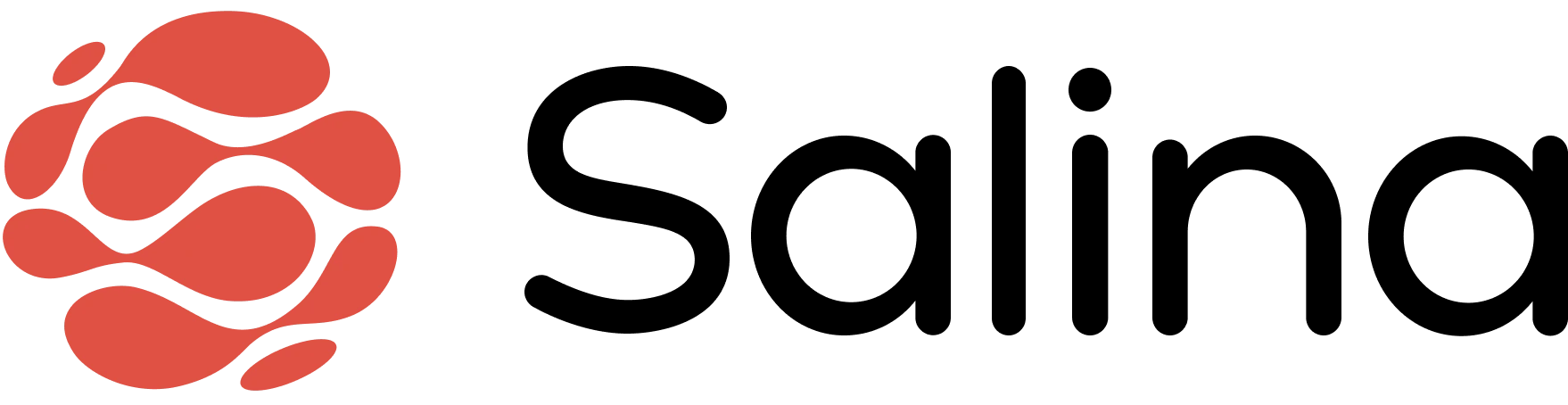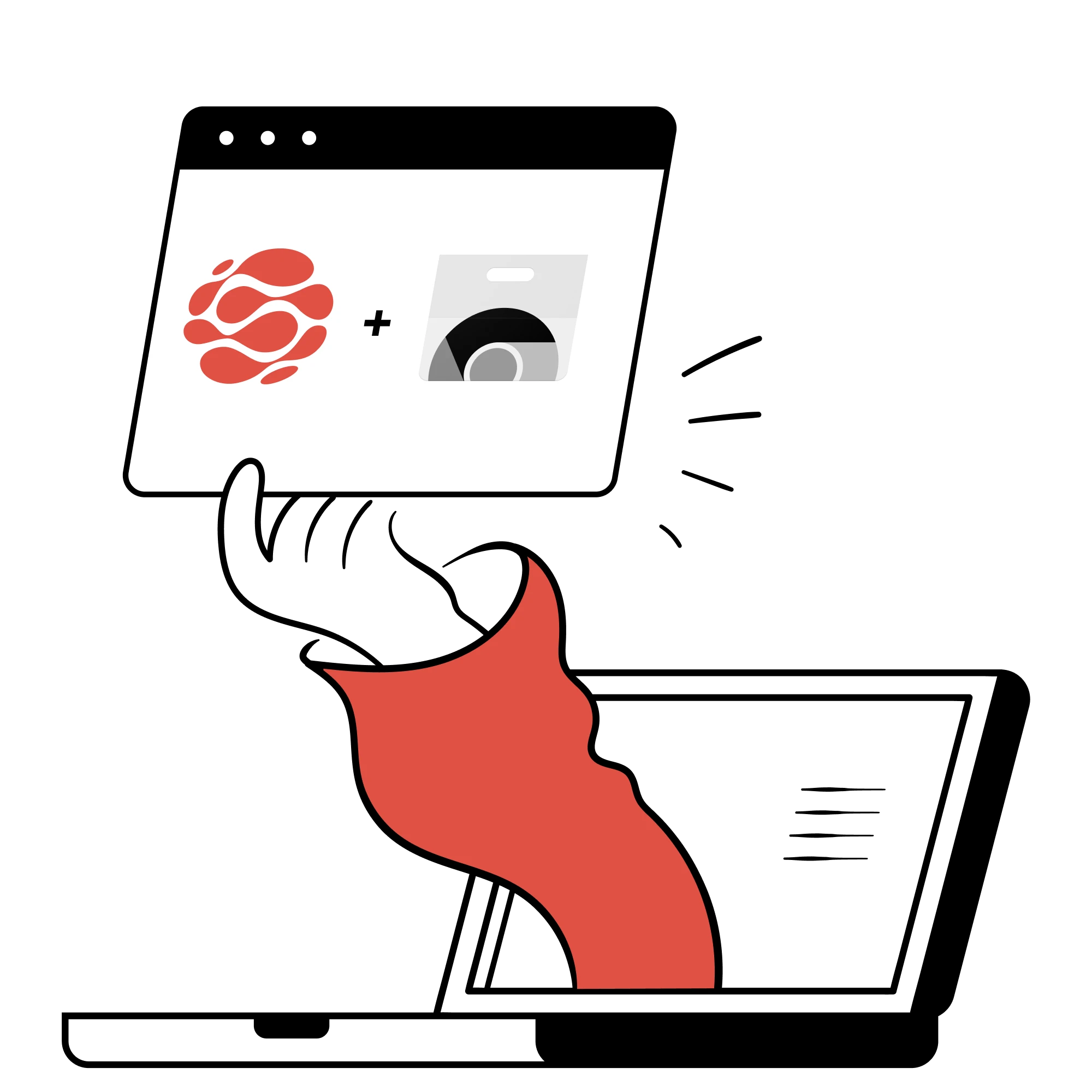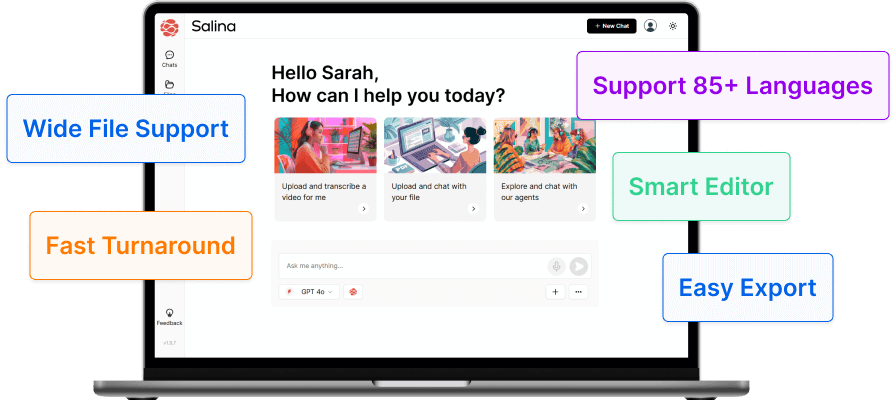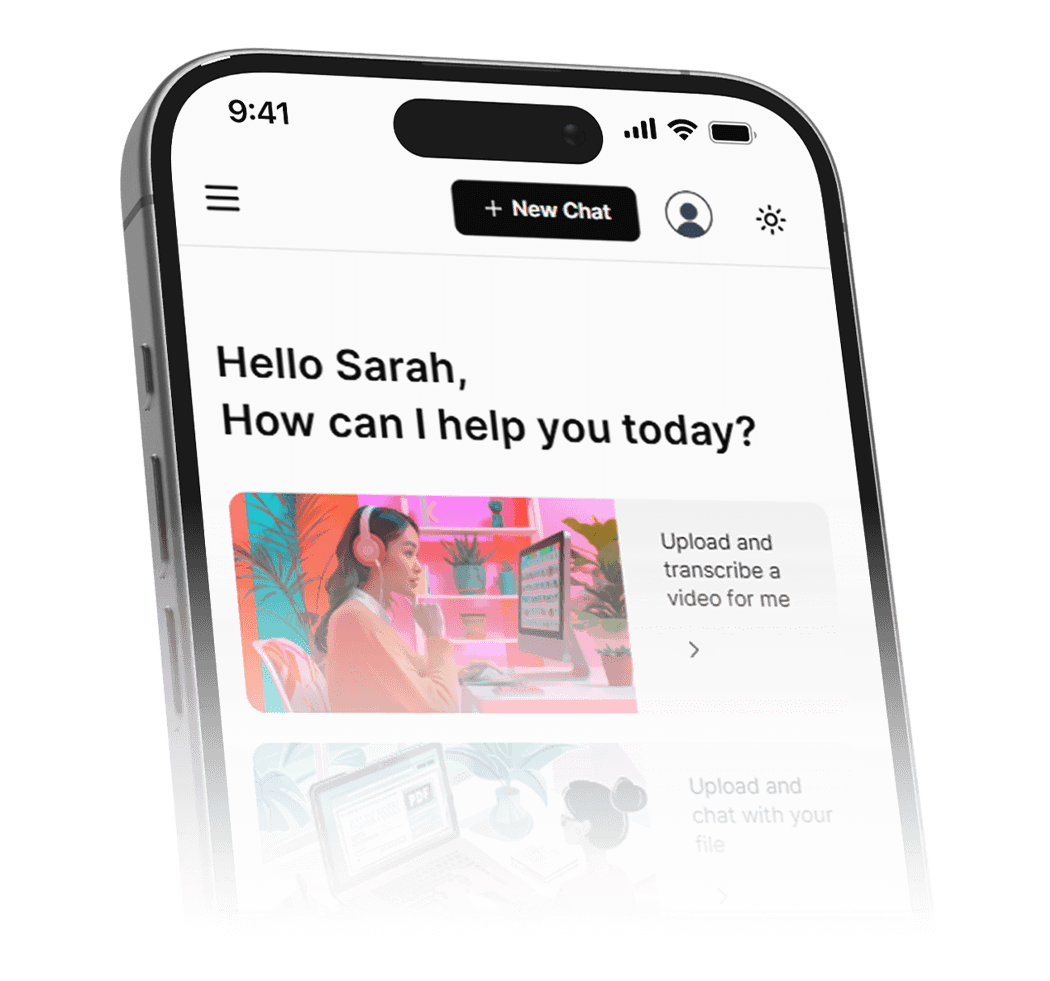With over 504.9 million podcast listeners worldwide in 2024 (up from 464.7 million in 2023), podcasting continues to grow at an incredible rate. The market is expected to reach $233.9 billion by 2032, and with listeners spending an average of 7 hours and 43 minutes per week on podcasts, creating accessible content has never been more important.
Whether you want to quickly turn your audio into text or need good editing tools to make your transcripts clear and accurate, picking the right transcription tool can make a big difference in how efficiently you produce your podcast and reach your audience.
Why Podcast Transcription Matters
Transcription has become a key part of making podcasts for several important reasons:
- Better Search Results: Google can’t listen to your podcasts, but it can read transcripts, which helps more people find your show
- More Content from One Episode: Turn your episodes into blog posts, social media content, and show notes without starting from scratch
- Reach More People: Connect with listeners who are deaf or hard of hearing, plus those who prefer reading to listening
- Faster Production: Edit your audio by editing text, which makes revisions quicker and easier
How We Picked These Tools
We looked at what matters most to podcasters when choosing a tool:
- Accuracy: How well does it handle technical terms and multiple speakers?
- Speed: How fast does it work, and does it save you time?
- Editing Tools: How easy is it to fix transcripts and audio at the same time?
- Ease of Use: Is it easy to learn and use?
- Value: Do you get enough features for what you pay?
Top 7 Podcast Transcription Tools
1. Descript
Seamlessly combining transcription and audio editing in one platform, this all-in-one solution transforms podcast production. Rather than wrestling with audio waveforms, creators can edit their podcasts through text manipulation – as simple as editing a document. It’s particularly valuable for those who prefer working with words over traditional audio editing tools.
Key Features:
- AI transcription in 23+ languages
- Edit audio by editing text
- Removes filler words
- Can create an AI version of your voice
- Team editing features
Pros
- Easy to use text-based editing
- Good quality AI transcription
- Many useful editing features
Cons
- Takes time to learn all the features
- Can get expensive if you use it a lot
Pricing:
- Free Plan: 1 hour of transcription, 5GB storage
- Creator Plan: $15/month, 10 hours
- Pro Plan: $30/month, 30 hours
- Enterprise: Custom pricing
Best For: Podcasters who want one tool that can handle both transcription and audio editing.
2. Rev
Versatility meets precision in this dual-purpose platform offering both AI and human transcription options. With human transcription delivering 99% accuracy and AI providing cost-effective alternatives, podcasters can choose the perfect balance for their specific needs and deadlines.
Key Features:
- Both AI and human transcription options
- Fast turnaround times
- High accuracy, especially for human transcription
- Wide range of file format support
- Caption and subtitle options
Pros
- Industry-leading accuracy with human transcription
- Quick turnaround even for human transcription
- Flexible pricing options
Cons
- Human transcription can be costly for long episodes
- AI transcription accuracy varies with audio quality
Pricing:
- AI Transcription: $0.25/minute
- Human Transcription: $1.50/minute
- Rev Max Subscription: $29.99/month for 1,200 minutes of AI transcription
Best For: Users who prioritize accuracy and are willing to pay for human transcription when needed.
3. Sonix
Built for seamless content repurposing and multilingual support, this robust platform excels in refined transcript editing while maintaining perfect audio synchronization. The advanced editing interface makes transcript refinement intuitive and efficient, particularly beneficial for creators working across multiple languages.
Key Features:
- Support for over 38 languages
- Advanced in-browser transcript editing
- API access for integration
- AI-powered content insights
- Automated workflow options
Pros
- Excellent multilingual support
- Powerful editing interface
- Strong integration capabilities
Cons
- Higher price point for premium features
- Learning curve for advanced features
Pricing:
- Standard Plan: $10/hour (pay-as-you-go)
- Premium Plan: $22/month + $5/hour of transcription
Best For: Large-scale podcasters and content creators with extensive transcription demands.
4. Otter.ai
Real-time transcription and powerful collaboration features take center stage in this team-friendly platform. Perfect for live podcast recordings and team-based production workflows, the tool transforms immediate transcription needs into streamlined collaborative processes.
Key Features:
- Real-time transcription
- Integration with video conferencing platforms
- Interactive transcripts with highlighting and commenting
- Accurate speaker identification
- Mobile app support
Pros
- Excellent real-time capabilities
- Strong collaboration features
- Good free tier for basic needs
Cons
- Less focused on post-production features
- Limited export options compared to competitors
Pricing:
- Basic Plan: Free, 300 minutes/month
- Pro Plan: $16.99/month, 1,200 minutes/month
- Business Plan: $40/user/month, 6,000 minutes/month
Best For: Podcasters who need immediate transcripts and collaborative editing capabilities.
5. Trint
Designed for complex, multi-episode projects, this collaborative environment shines in team-oriented podcast production. With its focus on workflow automation and team features, it’s particularly valuable for larger production teams working on extensive podcast series.
Key Features:
- AI-powered transcription
- Collaborative editing environment
- Integration with popular tools
- Customizable templates
- Version control
Pros
- Customizable workflows
- Good integration options
- Strong team collaboration features
Cons
- Higher price point
- More complex than single-user solutions
Pricing:
- Starter Plan: $60/month (billed annually)
- Advanced Plan: Custom pricing
Best For: Podcast teams and production crews needing a collaborative transcription environment.
6. Happy Scribe
Balancing features and affordability, this solution caters perfectly to independent podcasters and small production teams. Automatic timestamping and speaker identification streamline the transcription process, making it accessible without compromising on essential features.
Key Features:
- Automatic transcription with high accuracy
- Automatic timestamping
- Speaker identification
- Various export options
- Interactive editor
Pros
- Competitive Pricing
- User-friendly interface
- Good accuracy for the price
Cons
- Fewer integration options
- Limited advanced features
Pricing:
- Automatic Transcription: €0.20/minute
- Human Transcription: €1.70/minute
Best For: Podcasters looking for a cost-effective solution with a good range of features.
7. Salina
sMastering multilingual content delivery, this AI-driven platform specializes in preserving cultural nuances across translations. With support for over 85 languages and robust content repurposing tools, it’s particularly valuable for podcasters aiming to reach international audiences.
Key Features:
- AI-driven speech recognition
- Transcription and translation into 85+ languages
- In-editor video playback
- Content repurposing tools
- AI-powered accuracy and consistency
Pros
- Extensive language support
- Strong content repurposing capabilities
- Cultural context preservation
Cons
- Limited pricing information publicly available
- Newer platform compared to competitors
Best For: Content creators looking to repurpose and localize their audio/video content across multiple formats and languages.
Comparison Table
| Tool | Quick Transcription | Editing Capabilities | Starting Price | Best For |
|---|---|---|---|---|
| Descript | ⭐⭐⭐⭐⭐ | ⭐⭐⭐⭐⭐ | Free | All-in-one editing |
| Rev | ⭐⭐⭐⭐ | ⭐⭐⭐ | $0.25/min | Accuracy-focused |
| Sonix | ⭐⭐⭐⭐ | ⭐⭐⭐⭐ | $10/hour | High-volume needs |
| Otter AI | ⭐⭐⭐⭐⭐ | ⭐⭐⭐ | Free | Real-time transcription |
| Trint | ⭐⭐⭐⭐ | ⭐⭐⭐⭐ | $60/mo | Team collaboration |
| Happy Scribe | ⭐⭐⭐⭐ | ⭐⭐⭐ | €0.20/min | Budget-friendly needs |
| Salina | ⭐⭐⭐⭐ | ⭐⭐⭐⭐ | Contact Sales | Multilingual needs |
How to Choose the Right Tool
Consider these key factors when selecting your transcription tool:
- Production Volume
- High-volume podcasters should prioritize bulk pricing and automation
- Occasional creators might prefer pay-as-you-go options
- Editing Needs
- Text-based audio editing requirements? Consider Descript
- Basic transcript cleanup? Most tools will suffice
- Budget vs. Features
- Calculate cost per episode based on average length
- Consider time savings alongside direct costs
Key Takeaways
- Best tool choice depends on specific needs – budget, languages, team features
- Most tools offer free trials – test with your actual content first
- AI transcription costs less but has lower accuracy than human transcription
- Choose tools that complement existing workflow
- Higher price doesn’t always equal better performance – basic needs often met by affordable options
What’s Next
AI technology is getting better at understanding different accents and dialects, which means more accurate transcripts. We’re also seeing tools start to add features that can identify different speakers more reliably and catch industry-specific terms correctly. Many podcast hosting platforms are starting to build transcription directly into their services, which could make the whole process simpler.
Good transcription tools can make a big difference in how quickly and easily you can create, edit, and share your podcast content. Whether you need basic transcripts or advanced editing features, there’s a tool that can help.
Start by trying out a few free trials to see which tool feels right for you.
Related Articles:
Salina is a podcast transcription tool that specializes in automated content conversion for creators and storytellers. We transform hours of manual transcription work into minutes, enhancing your content’s discoverability and accessibility across YouTube, Spotify, and Apple Podcasts while preserving your unique voice and style. Start turning your stories into accessible content today.