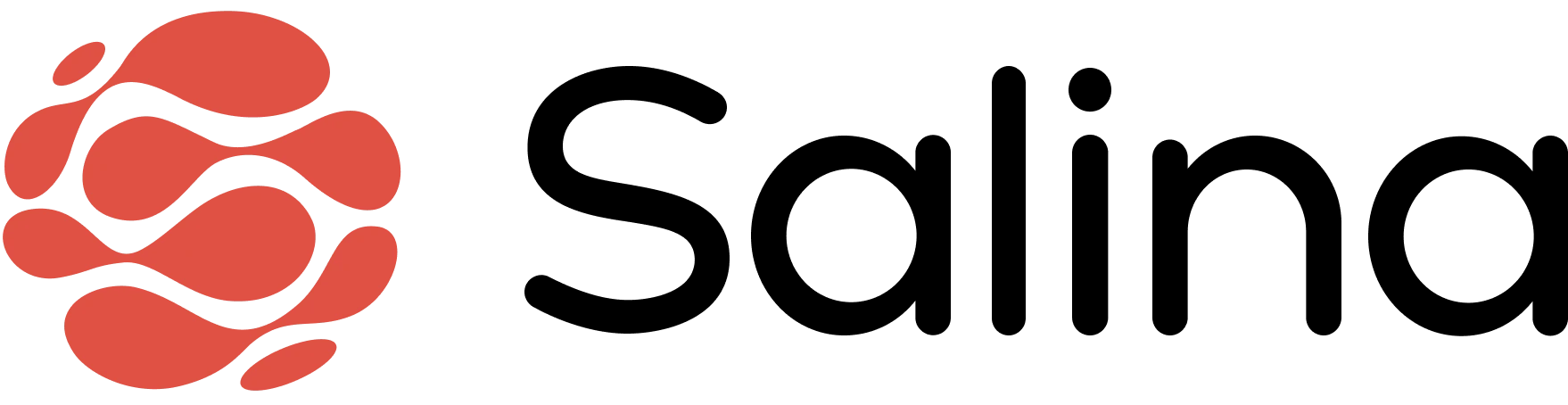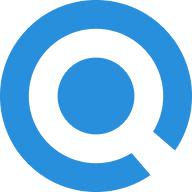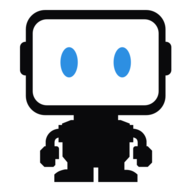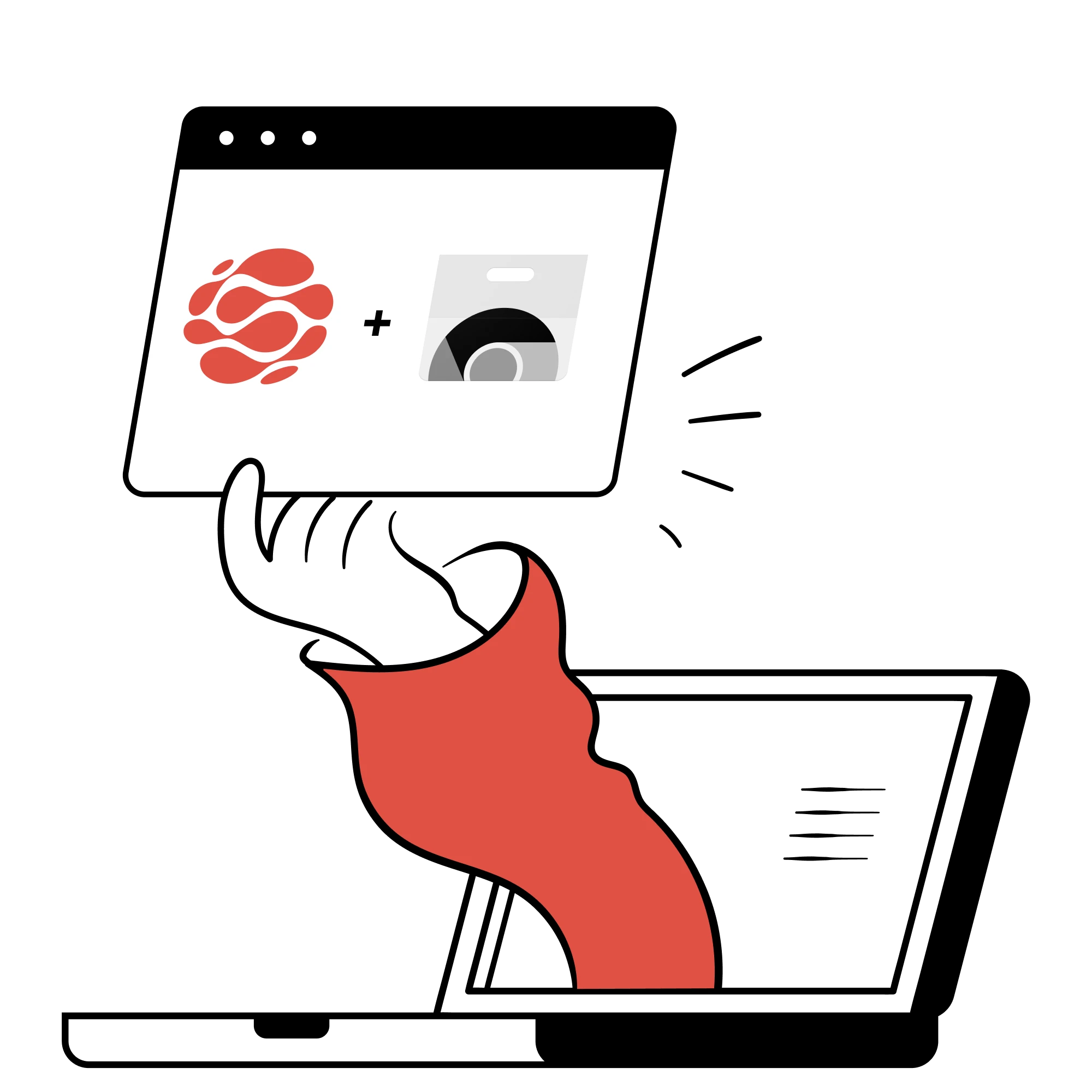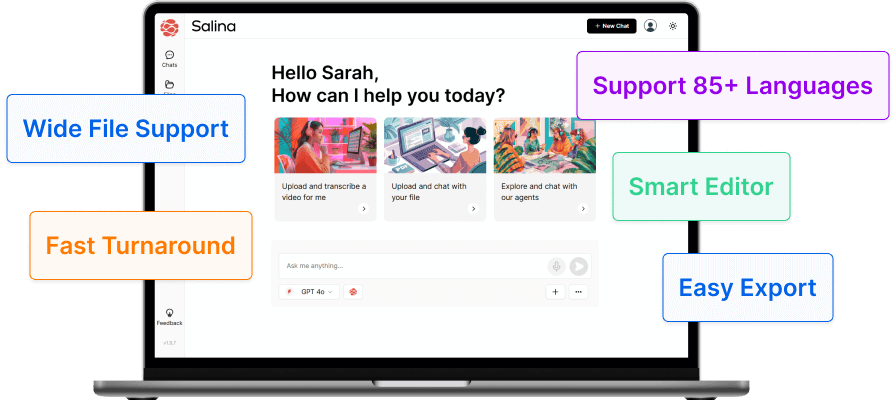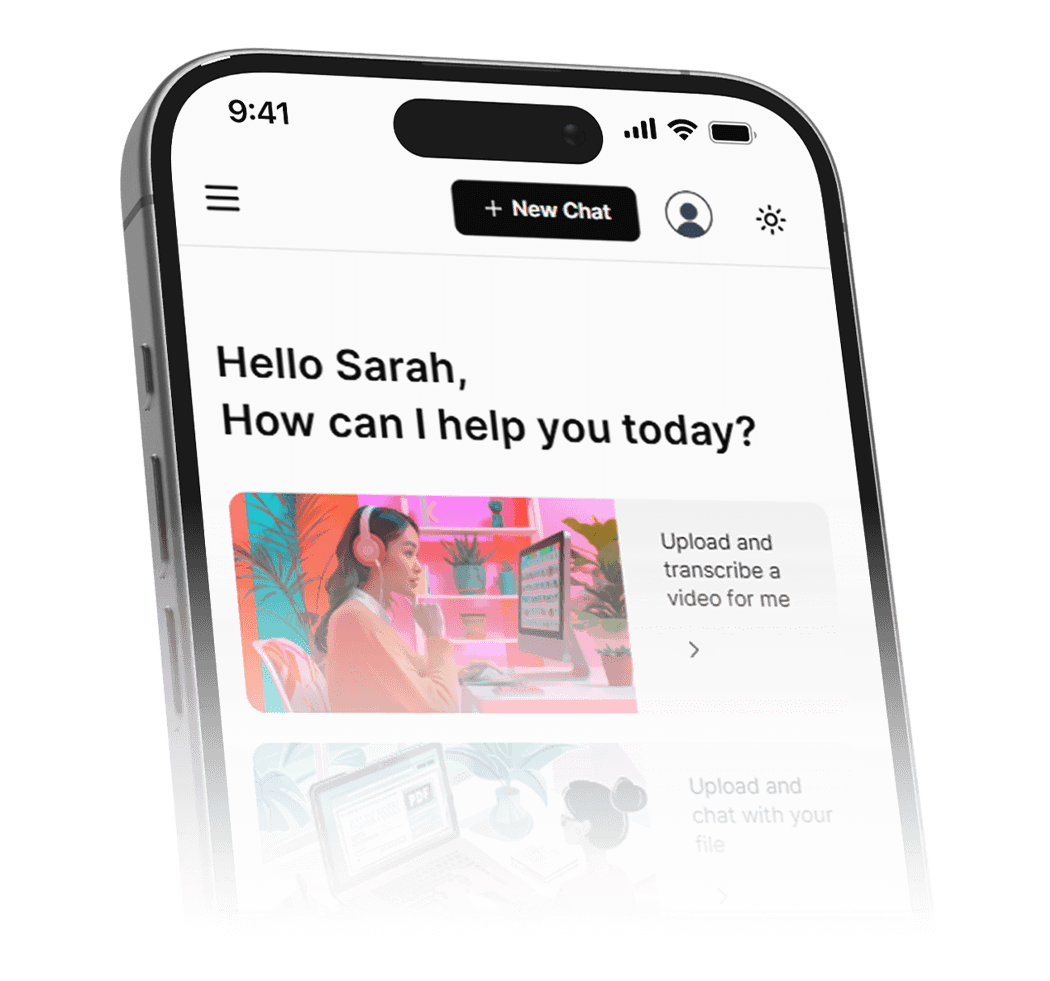Seeking valuable insights amidst overwhelming data? Use AI to easily navigate the digital overload and focus on what’s important as a knowledge worker.
Every morning is a challenge. As you turn off the alarm on your phone, you’ll immediately notice a long list of notifications. Do you engage, or do you put your phone back down to start your morning routine?
The topic got me thinking and is the inspiration for this post. The challenge I face is the time required to consume what seems to be an endless flow of information and then having the discipline to identify if a piece of information has significance to what I value or any of my priorities.
Realizing this as a problem that is likely not unique to me, I started to look for solutions to help me control the flow of information and improve how I can focus only on what’s important and timely.
This is where Artificial Intelligence comes in as our guiding light. Let’s uncover how AI allows us to find wisdom and tackle information as a knowledge worker.
A Leading Cause of Information Overload for Knowledge Workers
In theory, we all understand what information overload is. What you may not know is how it affects you and your professional development. The most common effect of information overload is decision paralysis. If it isn’t managed, information overload will impair cognitive function and heightened stress, which may result in bad decision-making.
According to a report published by the American Psychological Association, the sheer volume and speed of information flow can lead to “media strain” — a form of mental fatigue that directly affects work performance and personal well-being.
To put it into perspective, here are some hard-hitting statistics:
- A typical knowledge worker spends about 2.6 hours per day reading and answering emails alone.
- Knowledge workers switch windows on their computers up to 373 times per working day.
- Over 50% of knowledge workers say they need to expand overnight to meet the demands of their work.
It’s quite shocking to imagine how much of our day-to-day has us glued to our laptop screens or stuck on our phones. Personally, it helps me relieve stress to take breaks thinking of the beach or pretending to be somewhere surrounded by nature. It allows me to calm my mind and once again be focused on processing the information I need to. I am reminded of this article I read years ago on how pictures and images of nature actually relieve stress and it is something I’d like to share.

The numbers above are quite concerning, indicating a systemic issue that ultimately requires a fix. This is where AI plays a vital role.
The Role of AI in Managing Information
AI, with its data-processing abilities, emerges as the savior for knowledge workers. From cognitive systems that can comprehend, learn, and deduce, to task automations, AI is aiding humans in managing the digital influx.
Transitioning from the overwhelming reality of information overload to actionable solutions, AI acts as a buffer against data overflow. It marks a shift in how we work. In the following section, we’ll cover AI tools and strategies for knowledge workers to thrive in the digital age. AI can enhance focus, streamline tasks, and reveal insights, promising to redefine productivity.
5 Ways AI Successfully Manages Information Overload
1. Streamlining Email Management
Think of AI as your personal email assistant. It can prioritize your inbox, highlighting urgent messages and filing away the less critical ones. By learning your preferences over time, AI helps keep your focus where it matters, transforming your email from a source of stress to a managed resource.
AI Tool to the Rescue!
SaneBox

This AI-driven tool transforms your email experience by smartly sorting your inbox, ensuring that only the messages you need to see right away catch your eye. It learns your preferences, gradually making its sorting and reminders more tailored to you. It’s like having a personal assistant dedicated to keeping your digital communication streamlined and stress-free.
Pros
- The smart sorting feels almost like magic, keeping the important stuff front and center
- The reminder feature for follow-ups is a game-changer, making sure nothing slips through the cracks
- Compatibility with any email service is seamless, making it incredibly easy to integrate into your daily routine
Cons
- The initial adjustment period can be a bit of a learning curve
- The subscription fee might be a consideration for individuals or smaller teams.
- Best For: Busy professionals and anyone overwhelmed by their inbox.
- Pricing: Starts with a free trial, followed by a selection of subscription plans tailored to fit a variety of needs and budgets. The paid plan starts at $3.49 per month.
2. Enhancing Search Efficiency
Imagine AI as your internet librarian. It carefully picks out articles, papers, and resources that match your interests, leaving out the rest. By learning your reading patterns, this AI shapes your digital reading list to be relevant and enriching, turning the sea of information into a personalized collection of insights just for you.
AI Tool to the Rescue!
Refind
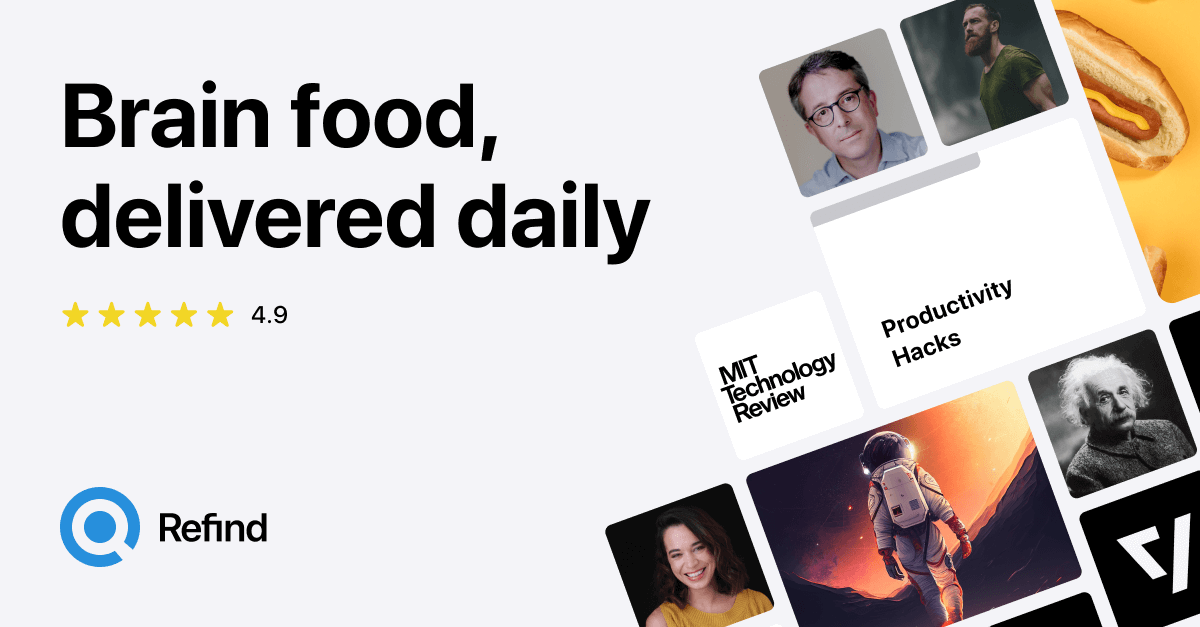
Refind stands out by offering a personalized way to deal with information overload, using AI to curate content that aligns with your interests and professional needs. It’s like having a smart companion that not only helps you find but also manages the wealth of information available online, making it highly relevant and tailored to your preferences.
Pros
- Delivers highly personalized content recommendations that improve as the AI learns your preferences over time
- Helps in organizing saved articles and resources with smart tagging and categorization, making retrieval effortless
- The daily digest feature is a curated selection of articles that match your interests, ensuring you always have something insightful to read
Cons
- As with any AI-driven tool, the effectiveness of the recommendations improves with use, requiring an initial period of interaction and feedback
- The focus is mainly on content discovery and organization, which might require pairing with other tools for comprehensive knowledge management
- Best For: Individuals looking for a personalized content discovery experience, aiming to cut through the noise and focus on what’s truly relevant to them.
- Pricing: Refind offers a free basic plan, providing ample daily reads and saves. For those seeking an enhanced experience, there’s a premium subscription with unlimited saves, advanced search functions, and extra features to boost productivity and knowledge management. The lifetime subscription is currently discounted by 70%, priced at $99 instead of $333.
3. Automating Data Analysis
For knowledge workers, data analysis can be a time-consuming task. AI steps in by automating the grunt work. It can examine large datasets, identify patterns, and even suggest conclusions. This leaves you with more time for creative thinking and decision-making.
AI Tool to the Rescue!
DataRobot

This tool streamlines data analysis, empowering you to focus more on strategic decisions rather than getting bogged down by data processing. DataRobot’s AI algorithms are designed to handle complex data with ease, offering insights that might not be immediately obvious.
Pros
- Significantly reduces the time needed for data analysis, offering swift insights
- Its predictive modeling capabilities are robust, providing clear, actionable conclusions
- User-friendly interface allows even those with minimal data science background to leverage advanced analytics
Cons
- The wealth of features and options might be overwhelming at first
- Pricing can be steep, especially for smaller teams or individual professionals.
- Best For: Data analysts, business analysts, and any professional in need of deep data insights without the extensive manual effort.
- Pricing: Provides a flexible pricing model, starting with a trial to explore its capabilities, followed by customized plans tailored to the size and needs of your organization, ensuring you pay for exactly what you need.
4. Personalized Content Curation
AI doesn’t just manage your information; it curates it. By understanding your interests and tasks, AI tools recommend articles, papers, and resources that are most relevant to you. It’s like having a librarian who knows exactly what you need for your next project.
AI Tool to the Rescue!
Feedly

Feedly with Leo goes beyond basic content aggregation; it’s like having a digital librarian at your fingertips, meticulously curating content tailored just for you. Leo learns from your interactions, ensuring that the articles, papers, and resources it recommends become increasingly relevant over time.
Pros
- Leo’s learning ability means your feed becomes more personalized the more you use it, ensuring highly relevant content curation
- Its ease of use and integration with a wide range of sources make it a one-stop-shop for all your reading needs
- Feedly offers tools for collaboration and sharing, making it perfect for teams looking for collective learning or staying informed on common topics
Cons
- The sheer volume of content available might require initial tweaking and time to fine-tune Leo’s recommendations to your taste
- Some of the more advanced features and integrations are locked behind a premium subscription
- Best For: Professionals, researchers, and anyone looking to stay updated with tailored content without spending hours sifting through information.
- Pricing: Feedly’s free plan includes Leo and standard features, with Pro at $6/month and Pro+ at $12 offering advanced tools, integrations, and team collaboration features. This model allows you to start at no cost and only invest in more features as your needs grow.
5. Simplifying Project Management
Project management involves keeping track of numerous details and deadlines. AI can help by organizing tasks, reminding you of upcoming deadlines, and even suggesting adjustments to your schedule. It’s a way to keep your projects moving smoothly without dropping the ball.
AI Tool to the Rescue!
ClickUp

ClickUp is not just a project management tool; it’s a productivity platform that leverages AI to bring efficiency and intelligence to your workflow. From automating mundane tasks to providing insights for better decision-making, ClickUp positions itself as an essential tool for teams looking to optimize their project management processes with the help of AI.
Pros
- AI features such as predictive time estimates and task prioritization help teams focus on what’s most important
- The platform’s flexibility allows for customization to fit any project or workflow, supported by AI to adapt to your team’s needs
- Strong collaboration features are enhanced by AI, ensuring that communication is efficient and effective across all levels of a project
Cons
- The wide array of features and customization options might require a learning curve for new users to fully leverage the AI capabilities
- While ClickUp offers a free version, access to the most advanced AI features necessitates a subscription to one of the higher-tier plans
- Best For: Teams and individuals looking for an AI-enhanced project management tool that offers deep customization and smart automation to streamline their workflow.
- Pricing: ClickUp has a free version for those just getting started, with several paid tiers starting at $7 per month to unlock additional features, including more advanced AI-driven tools and analytics. This makes it a scalable solution that can grow with your team’s needs, ensuring you only pay for the features you use.
In conclusion, AI isn’t just about high-tech solutions; it’s about making your work life more manageable. By taking on the heavy lifting of information management, AI allows knowledge workers to focus on what truly matters: creativity, strategy, and human insight. This isn’t about using AI to “supercharge” your productivity with flashy tools; it’s about smartly integrating AI into your workflow for a more balanced and productive workday.
Practical Tips for Leveraging AI to Combat Information Overload
Integrating AI into your daily workflow can be transformative. Here are some actionable steps to do so:
1. Start Small and Scale Up
Start with one AI tool, like an email manager, to test its integration into your daily routine. Then, gradually incorporate more tools. This way, you can minimize disruptions while gaining advantages.
2. Customize Your AI Experience
Not every AI tool will be a perfect fit for your specific needs. Look for solutions that can be customized to your workflow and preferences. The more tailored the tool, the more effective it will be in reducing your information load.
3. Stay Mindful of Over-Reliance
While AI can be a powerful ally, it’s important not to become over-reliant. Retain critical thinking skills, and don’t hesitate to double-check AI-generated content when it’s critical to do so.
By incorporating these AI tactics, you can transform how you interact with information, thereby increasing your productivity and well-being.
Related Content:
Potential for Knowledge Workers
As the challenge of information overload grows, AI becomes a valuable tool for knowledge workers. By using AI, professionals can easily, accurately, and confidently navigate through vast amounts of data. Embracing the AI revolution is the way to master content chaos, offering a new level of productivity and innovation for information experts.
For those prepared to dive in, the era of AI-supported knowledge work is here. It’s not just about managing information; it’s about discovering new insights and achievements. So, get ready, equip yourself with advanced AI tools, and start the exciting journey of unlimited knowledge work. Your destiny filled with information awaits, and AI is the key to unlocking its full potential.