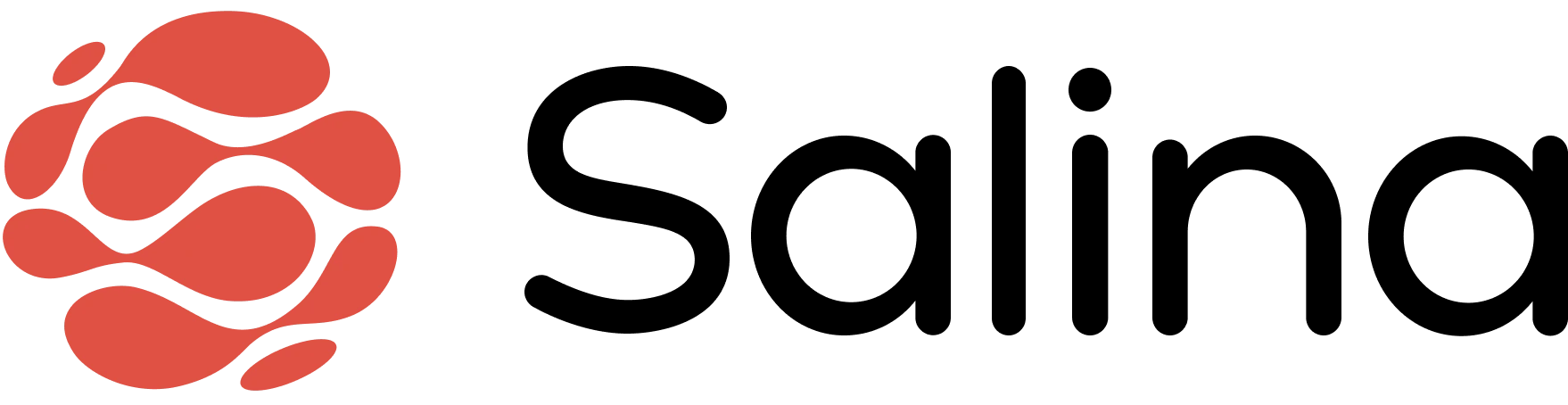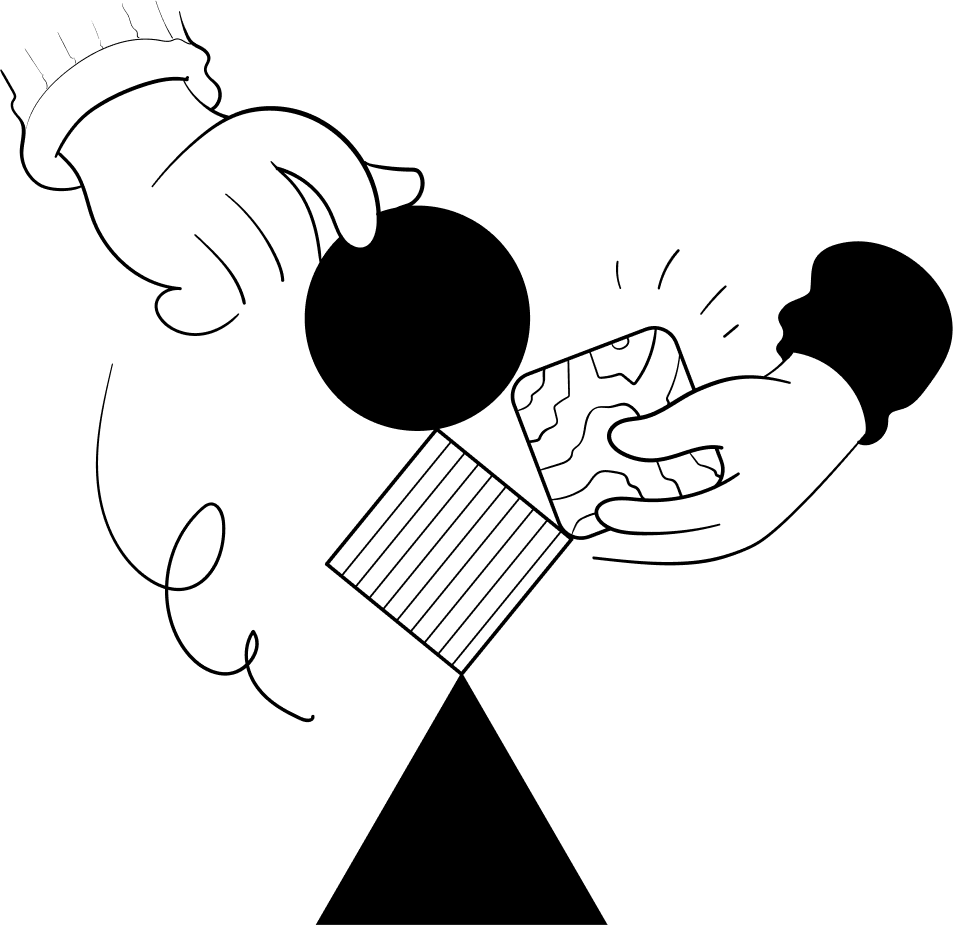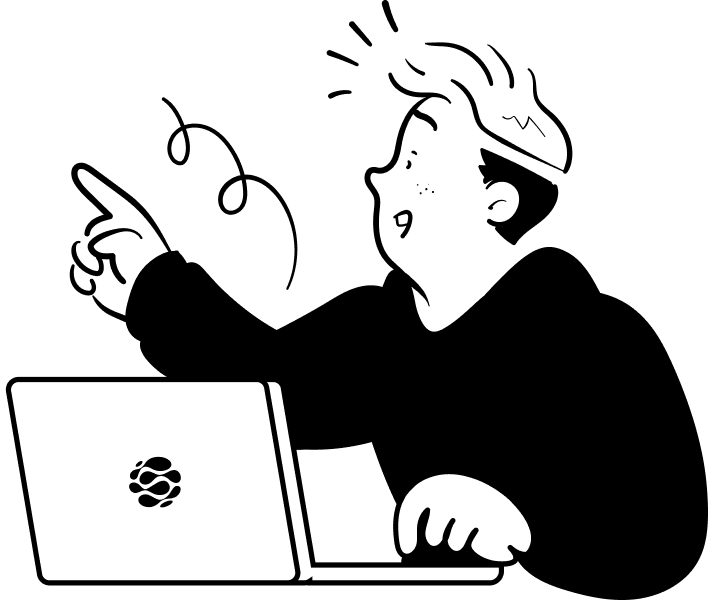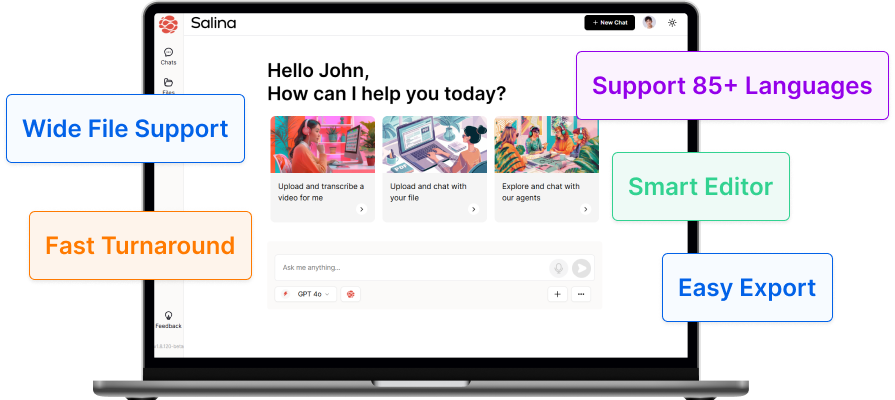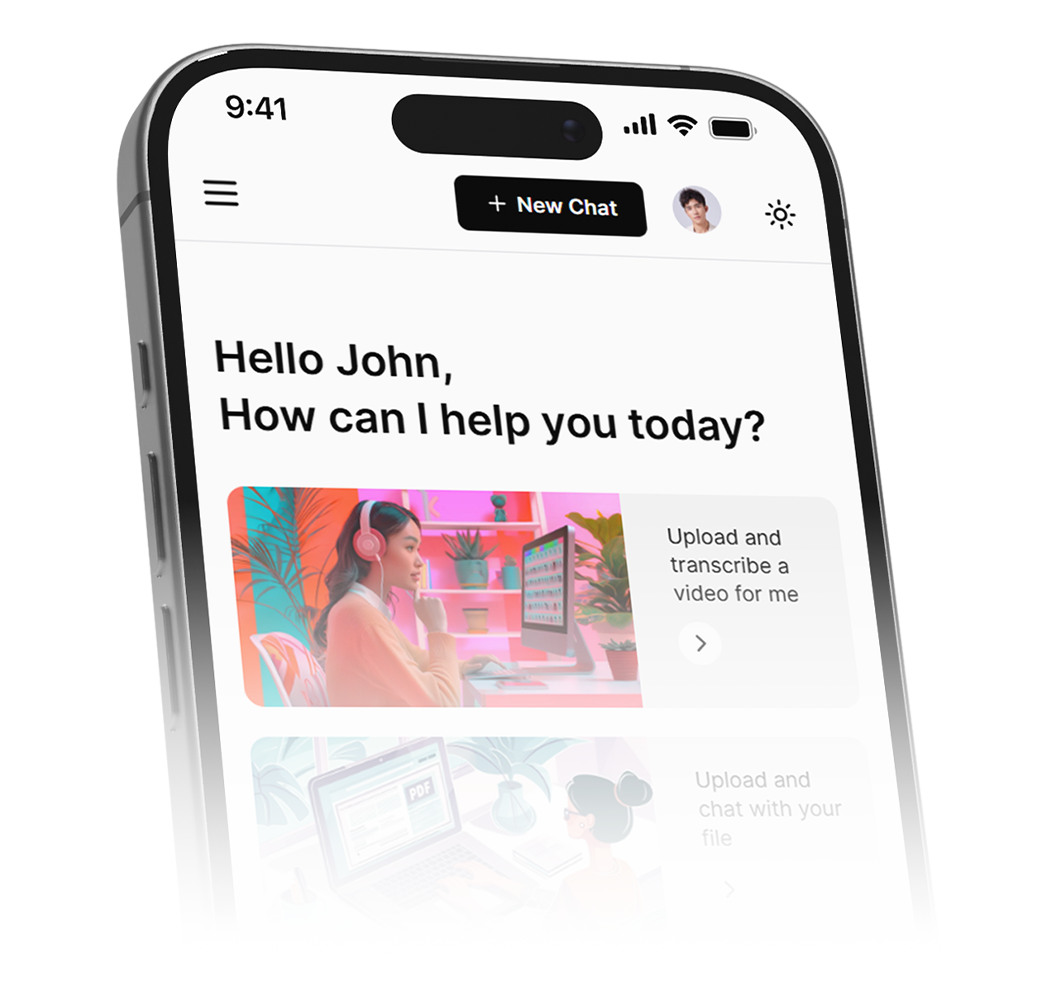- Home
- Core Features
Salina Transcription
Get quick, clean transcripts from your audio/video content.
Salina Translation
Make your content accessible across 85 languages.
Create with Salina
Turn your podcast into new content and grow your audience.
Salina Assistant
Create content effortlessly with a 24/7 assistant at your side.
Salina Extension
Save and organize web info in a few clicks.
- Pricing
- Blog
- Help Center