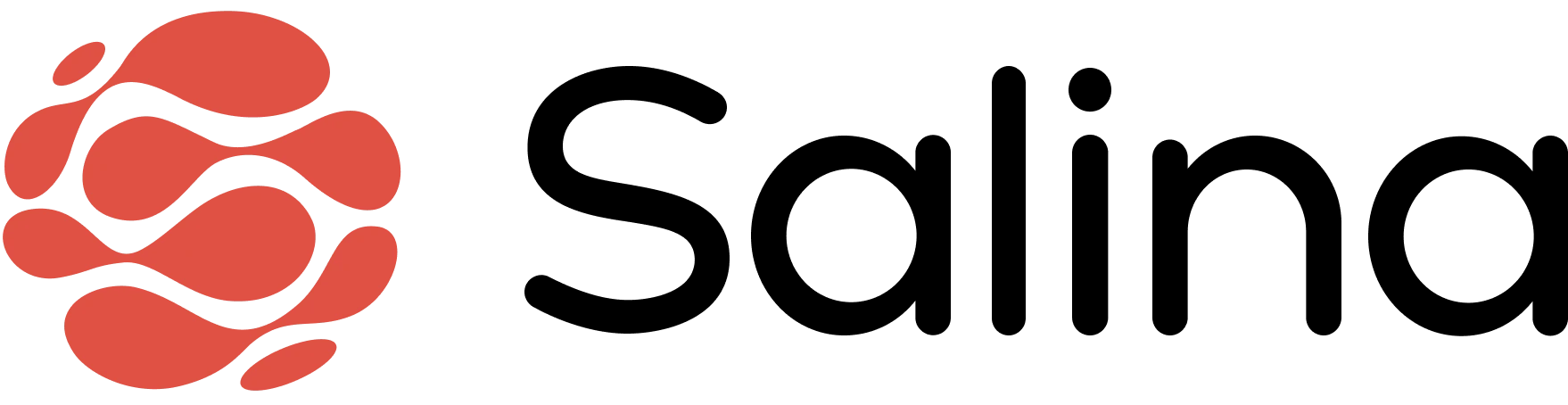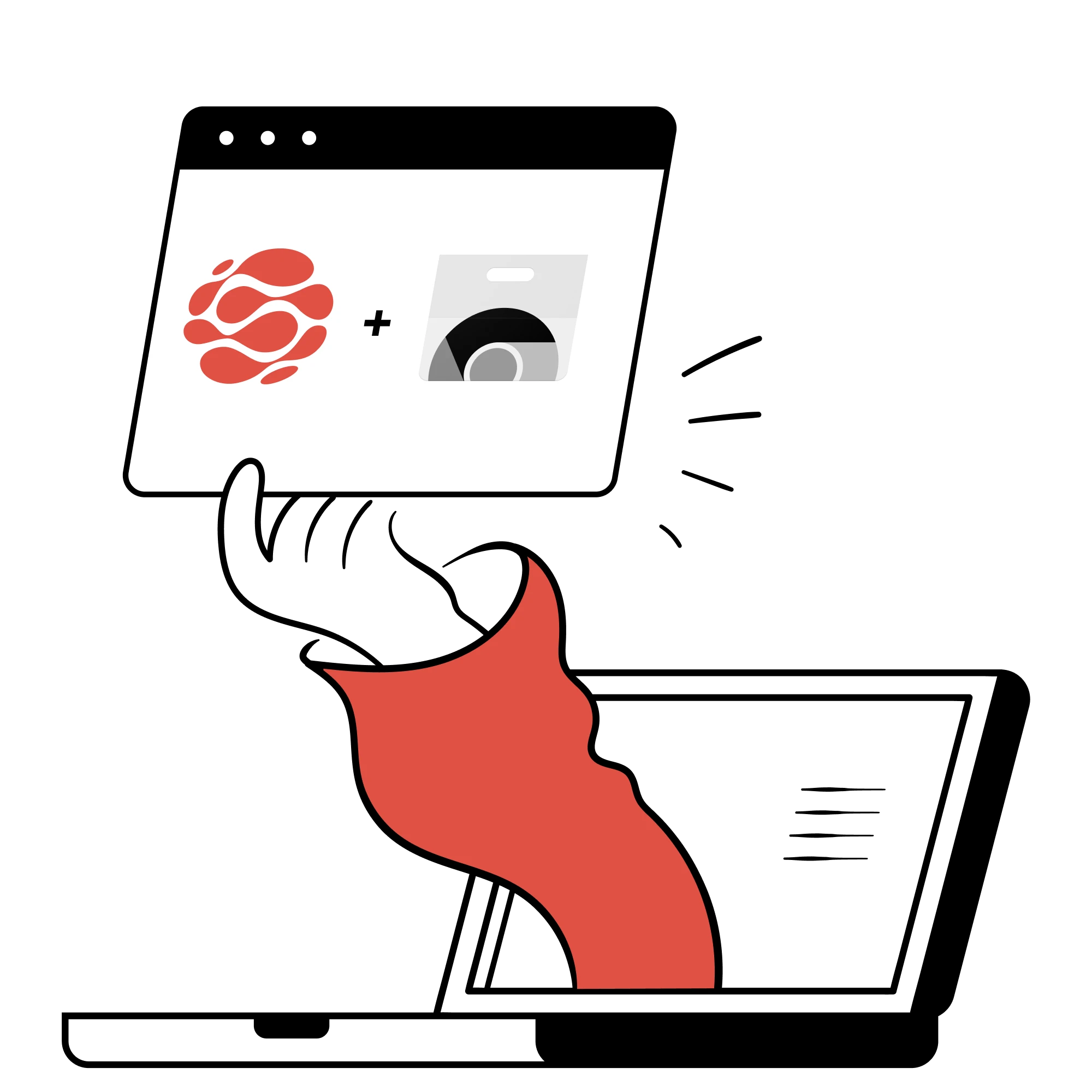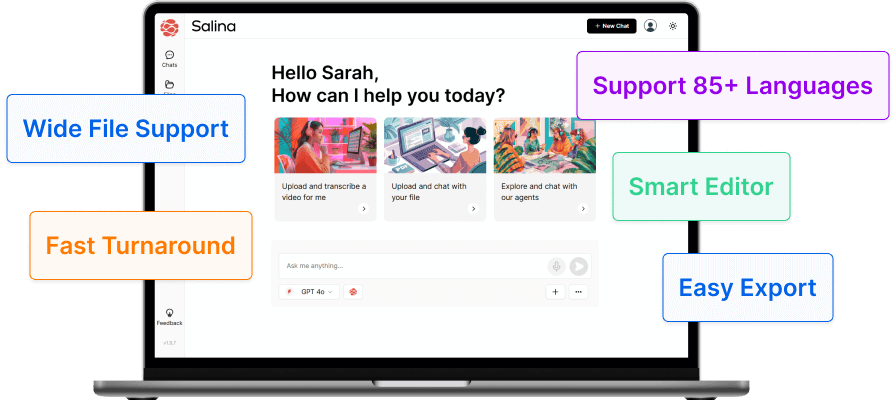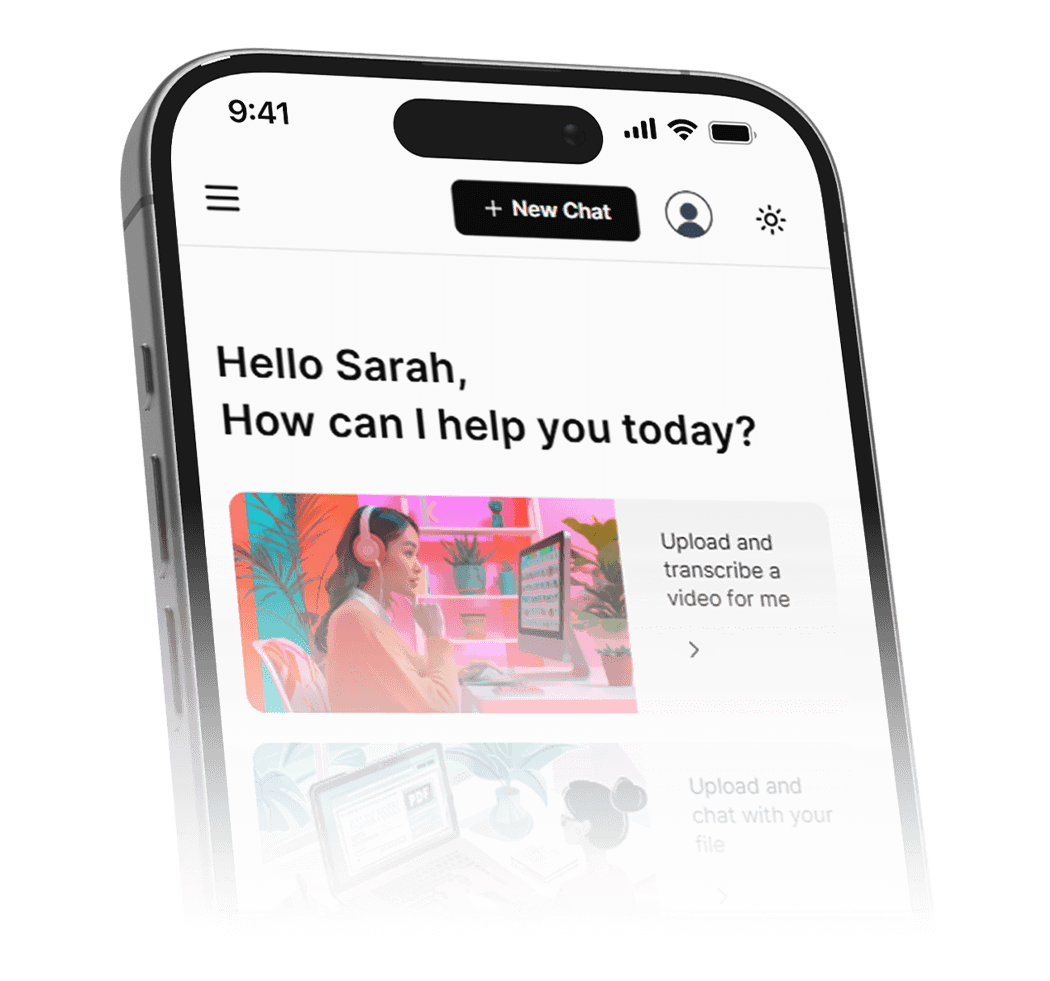Effortlessly extend your content’s lifespan and reach with these tips. Here are 10 actionable ways to repurpose your content for maximum impact. Turn blog posts into videos, create social media snippets, and more to engage a wider audience and keep your content relevant.
As a growing startup, we were drowning in the constant need to pump out fresh content across different formats. The content creation grind was slowing us down and leaving little bandwidth for other priorities.
That’s when we started repurposing our existing content into new formats. For example, turning blogs and newsletters into social media posts, or transforming tool feature pages into FAQ sections. This approach allowed us to work smarter, maximizing our output while minimizing the creation effort. Each repurposed piece was a new opportunity to get our ideas in front of different audience segments, helping us amplify our reach and cement our industry voice without killing ourselves in the process.
Creating high-quality content is essential, but did you know you can maximize its impact and reach without constantly churning out new pieces? Content repurposing is a powerful strategy that allows you to reuse existing content in fresh and inventive ways, extending its lifespan and reaching wider audiences.
In this post, we’ll explore 10 actionable ways to repurpose your content, helping you save time, resources, and boost your return on investment (ROI). Whether you’re a marketer, content creator, or an entrepreneur within the startup industry, these tips will help you make the most out of your existing content.
10 Creative Repurposing Strategies to Multiply Your Content’s Impact
1. Transform Video Content into Blog Posts
Transcribe Video Content into Written Form
Transforming your video content into engaging blog posts is a fantastic way to repurpose your content and reach a wider audience. By transcribing your video content into written form, you create a detailed text version that serves as the foundation for your blog post. Review the transcription to identify the video’s main themes, points, and subtopics, which will help structure your written content and highlight actionable tips, insightful observations, and compelling stories to engage readers.
Break Down into Themed Blog Posts
Once you have your transcript, break it down into smaller, themed blog posts. This allows you to delve deeper into specific topics covered in the video, providing more detailed insights and value. For instance, if your video covers a broad topic like “Content Marketing Strategies,” consider creating separate blog posts on social media marketing, email marketing, and SEO strategies. By focusing on specific themes, you can provide in-depth information that caters to readers who prefer written content over videos.
Incorporate Visuals and Key Takeaways
To keep your blog posts engaging, incorporate visuals such as screenshots from the video, infographics, or relevant images. These visuals help break up the text, making your blog post more visually appealing and easier to read. Highlight key takeaways and important points using formatting techniques like bold text or pull quotes to ensure your readers can quickly grasp the main ideas and stay engaged throughout the blog post.
Repurposing your video content into well-structured, informative blog posts allows you to reach audiences who prefer reading over watching videos while improving your website’s SEO with fresh, keyword-rich content.
2.Convert Webinars into Email Series
Break Webinar Content into Smaller, Digestible Parts
Webinars are rich in content, often packed with valuable insights and tips. Instead of letting the content sit idle after the live event, you can break it down into smaller, digestible parts. Start by reviewing the webinar recording to identify key segments and topics. Then, break down the webinar into sections that can be easily converted into email content. Each section should focus on a single topic or key takeaway. By segmenting the content in this way, you make it more manageable and easier for your audience to absorb, ensuring they receive valuable information in a concise format.
Create a Series of Emails Focusing on Different Aspects
Designing a series of emails, each focusing on different aspects of the webinar, is an effective way to keep your audience engaged over a longer period and reinforce the information through repetition. Outline the main topics covered in the webinar and develop an email for each topic, ensuring each email is clear and focused. For example, if your webinar was about “Growth Hacking Techniques,” you could send one email on customer acquisition, another on product development, and so on. This approach allows your audience to absorb the information gradually and more effectively, providing multiple touchpoints with your content, increasing retention and engagement.
Include Visuals and Actionable Insights
To make your emails more attractive and actionable, include visuals like slides from the webinar, charts, and images. Select key slides or visuals from the webinar that support the email content, and create infographics or charts to illustrate important points. Adding actionable insights and tips in each email gives your audience practical steps they can take, making the content highly valuable. Visuals enhance engagement and readability, while actionable insights ensure your audience can apply what they’ve learned, increasing the value of your emails.
By converting webinars into an email series, you can nurture leads and maintain regular contact with your audience. This strategy drives higher engagement and conversions by delivering valuable content in a digestible format, ensuring your audience remains engaged and informed over time.
3. Repurpose Podcasts into Social Media Posts
Extract Key Quotes and Insights from Podcast Episodes
Repurposing podcasts into social media posts is an effective strategy to extend the reach and engagement of your content. By extracting key quotes and insights from your podcast episodes, you can create impactful social media posts that capture attention. Podcasts are a great source of knowledge and insights. Extracting key quotes and insights is valuable because these snippets highlight the most engaging parts of your episodes, attracting potential listeners. Transcription tools can quickly identify and extract notable quotes, making the process more efficient and straightforward.
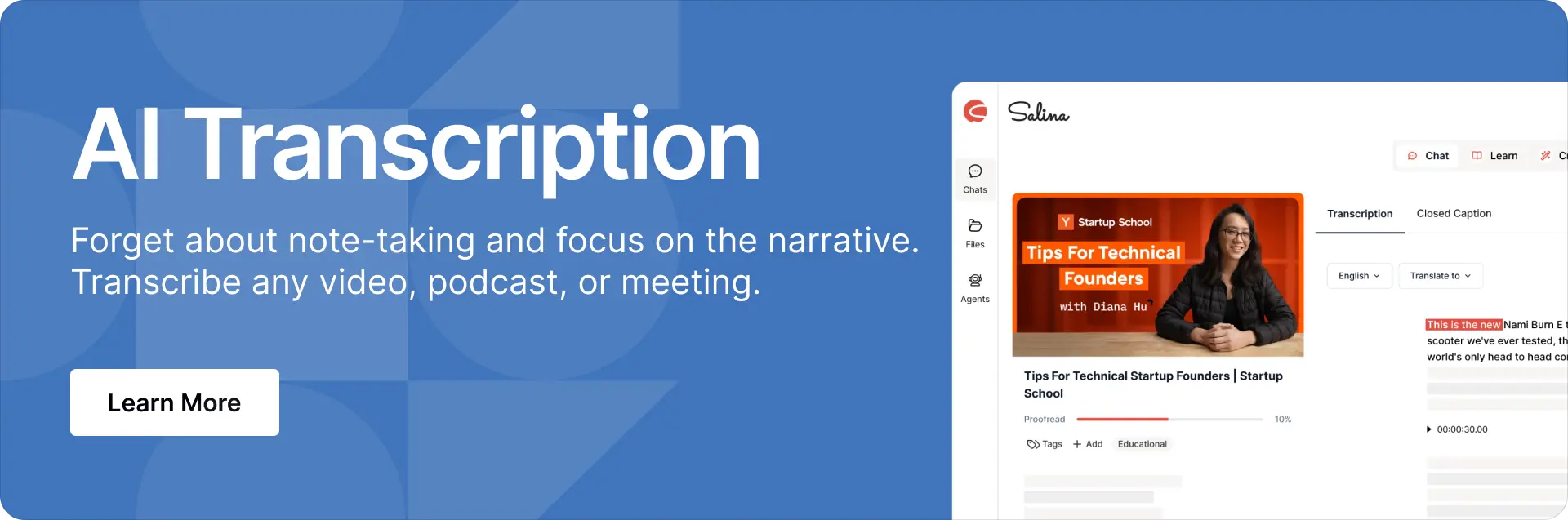
Create Eye-Catching Visuals with Quotes
Once you have your key quotes, the next step is to transform them into eye-catching visuals. Using design tools like Canva or Figma, you can create visually appealing graphics that enhance the impact of these quotes. Select a template or design layout that aligns with your brand aesthetics, and customize it with relevant images, colors, and fonts to make the quotes stand out. A well-designed quote graphic is not only more likely to capture attention but also more likely to be shared across various social media platforms, increasing the reach and visibility of your content.
Share Across Social Channels to Drive Engagement
The final step is to share these visuals across your social media channels, such as LinkedIn, Twitter, Instagram, and Facebook. Tagging relevant influencers or guests from the podcast episode can encourage them to share the post with their followers, further amplifying your reach. Additionally, using hashtags and keywords relevant to the podcast topic can help increase the discoverability of your posts. Monitoring engagement and interacting with followers who comment or share your posts can help build a community around your content.
By repurposing podcast content into social media posts, you can generate buzz around your episodes, attract new listeners, and maintain a consistent online presence. This strategy not only extends the life of your podcast content but also ensures that you are leveraging every piece of content to its fullest potential, driving engagement, and growing your audience across multiple platforms.
4. Turn Product Demos into Engaging Tutorial Blog Posts
Identify Key Features and Functionalities
Start by reviewing your product demo videos to identify the key features and functionalities that are most important to showcase. Make a list of these items, as they will form the basis for your tutorial blog posts. Consider which features are unique selling points for your product and which ones address common pain points or questions that your target audience may have.
Break Down Videos into Step-by-Step Guides
Once you have identified the key features, break down the corresponding sections of your product demo videos into clear, step-by-step instructions. Each blog post should focus on a specific feature or related set of functionalities. Provide detailed explanations of how to use the feature, along with the benefits it offers. Use clear headings and subheadings to organize the content and make it easy for readers to follow along.
Incorporate Engaging Visuals
To enhance the clarity and engagement of your tutorial blog posts, incorporate relevant screenshots, GIFs, or short video clips from your product demo videos. Visual aids are particularly effective for demonstrating complex or multi-step processes. Capture and annotate screenshots, and create GIFs to showcase specific actions or animations.
Some best practices for visuals:
- Use high-quality images that clearly show the relevant parts of the interface
- Add annotations, arrows, or highlights to guide the reader’s attention
- Place images in close proximity to the corresponding text instructions
- Use GIFs sparingly to avoid overwhelming the reader
- Optimize images for web to ensure fast loading times
By transforming your product demo videos into engaging, visually-rich tutorial blog posts, you can provide valuable resources for your potential and existing customers. These tutorials not only educate users about your product’s features but also serve as powerful marketing assets that can drive traffic, generate leads, and improve customer satisfaction.
5. Transform Case Studies into Infographics
Distill Key Data and Insights from Case Studies
Transforming case studies into infographics is an effective way to make complex information more accessible and shareable. To create compelling infographics, start by distilling the key data and insights from your case studies. Focus on the most impressive statistics and results that demonstrate the impact of your product or service. Quantify the improvements customers achieved and highlight 2-3 key takeaways or lessons learned from each case study. Use short quotes or testimonials from customers to add credibility and a human element to the data. Simplify complex information by focusing on the most essential points and avoiding information overload in the infographic.
Design Visually Engaging Infographics
When designing the infographic, use an attention-grabbing headline that communicates the main result or takeaway from the case study. Organize information into clear sections with descriptive headers, such as “Challenge”, “Solution”, and “Results”. Visualize data using simple charts, graphs, and pictograms, ensuring that data visualizations are easy to understand at a glance. Incorporate your brand colors, fonts, and visual style to make the infographic recognizable and use high-quality images and graphics to enhance visual appeal. Avoid using cheap-looking clip art. Include your company logo and a call-to-action at the end, such as visiting your website to read the full case study.
Sharing Infographics Across Channels
To maximize the reach and impact of your infographics, share them strategically across multiple channels. Post infographics multiple times across social media platforms, especially on visual platforms like LinkedIn, Twitter, Facebook, and Pinterest. Optimize infographics for different social media platforms by adjusting the size and aspect ratio, using landscape format for Twitter and LinkedIn, and vertical format for Pinterest. Write engaging social media captions that encourage followers to view and share the infographic, such as asking a question or highlighting an interesting data point from the infographic.
Include a thumbnail of the infographic and a link to view the full version in email newsletters, promoting it as a valuable resource for subscribers. Consider gating the full infographic behind a lead generation form on your website to capture leads. Enable social sharing buttons on the infographic’s landing page to encourage visitors to share it. Pitch the infographic to relevant industry blogs and publications to expand its reach to new audiences.
By transforming text-heavy case studies into visually engaging infographics and promoting them strategically across owned and earned channels, you can make your content more accessible, shareable, and impactful. This approach will help drive brand awareness, lead generation, and showcase the value of your product or service through real-world examples.
6. Adapt Whitepapers into LinkedIn Articles
Summarize Key Points from Whitepapers
Whitepapers are thorough and detailed, making them perfect for in-depth industry insights. However, their length can be daunting for some readers. To create more digestible content, identify the main problem statement, solutions proposed, and key takeaways from your whitepaper. Distill the content down to the most essential and impactful points. Use clear headings and subheadings to organize the summarized content into logical sections, and consider using bullet points to break up text and highlight important information. Include relevant data points, statistics, quotes, and examples from the whitepaper to support your points, citing the whitepaper as the original source.
Adapt Content for LinkedIn Audiences
Adapt your summarized content into LinkedIn articles. LinkedIn is a professional platform where your insights can reach a targeted audience of professionals and industry leaders. Write an attention-grabbing headline and introduction that clearly communicates the value readers will get from the article. Tailor the tone and style to fit LinkedIn’s professional environment by adopting a more conversational tone compared to the formal style of the whitepaper, using shorter paragraphs and sentences. Explain any industry jargon and acronyms that your LinkedIn audience may not be familiar with, providing context where needed. Add subheadings, images, charts, and other visual elements to make the article scannable and visually appealing. Include a brief author bio that establishes your credibility on the topic and link to the full whitepaper for readers who want to dive deeper.
Encourage Sharing and Discussion Among Followers
Encourage your connections and followers to share and discuss the article. End with a question or discussion prompt to encourage comments and interaction. Engage with the comments and feedback to foster a community around your content. Respond to comments to further the conversation. Ask your network to share the article if they found it valuable, making it easy by providing pre-written social copy they can use. Share the article yourself in relevant LinkedIn groups where your target audience is active and engage in discussions there. Promote the article through your other social media channels, email newsletters, and website to drive more traffic and engagement. This interaction not only boosts visibility but also positions you as a thought leader in your industry.
By repurposing whitepapers into LinkedIn articles, you can extend their reach and establish yourself as an authority in your industry. With a thoughtful content adaptation strategy, your whitepapers can gain new life and deliver ongoing results as engaging LinkedIn articles that demonstrate your expertise, reach a wider audience, and start meaningful conversations on the world’s largest professional network.
7. Repurpose Blog Posts into Email Newsletters
Curate Top Blog Posts Around a Theme
Your blog is likely filled with valuable content that can be repurposed into engaging email newsletters. To create a compelling newsletter, review your blog analytics to identify your top-performing posts and group related posts together by topic or theme. For instance, if you have several posts about digital marketing, compile them into a newsletter focused on “Top Digital Marketing Strategies for 2024”. When selecting blog posts to include, consider factors such as relevance to the theme, popularity with your audience, and timeliness. Aim to choose 3-5 posts that provide a comprehensive overview of the topic while avoiding overwhelming your readers with too much content.
Adapt Content for Email Format
Once you’ve selected your blog posts, adapt the content to fit the email format. This may involve shortening paragraphs, using bullet points to improve readability, and adding a compelling email subject line to entice opens, such as “Your 5-Minute Guide to Better Digital Marketing”. Include a brief introduction to set the context and explain the theme of the newsletter, and use images, GIFs, or videos from the original blog posts to break up the text and add visual appeal. Optimize the email for mobile devices, as 46% of all email opens occur on mobile. Remember, the goal is to provide a sneak peek of the full blog posts and encourage readers to click through to your website to read more.
Deliver Personalized Newsletters to Segmented Email Lists
To maximize the impact of your curated blog post newsletters, segment your email list based on your audience’s preferences, behaviors, and demographics. This allows you to deliver personalized content that caters to their specific interests and needs. Some ways to segment your list include grouping subscribers based on the topics or categories they’ve shown interest in, segmenting based on how frequently subscribers open and click your emails, creating segments for customers who have purchased specific products or spent certain amounts, and segmenting by age, gender, location, job title, or other demographic factors. By sending targeted newsletters to each segment, you’re more likely to engage your audience and drive actions like clicking through to your blog or making a purchase.
Repurposing your blog posts into email newsletters is an effective way to maintain regular contact with your audience and keep them coming back for more valuable content. By curating posts around a theme, adapting the content for email, and delivering personalized messages to segmented lists, you can create email newsletters that inform, engage, and convert.
8. Convert Testimonials into Social Proof Posts
Extract Key Quotes from Customer Testimonials
Testimonials are powerful forms of social proof that build trust and credibility with potential customers. To make the most of them, start by identifying your best testimonials that highlight specific benefits and tell compelling customer success stories. Extract 1-2 sentence quotes that succinctly capture the key message.
Create Short, Impactful Posts Highlighting Customer Success
When creating social media graphics, pair the testimonial quote with engaging visuals like customer photos, videos, or images related to their industry. Provide context in the caption by introducing the customer and reiterating the challenge your product solved for them. Include a call-to-action to learn more.
Optimize the testimonial graphic and caption for each social network. Use relevant hashtags to improve discoverability and tag the featured customer if they are active on that channel. Share testimonials regularly but space them out to avoid overwhelming your audience. Aim to feature a testimonial in about 1 out of every 5-6 social media posts.
Share Across Social Channels and Embed on Landing Pages
Repurpose testimonials in multiple ways beyond social media as well. Showcase them on your homepage, product pages, and in email marketing to reinforce social proof at key decision points. Create a dedicated testimonials page that acts as a central “wall of love” you can direct people to.
To source more testimonials, make the process frictionless for customers. Reach out to your best customers individually to strengthen relationships while requesting a testimonial. Implement email drip campaigns to automatically ask for feedback after purchases. Provide prompts that guide customers to discuss specific benefits, metrics and stories vs. generic praise.
By making customer testimonials a key part of your social media and overall marketing strategy, you can harness the power of social proof to attract new customers and grow your business. Authenticity and specificity are key to creating testimonials that resonate and drive results.
9. Transform Event Presentations into SlideShare Decks
Redesign Event Presentation Slides for Online Viewing
When transforming your event presentations into SlideShare decks optimized for online viewing, start by redesigning your slides with a clean, professional design that enhances readability. Use high contrast colors and limit text on each slide to key points, aiming for no more than 30 words per slide to avoid overwhelming the viewer. Incorporate compelling visuals like photos, charts, and infographics to illustrate concepts, while ensuring that all images are high-resolution.
Adapt Content and Visuals for Wider Audience
To adapt content for a wider online audience, begin with a captivating title slide featuring an attention-grabbing headline and a relevant, high-quality image that will be used as the thumbnail across social shares. Provide context in the first few slides, as online viewers may not be as familiar with the topic as the original event audience. Simplify complex concepts and industry jargon, and include explanatory notes in the slide notes section to provide additional detail. Tell a compelling story with a clear narrative arc, using an outline slide to preview the sections. Close with a strong call-to-action, inviting viewers to download additional resources, visit your website, or connect on social media.
Share on SlideShare and Embed on Relevant Web Pages
To maximize the reach and impact of your repurposed event presentation, upload the redesigned deck to SlideShare. Optimize for discoverability by including relevant keywords in the title, description, and tags. Enable downloading of the presentation so viewers can save it for later reference, as downloadable presentations get 5 times more views on average.
Promote the SlideShare deck by embedding it in relevant blog posts and web pages. Use the WordPress shortcode or iframe embed code provided by SlideShare to seamlessly integrate the presentation into your content. Share the SlideShare across your social media channels to drive further engagement.
By repurposing your event presentations into optimized SlideShare decks and embedding them on your website, you can extend the life of your valuable content, reach a broader audience, and establish yourself as an industry thought leader. Regularly analyze SlideShare metrics to gain insights into which topics and formats resonate with your audience, and use this data to guide future presentations.
10. Repurpose Internal Training Videos into FAQ Pages
Transcribe Training Video Content
Internal training videos contain a wealth of valuable information for your team. To make this content more accessible and referenceable, transcribe the audio from the videos into text. Use transcription software or services to automatically convert the video audio to text, then review and edit the transcripts to ensure accuracy, especially for industry-specific terminology. Format the transcripts into readable paragraphs and sections, using headings to separate key topics and improve navigation. If you recorded the training videos on another platform, you can use free transcription tools like Salina to easily generate the text transcripts.
Break Down into Digestible FAQs
Once you have the video content transcribed, break it down into concise frequently asked questions (FAQs) that will be helpful for customers. Review the transcripts to identify common questions, key product details, policies, troubleshooting steps, etc. that would be useful to share with customers. Extract the relevant portions into individual FAQ entries that each answer a single question clearly and succinctly, rewriting and editing the content as needed for clarity. Organize related FAQs into categories and create a logical hierarchy, such as grouping questions related to “Ordering & Shipping” or “Returns & Refunds”. Include a search function so users can easily find FAQs by keyword, and consider implementing natural language processing if possible so it can understand related terms.
Share on Customer Support Pages and Chatbots
Integrate your new FAQs into your customer support channels to deliver instant, 24/7 assistance to customers. Publish the FAQ content on a dedicated FAQ page on your website help portal, ensuring that the page is easy to find and navigate. Provide links from relevant pages like product descriptions over to the corresponding FAQs to help customers find additional details. Feed the FAQs into your customer support chatbot so it can surface them in response to user inquiries, enabling the bot to handle more questions without agent involvement. Allow customers to easily contact a human agent if needed for further assistance beyond what’s covered in the FAQs.
By transforming your internal training videos into customer-facing FAQs, you equip customers to self-serve and find answers instantly. This reduces support volume while improving the customer experience and satisfaction. Keep your FAQs updated over time as new questions arise to continue providing helpful, relevant information to your customers.
Key Takeaways
- Repurpose content into new formats to maximize impact and reach while saving resources.
- Transform videos into blog posts by transcribing, identifying themes, and incorporating visuals.
- Convert webinars into email series with digestible parts, visuals, and actionable insights.
- Repurpose testimonials into social proof posts with key quotes and success stories.
- Adapt whitepapers into LinkedIn articles by summarizing key points for a professional audience.
What’s Next
Content repurposing is a strategic approach that allows growth-stage startups to maximize the impact of their content while saving time and resources. By transforming existing content into various formats, you can reach wider audiences, improve engagement, and boost your ROI.
Remember, the key to successful content repurposing is to provide value in every format. Whether you’re creating blog posts, email series, social media posts, or infographics, ensure that your content is informative, engaging, and relevant to your audience.
Ready to get started? Begin by identifying your top-performing content and explore creative ways to repurpose it. Not only will you extend the lifespan of your content, but you’ll also create a more diverse and comprehensive content strategy that drives growth and success.