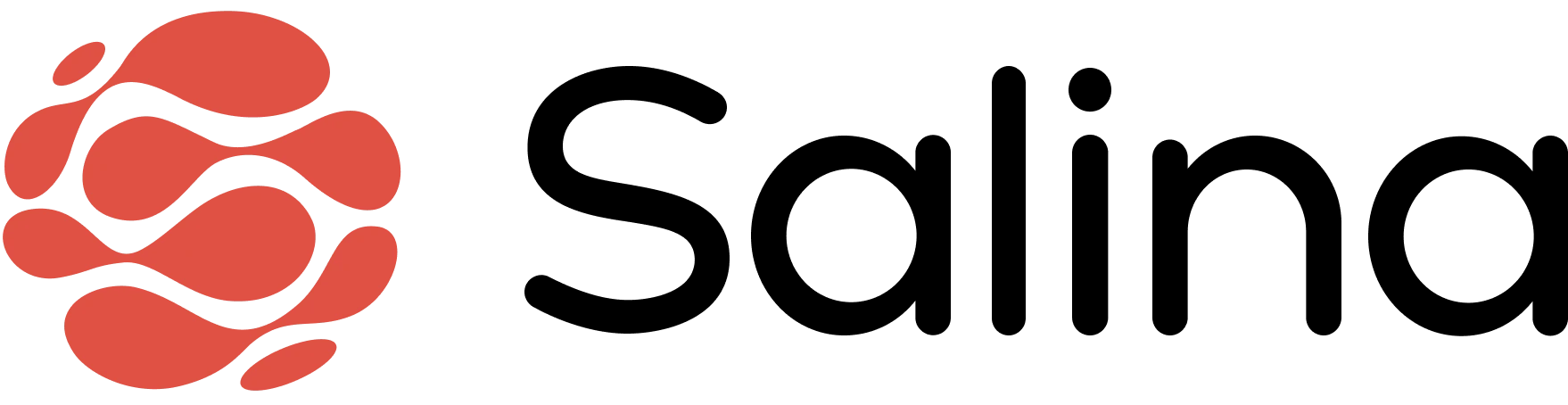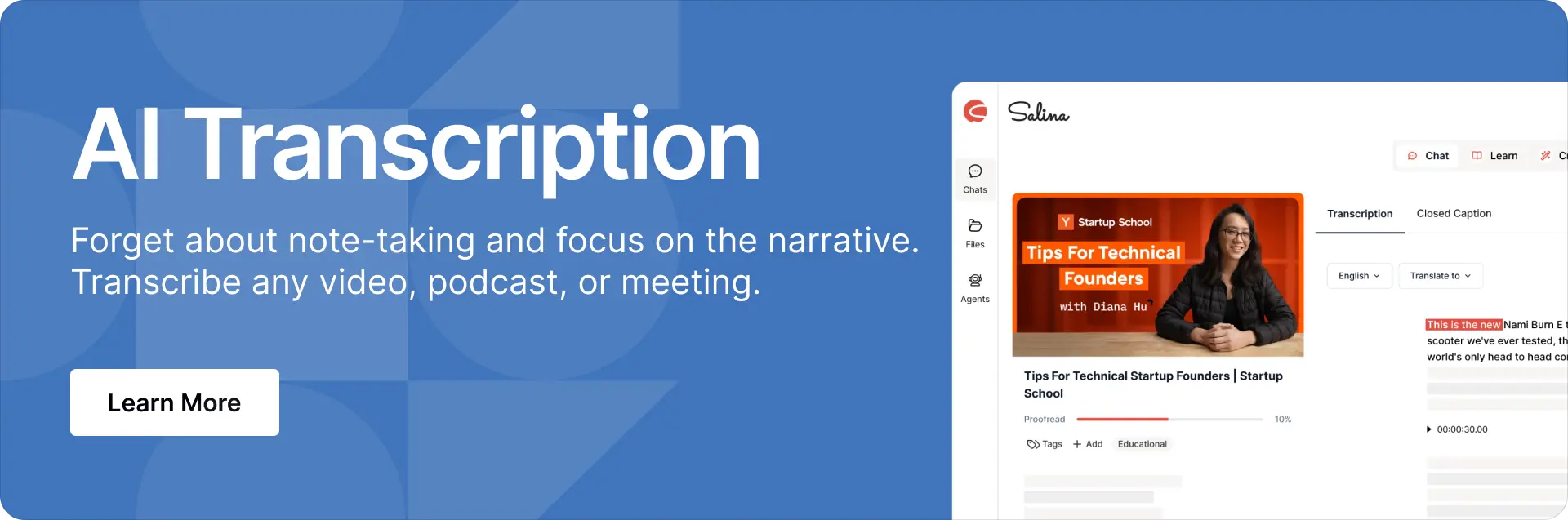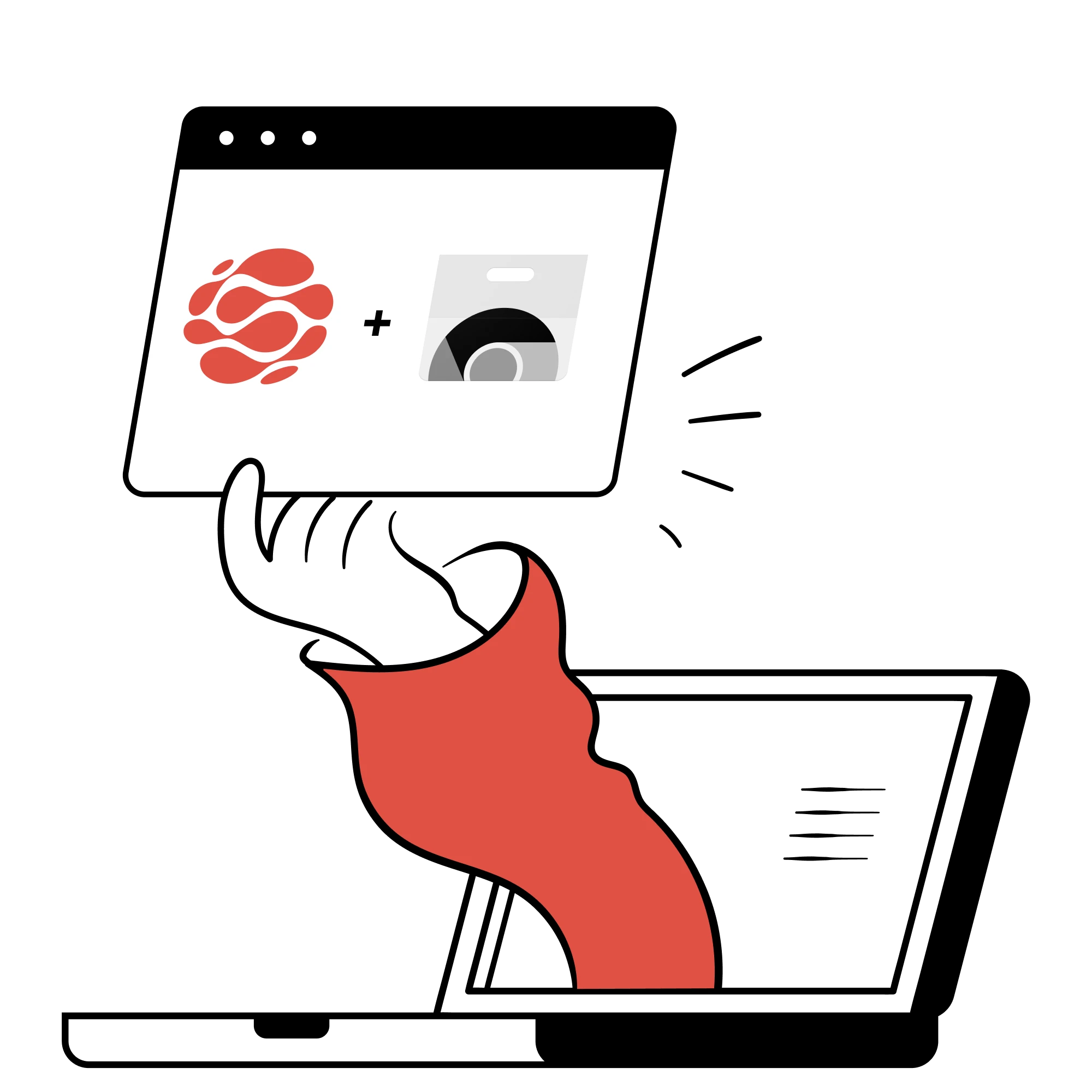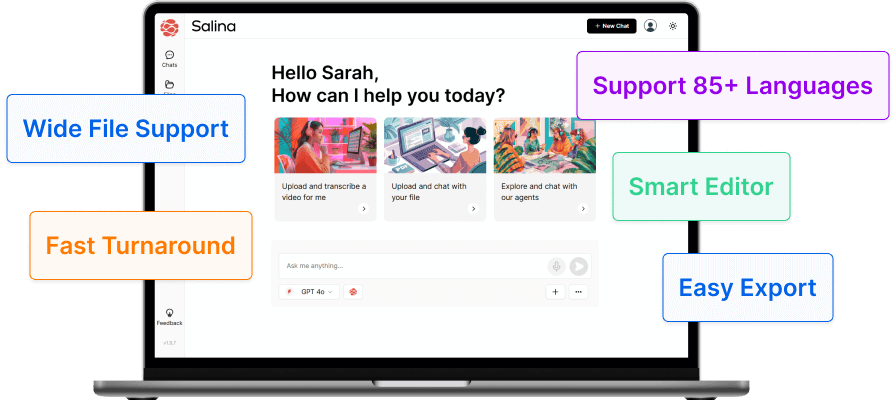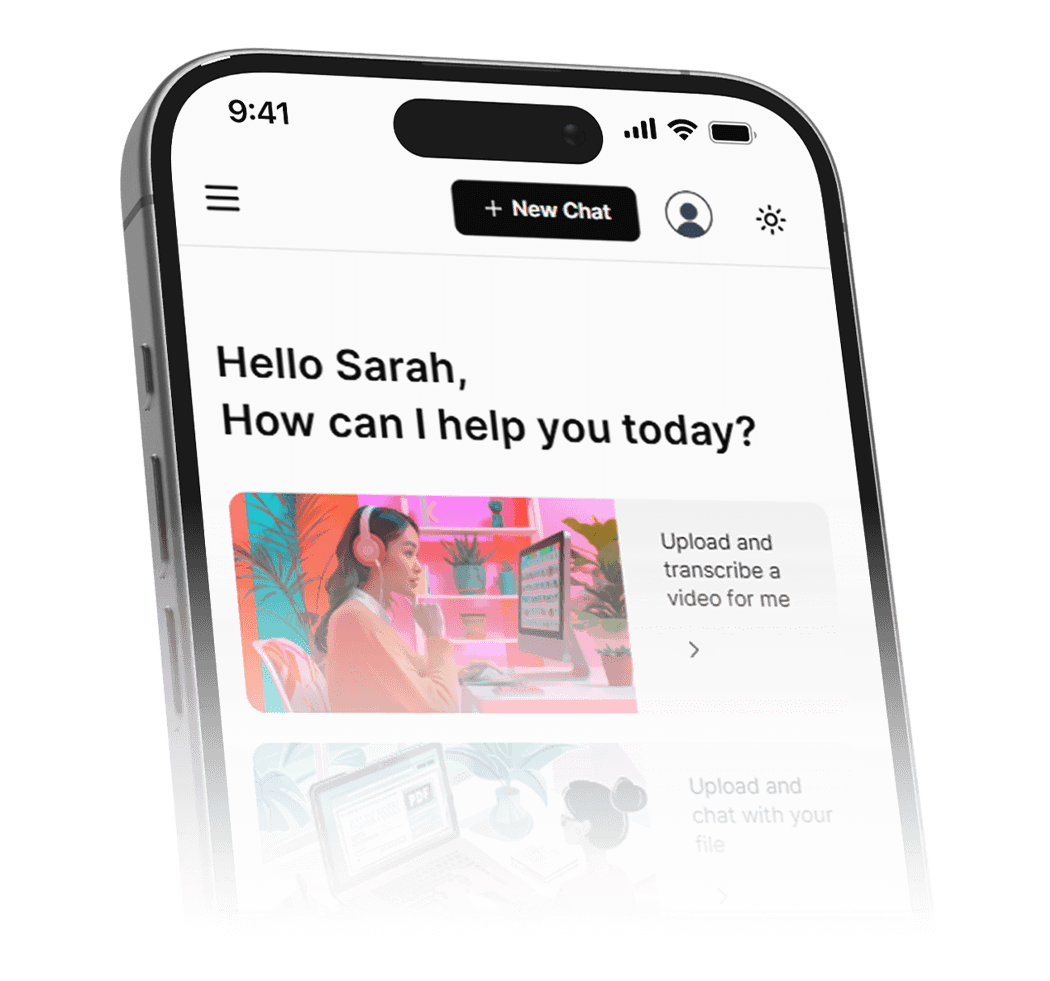Transform your interview transcription process with the top 5 tools that ensures speed, accuracy, and convenience. Say goodbye to manual transcription and hello to efficiency.
As a student, I remember conducting interviews for my research projects and being overwhelmed by the tedious task of transcribing them. It felt like a never-ending process that took away precious time from analyzing the data and writing my papers. If I had known about interview transcription software back then, it for sure would have been a lifesaver.
Now, as I delve into the world of journalism, I am eager to explore how these tools can reinvent the way stories are told and shared. In this blog post, we will explore the top 5 interview transcription software that can streamline your process, save time, and ensure accuracy. This has been helpful for me in my academic pursuits even as a graduate and it can benefit your journalistic endeavors too.
Importance of Interview Transcription in Journalism
Transcription software marks a major shift in how journalism operates. Gone are the days of manual transcriptions, which were slow, tedious, and prone to errors. Now, software powered by advanced machine learning algorithms offers a faster, more accurate way to transcribe interviews and other audio/video recordings. This technological leap brings multiple advantages:
Full Capture of Conversations: Transcription ensures no details are missed by meticulously capturing every spoken word, pivotal for proper context and quote accuracy.
Enhanced Search Capabilities: Many tools add a voice-search feature, allowing journalists to quickly locate and reference specific quotes or discussion points within long recordings.
Time Savings: No more listening to recordings for hours on end. Automated transcripts can be generated in a fraction of the time compared to manual transcription.
Improved Research and Investigations: Searchable transcripts accelerate research processes, enabling journalists to quickly sift through volumes of recorded data for relevant insights and connections.
Accessibility: Written transcripts make audio/video content more accessible to deaf/hard-of-hearing audiences and facilitate translation to other languages.
Transcription software helps journalists work smarter, not harder. By making interview notes more efficient, reporters can focus on what really matters: digging deeper, verifying facts, and crafting engaging stories. To stay ahead of the game, journalists need to know the best transcription tools out there to boost their skills and keep up with the demands of modern journalism.
With the importance and advantages established, let’s now take a look at the interview software themselves and select based on how each one may best suit your needs.
5 Essential Interview Transcription Software for Journalists
Let’s get straight to it and introduce the top 5 interview transcription tools that are transforming journalism, one transcript at a time.
1. Otter.ai
Designed for note-taking and powered by AI, Otter.ai has become a key player in transcribing interviews. Its knack for recognizing and distinguishing between different speakers makes it a go-to for discussions and press events.
Key Features and Benefits:
- Real-time transcription and cross-platform accessibility
- Integration with Zoom and other video conferencing platforms
- Intelligent summarization tools that sift through the chaff and deliver the quintessence of interviews
- Embedded features to mark important parts of the conversation and export text and audio clips for quick sharing and referencing
Best for:
Journalists tackling diverse audio formats and a high volume of interviews.
Pros
- User-friendly interface
- Above-average accuracy
- Generous free tier
Cons
- Limited audio length for the free version.
Practical Applications or Use Cases:
Journalists can instantly transcribe interviews on the go via Otter’s mobile app, ensuring no story essence is lost in transit. The tool also offers export options to traditional word processors for seamless integration into the editorial process.
Limitations and Considerations:
While Otter specializes in interviews, its real-time transcription might not always capture the complete nuance of a conversation, and the AI learning curve can be steep.
Pricing:
Otter.ai provides a free Basic plan with 300 minutes of monthly transcription, while its paid plans, Pro and Business, offer more transcription minutes and longer meeting durations, with pricing starting at $10 per user per month when billed annually.
Video Review:
The review offers a comprehensive analysis of Otter AI, an AI-powered software that provides automatic speech recognition and transcription for audio and video files. It covers the key features, pros and cons, pricing plans, and helps you decide whether Otter AI is right for you.
2. Rev
Rev.com is a heavyweight in the transcription world, offering reliable, human-verified transcripts for utmost accuracy, especially beneficial for legal and official documents. For journalists, this translates to a polished, professional edge to their transcribed interviews.
Key Features and Benefits:
- Flexible pricing options with an emphasis on either speed or conversational accuracy
- Expert live captioning services for video
- Easy-to-use interface with quick upturn for most transcription jobs
- API for seamless integration into bespoke journalistic tools
Best for:
Journalists with high-stakes transcriptions requiring a human touch.
Pros
- High level of transcription accuracy; emphasis on subject-specific vernacular and jargon acknowledgment.
Cons
- Costs can add up for high-volume projects; certain accents or audio quality may affect accuracy.
Practical Applications or Use Cases:
Rev.com is perfect for the journalist who values fidelity in all audio-to-text conversions. Its rapid service and API integration are excellent time-savers for journalists working on multimedia projects.
Limitations and Considerations:
Despite its dedication to accuracy, transcription results may require some editing. Rev’s pricing might not be favorable for journalists operating on a tight budget.
Pricing:
Offers human transcription services at $1.50 per minute for 99% accurate text transcriptions, along with AI transcription at $0.25 per minute, and additional services like English captions and global translated subtitles at varying rates, with a Rev Max Subscription available for $29.99 per month for enhanced features.
Video Review:
For an in-depth review of Rev’s features and performance, check out this (EDIT)
This video dives into Rev, a transcription service known for its human-verified accuracy, ideal for journalists seeking polished interview transcripts.
3. Descript
Going beyond mere transcription, this platform offers collaborative audio and video editing. Its text-based collaboration features make it an ideal tool for investigative journalism, allowing multiple stakeholders to refine the story through transcripts.
Key Features and Benefits:
- Comprehensive audio editing environment with multi-track capabilities
- Overdub service for bespoke podcast creation and language adjustments
- Powerful search within transcripts and automated editing features for rapid content adjustments
- Integration with common editing suites like Premiere Pro and Final Cut
Best for:
Journalists with a multimedia focus and a preference for in-depth, collaborative tools.
Pros
- Robust editing tools help in shaping the narrative around the transcriptions.
Cons
- Learning curve for the extensive feature set might be steep
- Limited to English transcriptions
Practical Applications or Use Cases:
For journalists producing multimedia features, the ability to fine-tune audio and video directly from the transcripts accelerates the storytelling process.
Limitations and Considerations:
Descript may be overkill for simple transcription needs. While its collaborative features are robust, adoption across an entire team may be challenging due to the learning curve.
Pricing:
Has a free basic version, with paid plans starting at $15/editor/month for the Creator account and $30/editor/month for the Pro account. Enterprise plans for teams of 10+ are available for custom pricing. Descript also offers a Non-profit Organization/Education plan for $5/user/month ($60 annually)
Video Review:
This video is your guide to mastering Descript, the video editing software that goes beyond just transcription. You’ll learn how to use Descript, including importing videos, editing transcripts, adding visuals, and publishing your final video.
4. Trint
With a focus on interactive transcripts that let users correct text right in the audio waveform, aligning the written word with the media, this tool offers multimedia storytellers a level of precision few others can match.
Key Features and Benefits:
- AI-driven transcripts with interactive editing on the media player
- Organizational features with tags and metadata, promoting a structured transcript library
- Automated translation enables journalists to work with an international team
- Live capture for instant transcription during interviews
Best for:
Multimedia journalists needing alignment with audiovisual content.
Pros
- Unique interactive editing experience closely mirrors the multimedia production flow
Cons
- The interactive editing feature might not be necessary for all journalists, adding complexity to a simple transcript
Practical Applications or Use Cases:
For reporters working across television, Web, and podcasts, Trint’s synchronized text and audio editing offer unparalleled control over the final output.
Limitations and Considerations:
While Trint offers incredible control, it might not be the ideal tool for journalists focused on long-form text content. The platform can also be pricier compared to pure transcription services.
Pricing:
Trint’s Starter plan is priced at $80/month or $52/month annually, offering features like 7 file uploads per month and collaboration for small teams, while the Advanced plan at $100/month or $60/month annually provides unlimited transcription and translation options, with custom Enterprise plans available for larger institutions or enterprises.
Video Review:
This video introduces Trint, a transcription software designed for multimedia journalists. The speaker highlights Trint’s unique interactive editing feature that allows users to correct text directly within the audio waveform. This feature streamlines the process of aligning written words with the corresponding audio or video clip.
5. Verbit
Verbit caters to the journalistic fraternity with its specialized services for interviews, lectures, and webinars. Its focus on industry niche transcription has resulted in a suite of tools tailored to journalistic needs.
Key Features and Benefits:
- High-levels of transcription accuracy backed by human correction
- Niche-specialized vocabularies tailored for various types of journalism
- Scalable solutions that grow with journalistic projects without compromising on quality
- Supports a wide array of audio and video formats for seamless integration
Best for: Journalists working in specialized beats that require in-depth topic knowledge for precise transcription.
Pros
- Subject-specific glossaries enhance the accuracy of specialized terminology.
Cons
- Potentially slow turnarounds during peak usage periods.
Practical Applications or Use Cases:
For journalists working in technical or industry-specific fields, Verbit’s specialized glossaries and human-proofed transcriptions are invaluable for maintaining the integrity of the content.
Limitations and Considerations:
Verbit’s service is geared towards accuracy, making it an investment that should be justified by the project’s needs. Its commitment to accuracy may come with a trade-off in terms of speed.
Pricing: Verbit.ai offers custom pricing for its transcription services, with plans tailored to individual customer needs. To get a quote, you need to fill out a form on their website, and they will reach out to you with a personalized plan.
Key Takeaways
- Diving into transcription software can be overwhelming but offers huge benefits for journalists.
- Align software features with the specific needs of your journalism work—international, multimedia, or specific beats.
- Understanding the nuances of interview transcription software is crucial for effective use.
- It’s about more than just transcribing speech to text; it’s how it fits into your broader journalism work.
- Look for software with versatility, integration options, and tools that save time and enhance work quality and impact.
What’s Next
The landscape for journalists is constantly evolving, with technology leading the charge in transforming the field. As you delve into the capabilities of interview transcription software, it’s crucial to also consider the wider impact of artificial intelligence, the integration of traditional journalism skills with modern technological tools, and how these factors collectively influence the art of storytelling.
We invite you to share your insights and advice, thereby creating a vibrant resource for your colleagues and the next generation of journalists who are keen to leverage the digital era’s advantages.
Journalism’s future is chaotic, thrilling, and ready for reinterpretation; transcription software represents merely one aspect of this journey. Dive into this changing story and arm yourself with the finest tools at your disposal. Your words are powerful agents of change and resonate as the truth within our society.