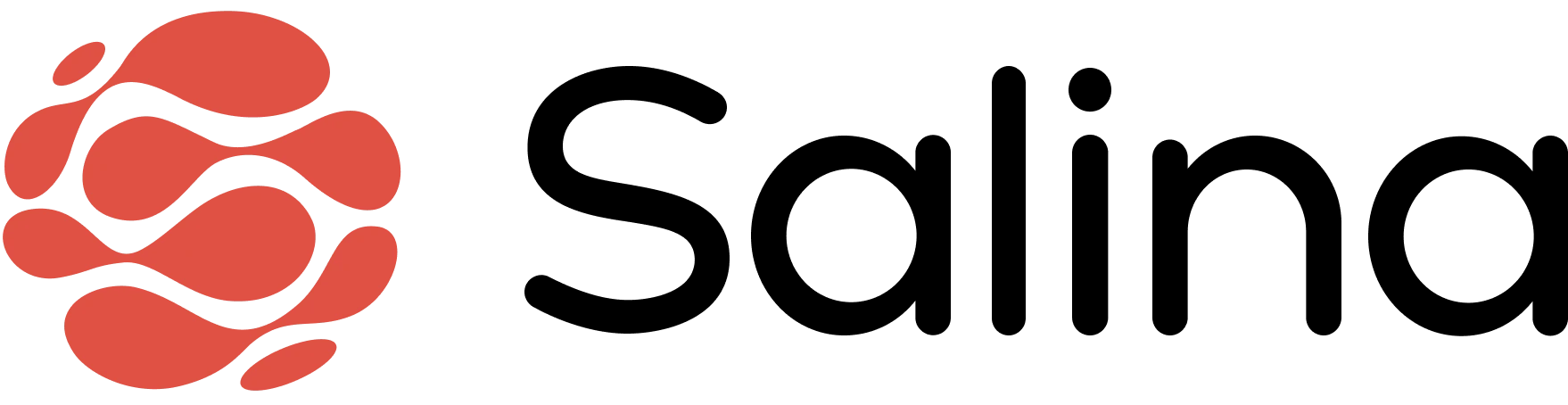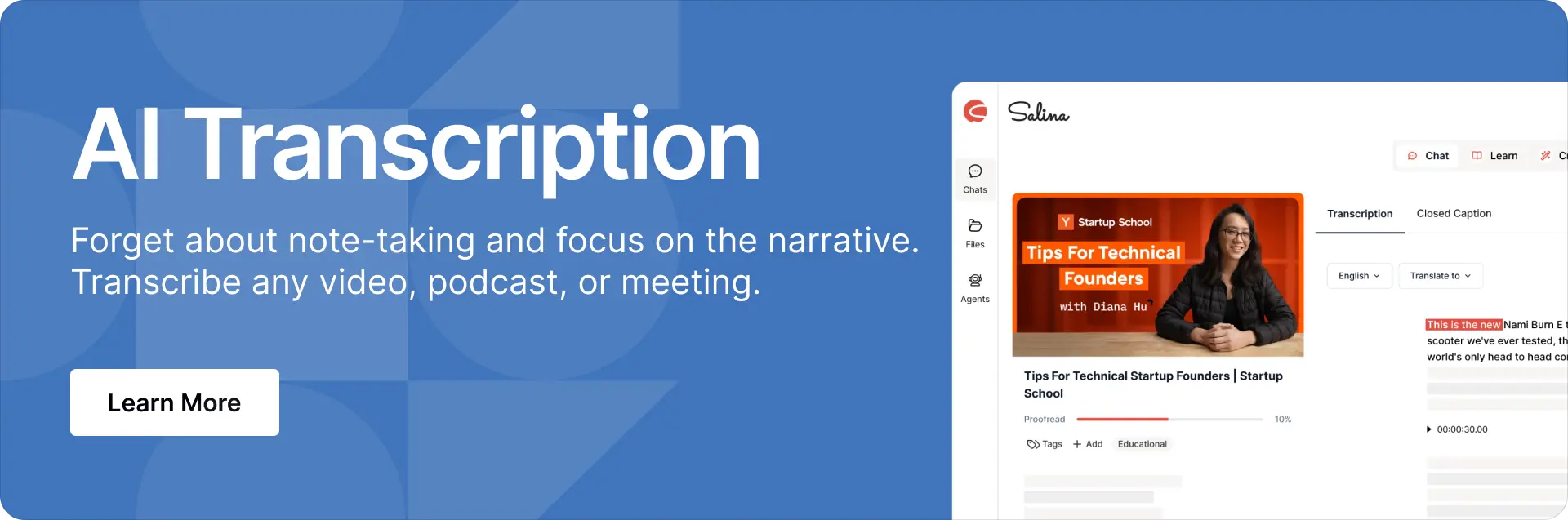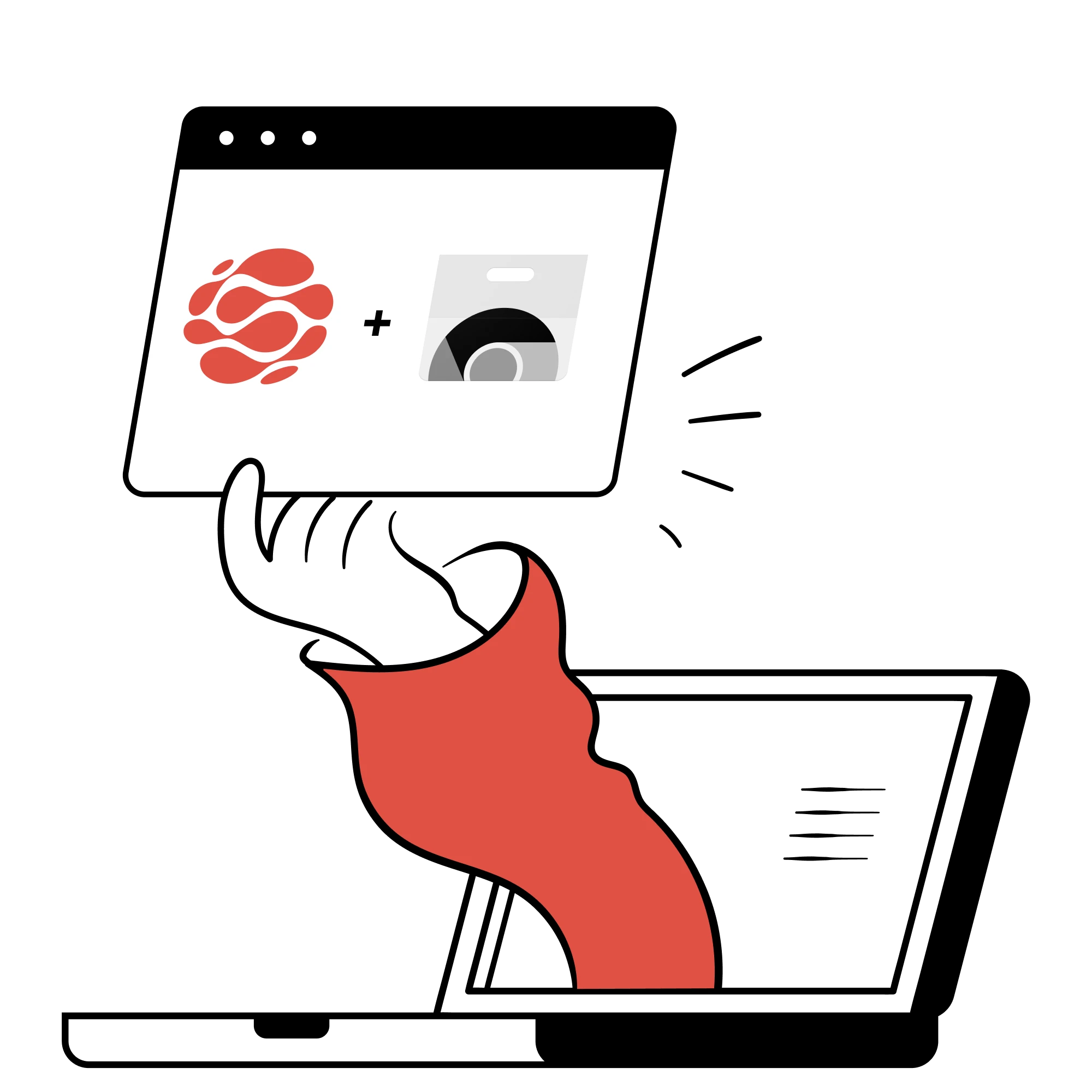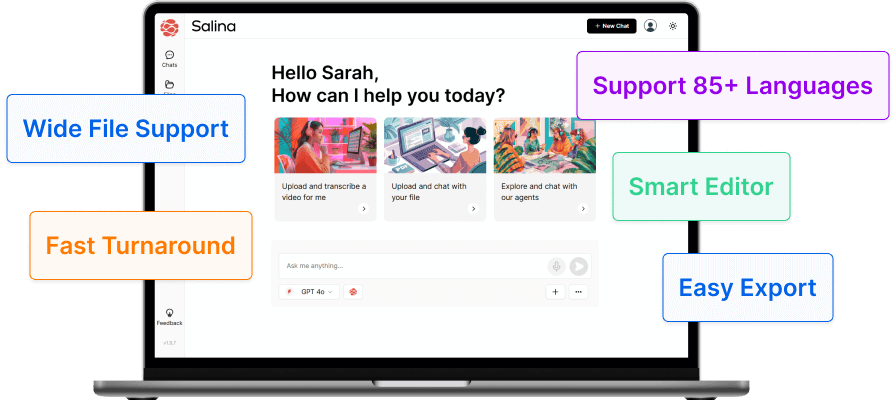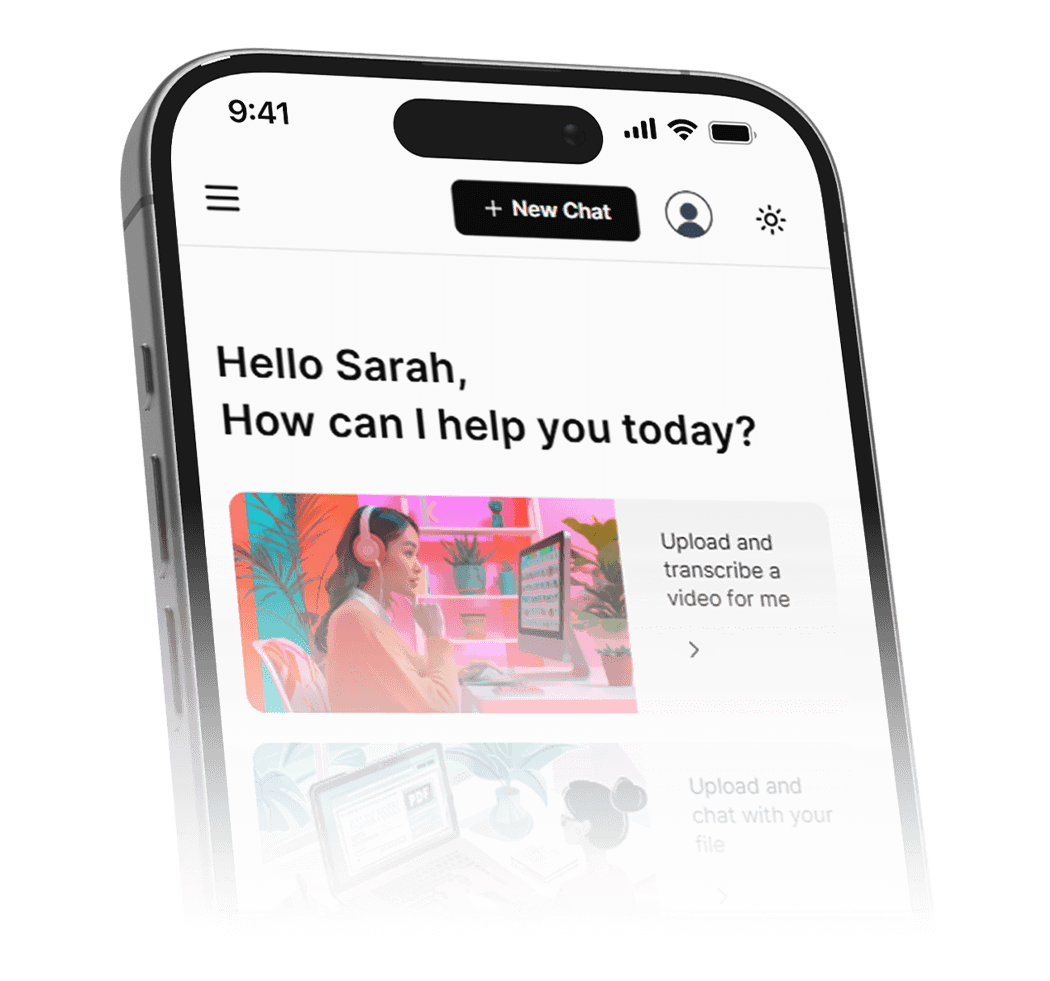Virtual meeting fatigue can hinder the productivity and well-being of anyone who works remotely. Delve into ways that incorporate AI to refresh your perspective and energize your online interactions regardless of your role as an employee, a manager, or a business professional.
Remember those mornings before the pandemic? The rush to get ready, pack lunch, deal with traffic – not exactly exciting. But surprisingly, I’ve started to appreciate these routines more lately. It’s the small things, right? From picking an outfit to in-person meetings, going back to the office has been unexpectedly refreshing.
On the other hand, virtual meetings? Not my thing. Straining on the eyes, feeling disconnected, and let’s be honest, sometimes wanting to hit snooze – it all adds to virtual meeting fatigue. And I’m sure I’m not alone.
The ability to conduct meetings online has become a norm due to a big shift to virtual communication, ever since the pandemic. Yes, it has its own set of advantages. Yet, for many, too much screen time has its downsides. So, the question remains: How do we tackle virtual meeting fatigue and keep engagement, even when we’re far apart?
What is Virtual Meeting Fatigue?
Virtual meeting fatigue is the tiredness caused by excessive use of video conferencing tools, worsened by the shift to remote work during the pandemic. A recent 2021 study highlighted this issue, showing a significant increase in meeting frequency among employees, with no expected return to pre-pandemic levels by 2023.
This fatigue goes beyond screen time to include the mental strain of multitasking and the pressure of constant visibility. Given the ongoing high number of meetings, it’s crucial to address the root causes of virtual meeting fatigue for healthier work environments.
What Are the Causes of Virtual Meeting Fatigue?
Meeting fatigue doesn’t discriminate, afflicting everyone from remote workers and managers to business professionals. The causes are varied, multifaceted, and can differ from person to person. Here are the most common ones:
- Overstimulation from constant virtual interaction
- Lack of autonomy in meeting scheduling
- Pressure to be camera-ready at all times
- Need for engaging presence without non-verbal cues
- Struggle to set work-life boundaries in remote setup
Exploring why virtual meetings are tiring helps us find effective solutions. The goal is to improve our virtual meeting approach, not eliminate them. Check out the strategies below to lessen fatigue, increase engagement, and improve your remote work.
10 Ways to Overcome Virtual Meeting Fatigue
The strategies here aim to reduce virtual meeting fatigue by addressing contributing factors. Adopting these practices, whether individually or as part of a team or organization, can boost energy and concentration while working remotely.
1. Conduct a Meeting Audit
Evaluate the necessity and effectiveness of the virtual meetings you attend. Any repetitive status updates or check-in meetings? If so, consider consolidating them or converting them to brief email chains. For essential meetings, keep them as short and to the point as possible.
Reviewing your virtual meetings can assist in identifying areas to streamline in terms of time and participation. At times, you may discover that direct attendance at certain meetings is less crucial than you initially thought.
A template you can make use of to conduct this audit would be something you’d need to get things started, here’s a great resource for that.
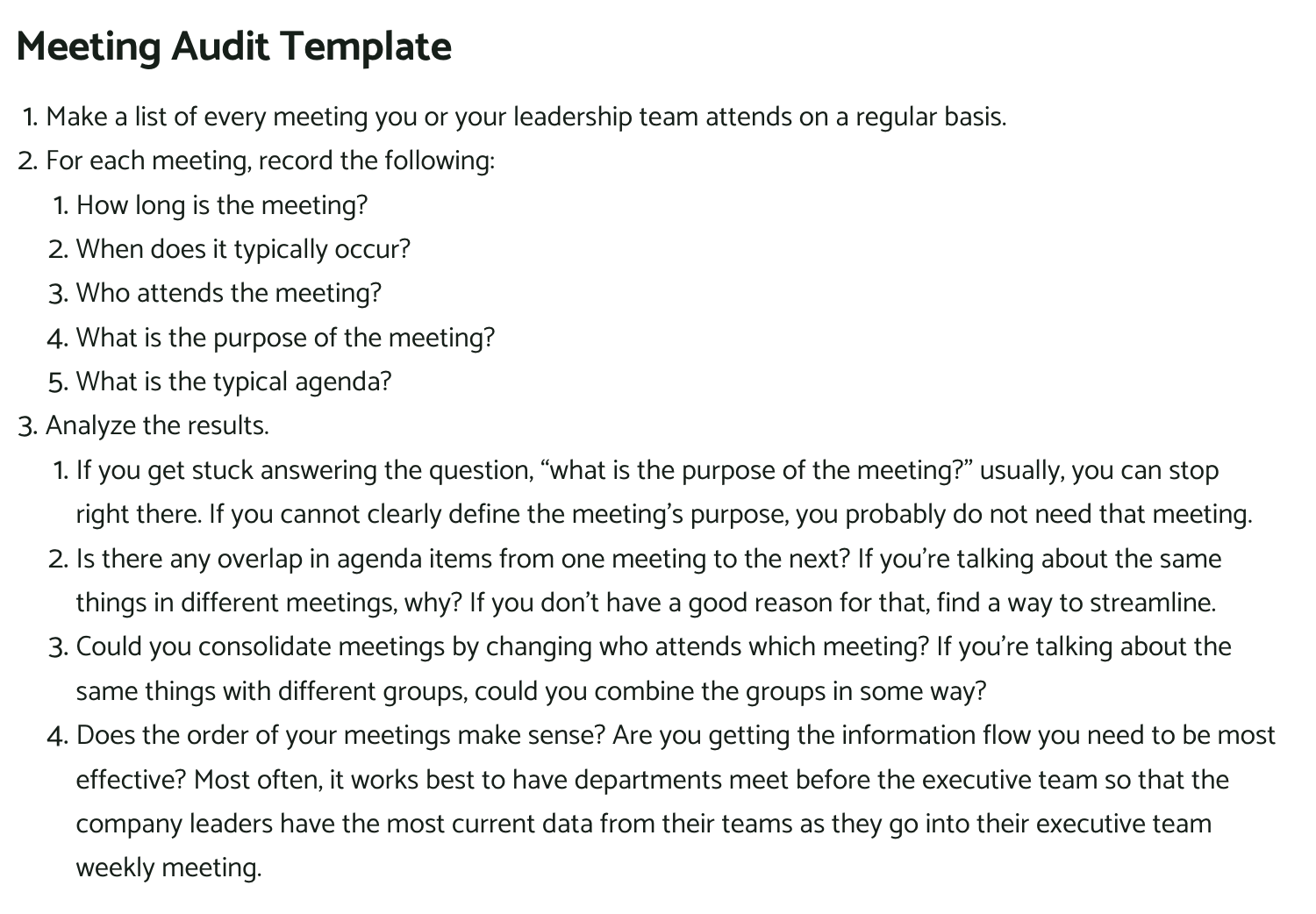
2. Consider a Non-Video Meeting
Balance the number of video meetings with audio calls. Not every conversation needs visuals, and allowing team members to rest from onscreen presence can be a welcome change. When the agenda doesn’t necessitate video, opt for audio – it’s easier on the eyes (and the internet bandwidth).
Aside from the option of audio calls an interesting take on non-video meetings would be having virtual meetings with the camera off.
A study published in the Journal of Applied Psychology suggests that
Our results — recently published in Journal of Applied Psychology — were quite clear: Using the camera was positively correlated to daily feelings of fatigue; the number of hours that employees spent in virtual meetings were not. This indicates that keeping the camera consistently on during meetings is at the heart of the fatigue problem.
Harvard Business Review: Research: Cameras On or Off? by Allison S. Gabriel, Daron Robertson, and Kristen Shockley
3. Understand the Meeting’s Purpose
Ensure that every meeting has a well-defined, tangible objective that is communicated to all participants in advance. Ambiguity can hinder efficiency and productivity, so providing clarity on the purpose of the meeting helps individuals understand the relevance of their participation.
When attendees are aware of the meeting’s goals and what is expected of them, they are more inclined to actively engage in discussions and contribute meaningfully to the outcomes. This proactive approach fosters a more focused and productive meeting environment.
In the setting of an online meeting, there are times that team members may be misaligned on their individual participation and overall contribution to the the macro objectives. It would be helpful to check out this LinkedIn post on how you can actively facilitate this.
4. Limit the Guest List
Make sure to extend invitations to the essential decision-makers and key contributors to your meeting. By ensuring the presence of the right individuals with relevant expertise and perspectives, you can significantly reduce the risk of disengagement and steer clear of unnecessary distractions that might derail the discussion. It’s important to note that a smaller, more selective group of attendees typically fosters an environment conducive to more focused, in-depth, and productive conversations, allowing for thorough exploration of key topics and increased collaboration among participants.
5. Support Active Participation
Utilize the tools at your disposal to encourage and facilitate active participation effectively. Breakout rooms can be designated for group discussions, chat functions can enable real-time interactions and questions, and digital whiteboards provide collaborative spaces for visual brainstorming and idea sharing. By making use of these resources, you can transform passivity into productivity by creating structured and engaging environments that empower participants to contribute meaningfully and interact dynamically with the content and each other.
Centered around remote learning, Joshua Davies, the founder and lead Conversation Architect of Knownium, emphasizes the significance of shaping our virtual spaces. Having trained Fortune 100 companies globally in persuasive communications, he advocates for moving beyond temporary whiteboards on platforms and embracing tools with enhanced functionality. By providing this space, learners become more engaged and participative. This principle is one we aspire for team members to embody during our virtual meetings as well.
Digital Whiteboards: Boost Collaboration in Virtual Meetings
Digital whiteboards are a powerful tool to combat virtual meeting monotony. They enhance meetings by enabling brainstorming, visual note-taking, and real-time problem-solving all at once. Check out two top options that work seamlessly with a wide array of meeting platforms:
Miro: This user-friendly board offers sticky notes, mind maps, and templates to spark creativity. Plus, keep an eye out for future AI features like content suggestions and live translations!
Mural: Specializes in visual thinking with infinite canvases for brainstorming and diagramming. Mural’s unique “stencils” feature makes crafting complex flowcharts a breeze.
6. Multitasking? No Thanks
Resist the urge to multitask during meetings, as it can significantly impact your ability to engage and your overall productivity. Fully focusing on one task at a time (monotasking) can help you absorb and contribute to the meeting’s content more effectively.
Some individuals express a preference for multitasking during virtual meetings, while others believe it could lead to a loss of focus. While I advise against it, the choice depends on company culture, workload, and personal preference. Explore different perspectives on this in the Reddit thread linked below.
Multitasking is less tempting when you have a clear system for capturing meeting details. Efficient note-taking lets you fully engage in conversations without worrying over missing key points. AI enables you to engage in active listening and participation, rather than just jotting down notes.
AI Tools to the Rescue
Technology can be a powerful weapon in the fight against virtual meeting fatigue. Let’s explore some handy AI tools that can help you ditch the notepad and free up your mental space:
Fireflies.ai: This AI assistant uses voice transcription in your virtual meetings to accurately record all spoken words. This allows you to focus on the conversation and access detailed notes later on.
Otter.ai: Another great tool for virtual meetings, Otter.ai offers real-time speech-to-text transcription with speaker identification. Perfect for enhancing communication in online meetings with many participants.
7. Time is Money: Limit Meetings’ Duration
Shorter meetings tend to be more focused and productive as they help maintain participants’ attention and engagement. By setting specific micro-goals for discussions and adhering to strict timeframes, you can ensure that every minute is utilized effectively, leading to more meaningful outcomes. This approach also minimizes the risk of meetings becoming long-winded and unproductive, allowing for a more efficient use of everyone’s time.
8. Take Breaks Throughout the Workday or Week
Schedule short breaks between meetings to recharge. It’s beneficial to encourage your team to allocate specific time slots within the day where no meetings are allowed, fostering uninterrupted focus on deep work or personal tasks.
Additionally, consider designating certain days as “no meeting days” to provide longer stretches of uninterrupted time for projects or individual work. Incentivizing periods of rest and recuperation not only promotes well-being but also helps prevent burnout, contributing to a more productive and sustainable work environment.
9. Embrace Asynchronous Collaboration
For discussions that don’t require immediate responses, ditch the virtual meeting format. Asynchronous collaboration empowers your team to work on their own schedules, fostering inclusivity and boosting overall engagement.
Shared documents become the central hub, allowing team members to contribute ideas, complete tasks, or provide feedback at their convenience. This flexibility eliminates the pressure of real-time meetings, allowing everyone to participate when they’re most focused and productive. Asynchronous collaboration isn’t just about communication; it’s about creating a work environment that respects individual schedules and optimizes productivity for everyone.
This video made by Microsoft Research helps us further understand the relationship between asynchronous collaboration and its effect on our work. Although it’s a year old, the content delves into the future of work, aligning with what has been currently happening.
Tools that foster Asynchronous Collaboration
Not every project requires a virtual meeting. Sometimes, asynchronous collaboration is the key to a productive workflow. Here are two powerful tools that streamline teamwork and integrate AI features to enhance collaboration:
Taskade: This project management tool goes beyond to-do lists, offering threaded discussions, documents, and mind maps in a shared workspace. Plus, AI helps prioritize tasks and find information fast.
Notion: Notion is your all-in-one workspace for notes, projects, and wikis. Teams can collaborate on documents, knowledge bases, and tasks asynchronously. Notion’s AI-powered search helps you find what you need instantly.
10. Take the Time to Rest
Most people caught up in the hustle and bustle of work tend to forget that rest is an essential part of productivity. Taking breaks between meetings, having no meeting days, and utilizing asynchronous collaboration are all effective ways to incorporate rest into our working lives. Still, it’s also crucial to take time off from work altogether.
Ensure team members have a healthy work-life balance by encouraging them to use their allotted vacation days, take breaks during the workday, and unplug from work completely when off-duty. This approach promotes a more sustainable and productive work culture, ultimately benefiting both the employees and the organization as a whole.
When it comes to remote work, many use various techniques to enhance their productivity while at the same time taking care of their well-being. I find that taking cold showers before work and enjoying short breaks in the garden surrounded by greenery helps me focus. Some prefer meditation, self-care routines, and more. You might want to go through this Reddit thread for additional tips and tricks shared by others.
Key Takeaways
- Meeting fatigue in remote work impacts productivity and mental health, necessitating efficient management strategies.
- AI Tools like Fireflies.ai and Otter.ai enhance meeting efficiency with real-time transcription, enabling better focus on discussions.
- Shorter meetings, regular breaks, and “no meeting days” combat meeting fatigue and foster productivity.
- Asynchronous tools like Taskade and Notion offer flexible alternatives, optimizing team productivity.
- Prioritizing rest, work-life balance and vacation days is crucial for preventing burnout and maintaining team morale.
What’s Next
The remote work era is continuously evolving, with new technologies and working practices emerging to redefine how we collaborate. By staying informed and sharing our experiences with one another, we can collectively develop and adopt best practices that support a thriving virtual work environment.